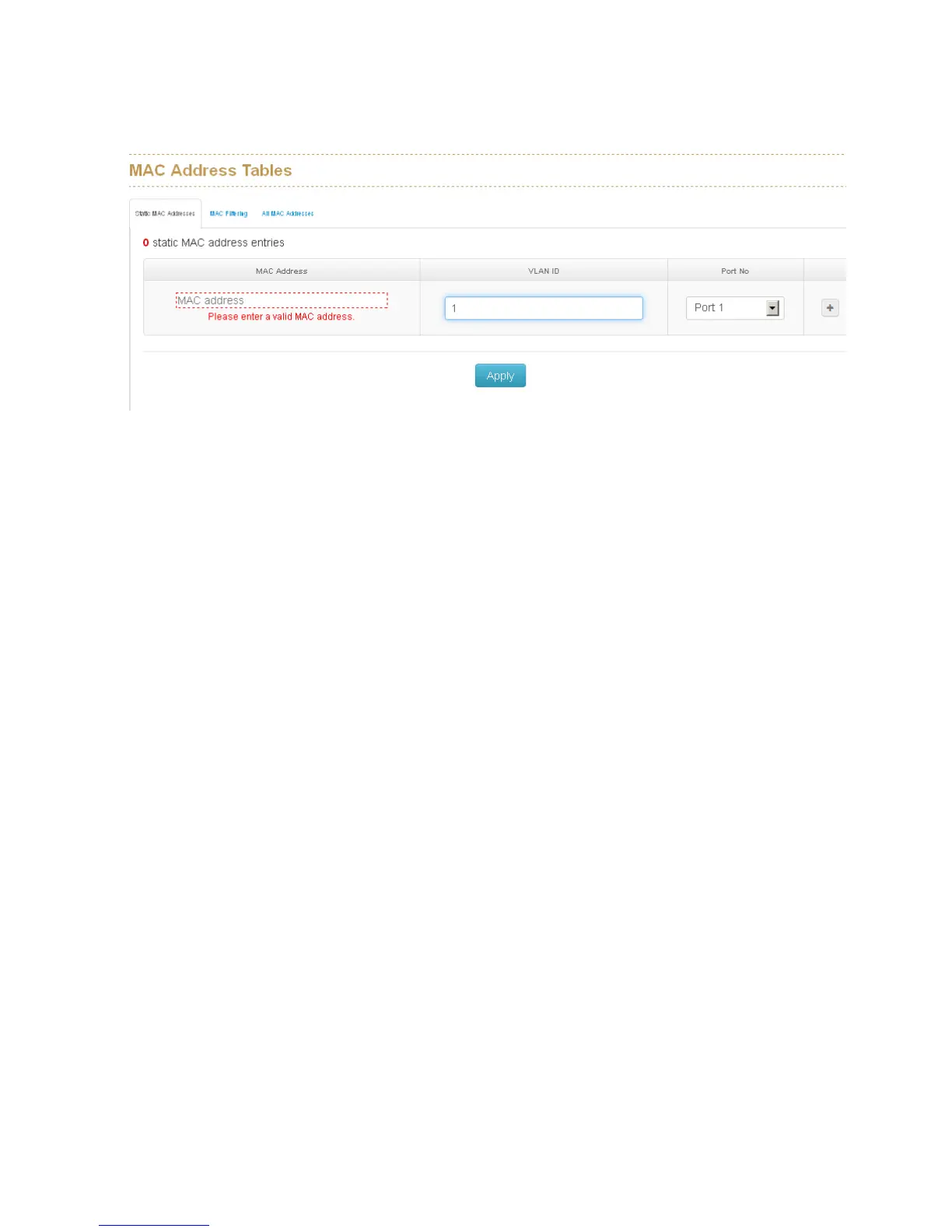70
6.10 Security
6.10.1 MAC Address Tables
Use the MAC address table to ensure the port security.
Static MAC Address
You can add a static MAC address; it remains in the switch's address table,
regardless of whether the device is physically connected to the switch. This saves the
switch from having to re-learn a device's MAC address when the disconnected or
powered-off device is active on the network again. You can add / modify / delete a
static MAC address. MAC Address: Enter the MAC address of the port that should
permanently forward traffic, regardless of the device network activity. VLAN ID :
Entering the VLAN ID. Port No : pull down the selection menu to select the port
number.
MAC Filtering
By filtering MAC address, the switch can easily filter pre-configure MAC address and
reduce the un-safety. You can add and delete filtering MAC address. MAC Address:
Enter the MAC address that you want to filter.
All MAC Addresses
you can view the port that connected device's MAC address and related device's
MAC address.
