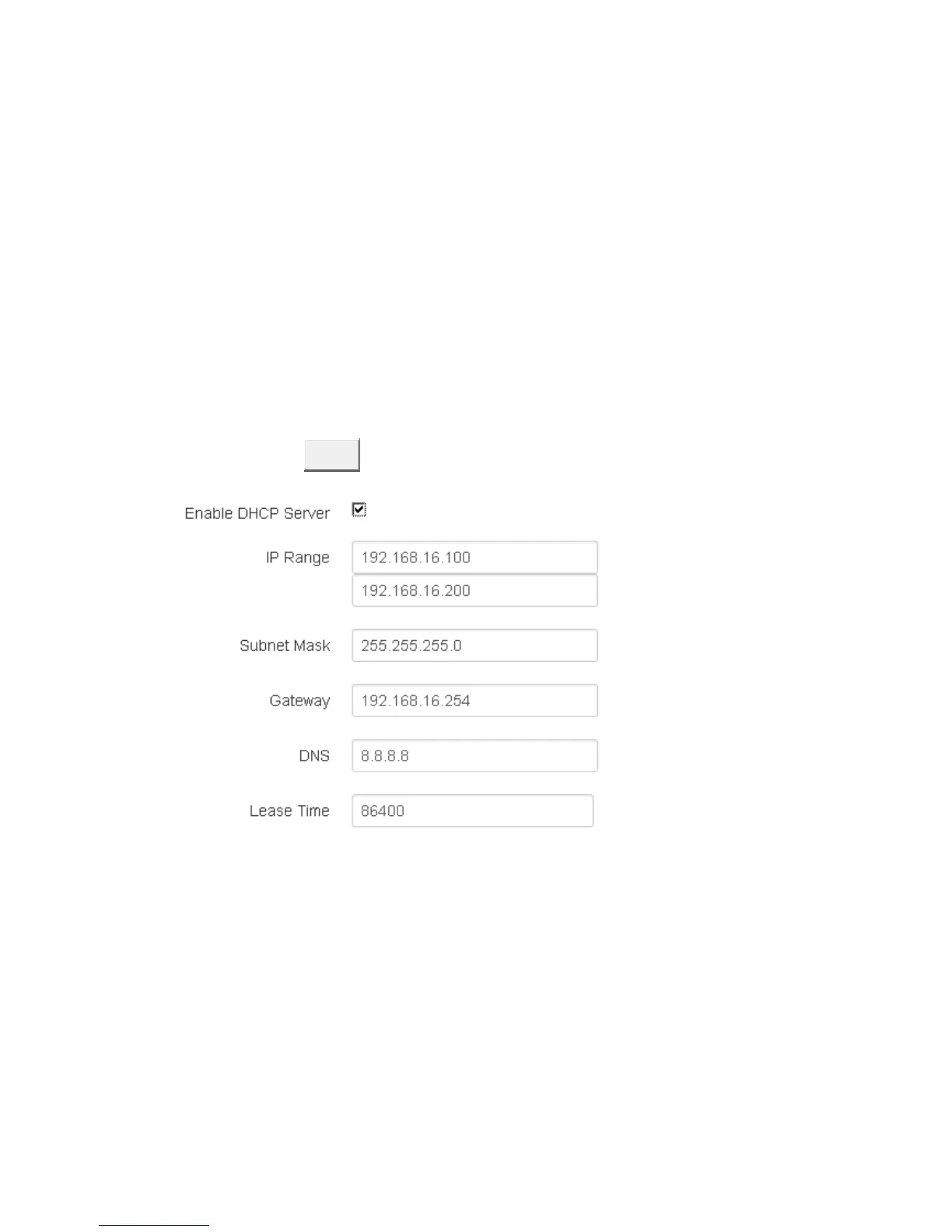37
address.
IP Range(down): Type in an IP address. High IP address is the end of the
dynamic IP range. For example, dynamic IP is in the range between
192.168.1.100 ~ 192.168.1.200. In contrast, 192.168.1.200 is the High IP
address.
Subnet Mask: Type in the subnet mask of the IP configuration.
Gateway: Type in the IP address of the gateway in your network.
DNS: Type in the Domain Name Server IP Address in your network.
Lease Time: It is the time period that system will reset the dynamic IP
assignment to ensure the dynamic IP will not been occupied for a long time or
the server doesn’t know that the dynamic IP is idle.
And then, click
