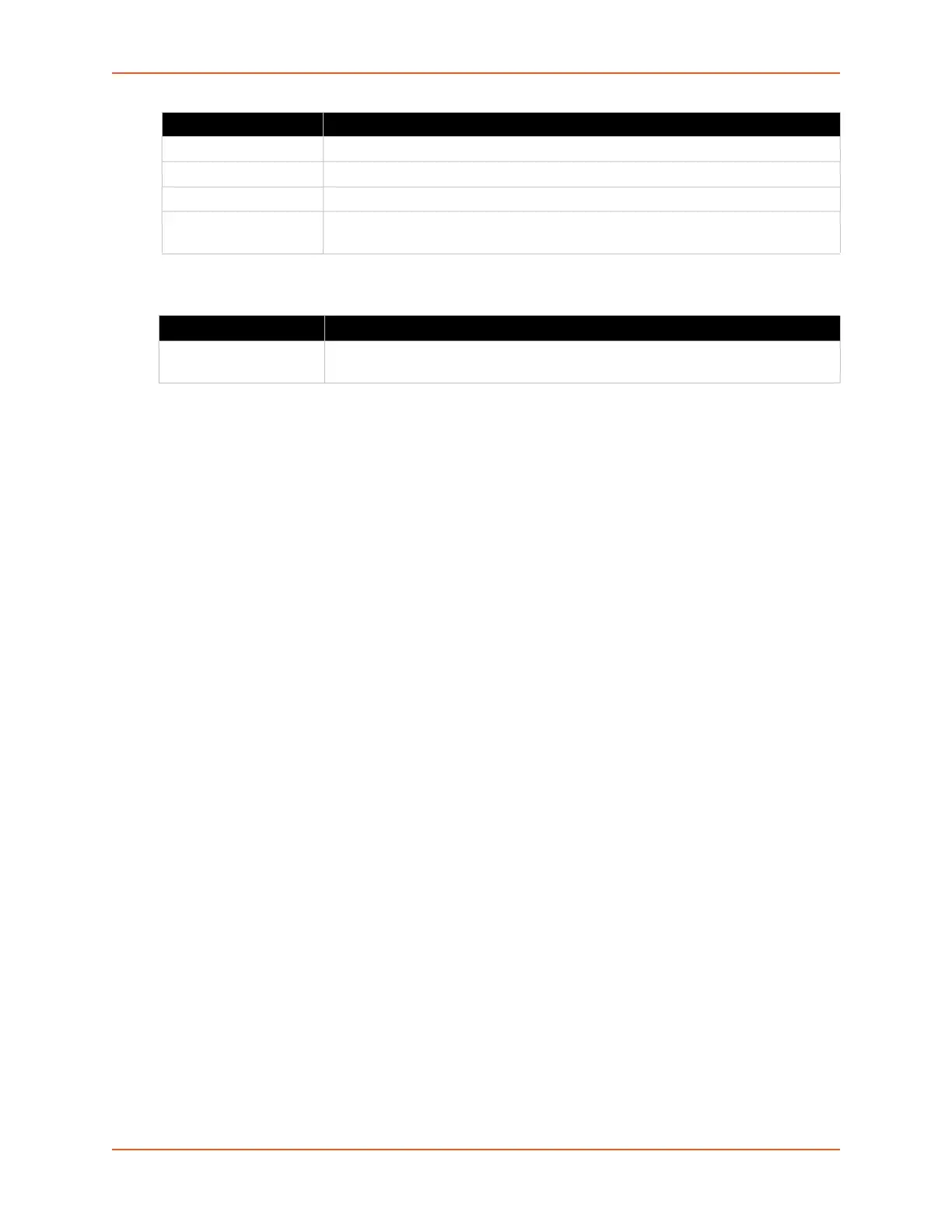9: Administration
SGX 5150 IoT Device Gateway User Guide 135
Table 9-66 Available Networks
5. Click Clear at any time to clear all fields of choices made (if any). The Clear button will only
appear when changes have been made to fields above.
6. Click Manual Setup to return to the Status page where you may make changes directly in the
configuration pages accessible through the Network, Diagnostic and Administration tabs.
7. Click Submit to submit configuration choices on the Quick Setup page.
Using the CLI
Not applicable.
Using XML
Not applicable.
DHCP Client Select to turn on or off
IPv6 State Select to enable or disable the state
IPv6 DHCP Client Select to turn on or off
IPv6 Auto
Configuration
Select to turn on or off
Setting Description
Refresh scan results
every 60 seconds
Check this checkbox and click Scan to scan available networks every 60 seconds.
Scroll through list of available networks listed, as desired.
Setting Description
