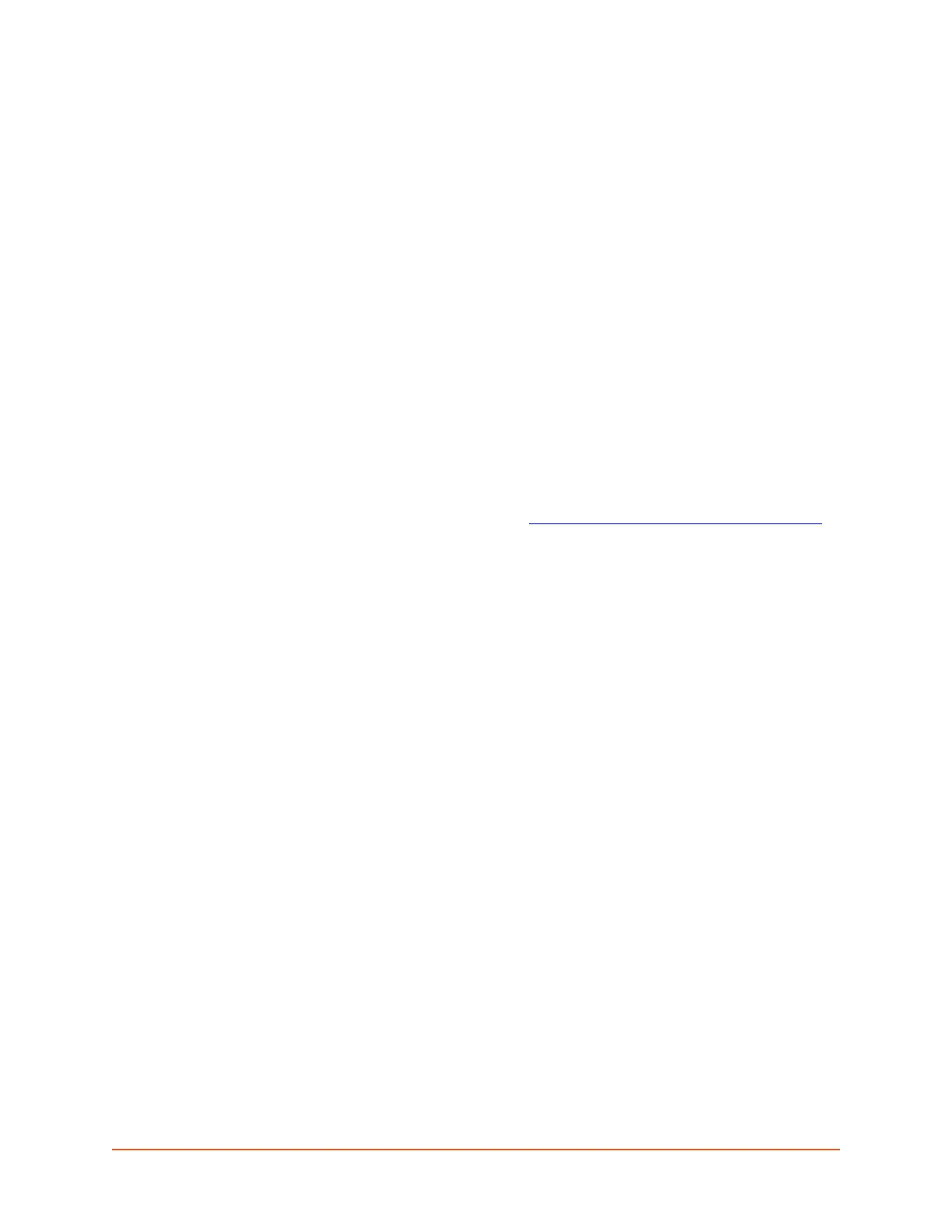SGX 5150 IoT Device Gateway User Guide 35
5: Configuration Using Web Manager
This chapter describes how to configure the SGX 5150 unit using Web Manager, the Lantronix
browser-based configuration tool. The device’s configuration is stored in non-volatile memory and
is retained across device reset and during loss of power to the device. All changes take effect
immediately, unless otherwise noted. This chapter contains the following sections:
Accessing Web Manager
Status Page
Web Manager Components
Navigating Web Manager
Accessing Web Manager
Web Manager is normally accessed through a standard web browser but you can also access
Web Manager in two other ways. See Chapter 4: Using DeviceInstaller on page 32 for additional
information on accessing Web Manager through the DeviceInstaller Web Configuration tab. See
the SGX 5150 IoT Device Gateway Quick Start Guide for instructions on accessing Web Manager
through SoftAP. The quick start guide is available at www.lantronix.com/support/documentation
.
To access Web Manager through a web browser:
1. Open a standard web browser. Lantronix supports the latest versions of Internet Explorer®,
Firefox®, Safari®, or Chrome™ web browsers.
2. Enter the IP address or host name of the SGX 5150 unit in the address bar. The IP address
may have been assigned manually using DeviceInstaller (see
Chapter 4: Using DeviceInstaller on page 32) or automatically by DHCP.
3. Enter your username and password. The factory-default username is “admin” and “PASS” is
the default password. The Status web page (see Figure 5-1) displays current configuration
and status details for the device, network and line settings.
