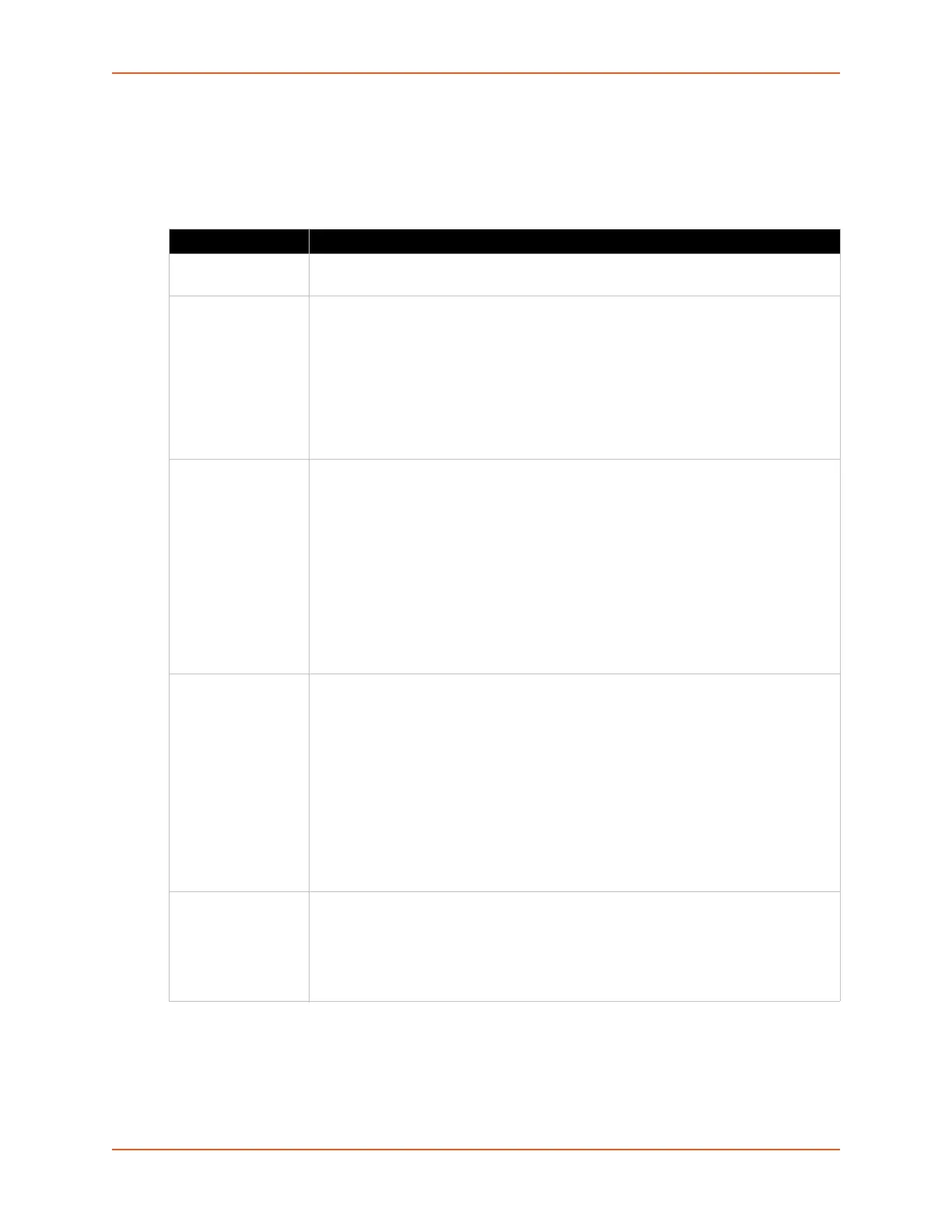9: Administration
SGX 5150 IoT Device Gateway User Guide 77
Actions
Table 9-1 contains the configuration options for all the alarms and reports listed above.
Table 9-1 Action Settings
Action Settings Description
Delay Use Delay to defer alarm processing. Alarm actions will not be executed if the cause
is corrected within this time.
Email Use Email to send an email to configured Email recipients.
If an Alarm Email profile number is selected, that email will be sent when the
alarm is turned on. The contents of Alarm Message will be placed into the email
body when an alarm email is sent. If the alarm stays on longer than the Reminder
Interval, another alarm email is sent.
If a Normal Email profile number is selected, that email will be sent when the
alarm is turned off. The contents of Normal Message will be placed into the email
body when a normal email is sent. If the alarm stays off longer than the Reminder
Interval, another normal email is sent.
FTP Put Use FTP Put to put a file on configured FTP server.
Filename will be used to upload to remote FTP server. The IP Address or hostname
is the FTP server to connect. Port number is port on which FTP server is listening on.
Use Protocol to connect to FTP server. FTPS is a SSL encrypted communication
channel and SSL Trusted Authorities must be setup with FTP server SSL certificate.
Username is used to logon to FTP server. If FTP server does not require
authentication, use anonymous. Password is used to logon to FTP server. If FTP
server does not require authentication, a common practice is to use user’s email
address. If the alarm stays on or off longer than the Reminder Interval, another FTP
Put is performed. In Sequential Mode, connections will be attempted starting with
number 1 until a connection is successful. In Simultaneous Mode, all possible
connections will be made.
HTTP Post Use HTTP Post post to configured HTTP server.
The URL appears behind the HTTP server IP address or hostname. E.g.
http://
some_http_server/some_url
The IP Address or hostname is the HTTP
server to connect to. Port number is the port which HTTP server is listening on. Use
Protocol to connect to HTTP server. HTTPS is a SSL encrypted communication
channel and SSL Trusted Authorities must be setup with HTTP server SSL
certificate. Username used to logon to HTTP server if authentication is required.
Password used to logon to HTTP server if authentication is required. If the alarm
stays on or off longer than the Reminder Interval, another HTTP Post is performed.
In Sequential Mode, connections will be attempted starting with number 1 until a
connection is successful. In Simultaneous Mode, all possible connections will be
made.
SNMP Trap Use SNMP Trap to send SNMP trap to configured trap destinations. SNMP Trap
State can be Enabled or Disabled. The contents of Alarm Message are included
when an alarm SNMP trap is sent. If the alarm stays on longer than the Reminder
Interval, another alarm SNMP Trap is sent. The contents of Normal Message are
included when a normal SNMP trap is sent. If the alarm stays off longer than the
Reminder Interval, another normal SNMP Trap is sent.
