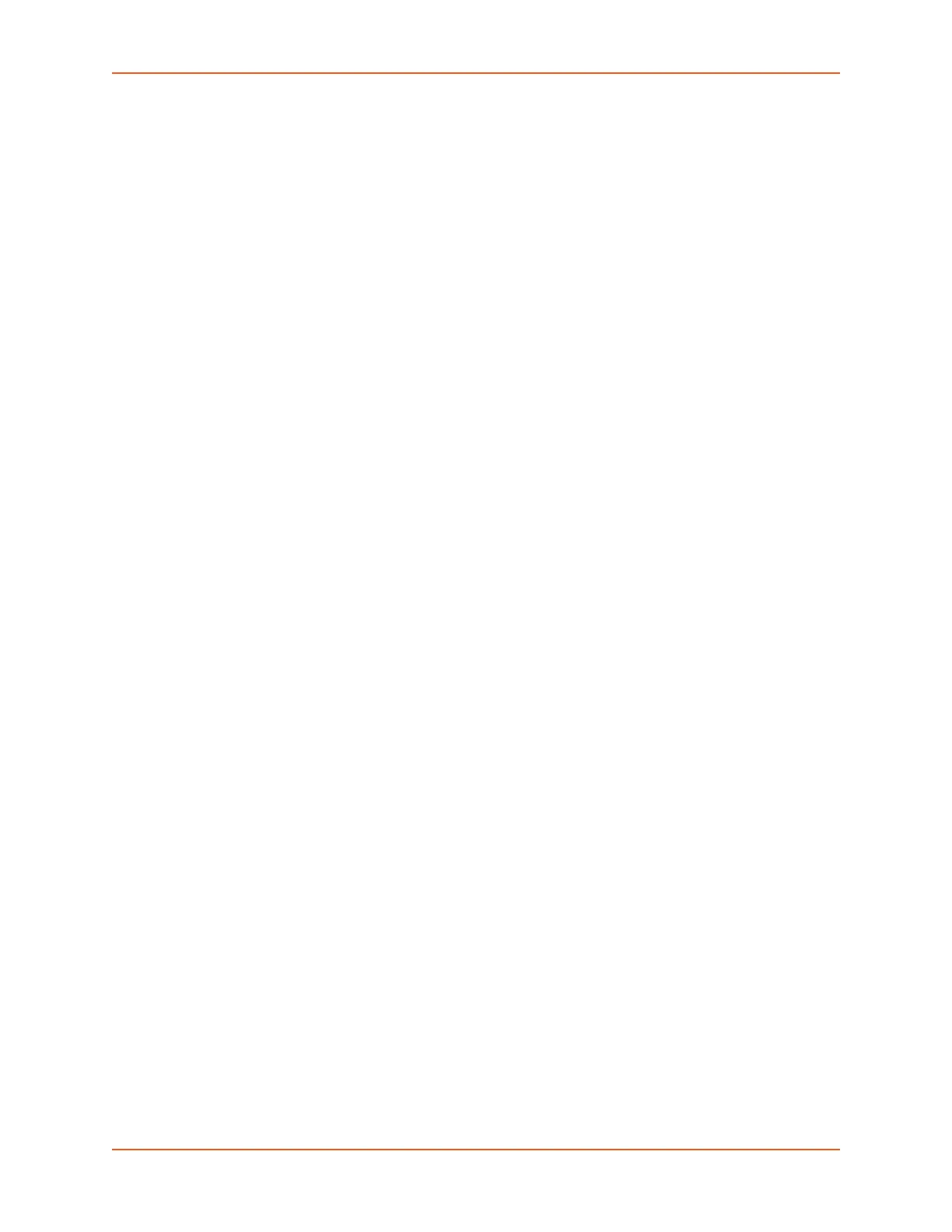2: Introduction
SGX 5150 IoT Device Gateway User Guide 20
Troubleshooting Capabilities
The SGX 5150 offers a comprehensive diagnostic tool set that lets you troubleshoot problems
quickly and easily. Diagnostic tools available in the CLI or Web Manager allow you to:
View critical hardware, memory, buffer pool, IP socket information and routing table
Perform ping and traceroute operations
Conduct forward or reverse DNS lookup operations
View all processes currently running on the SGX 5150 including CPU utilization
View system log messages
Configuration Methods
After installation, the SGX 5150 requires configuration. For the unit to operate correctly on a
network, it must have a unique IP address on the network. There are four basic methods for
logging into the SGX 5150 and assigning IP addresses and other configurable settings:
Web Manager: View and configure all settings easily through a web browser using the
Lantronix Web Manager. See Chapter 5: Configuration Using Web Manager.
DeviceInstaller: Configure the IP address and related settings and view current settings on
the SGX 5150 using a Graphical User Interface (GUI) on a PC attached to a network. You will
need the latest version of the Lantronix® DeviceInstaller™ utility.
See Chapter 4: Using DeviceInstaller.
Command Mode: Two methods for accessing Command Mode (CLI) include making a Telnet
or SSH connection, or connecting a PC or other host running a terminal emulation program to
the unit’s serial port. See the SGX 5150 IoT Device Gateway Command Reference for
instructions and available commands.
XML: The SGX 5150 supports XML-based configuration and setup records that make device
configuration transparent to users and administrators. XML is easily editable with a standard
text or XML editor. See the SGX 5150 IoT Device Gateway Command Reference for
instructions and commands.
Addresses and Port Numbers
Hardware Address
The hardware address is also referred to as the Ethernet address, physical address, or MAC
address. The first three bytes of the Ethernet address are fixed and identify the unit as a Lantronix
product. The fourth, fifth, and sixth bytes are unique numbers assigned to each unit.
Sample ways hardware address may be represented:
00-80-A3-14-1B-18
00:80:A3:14:1B:18
