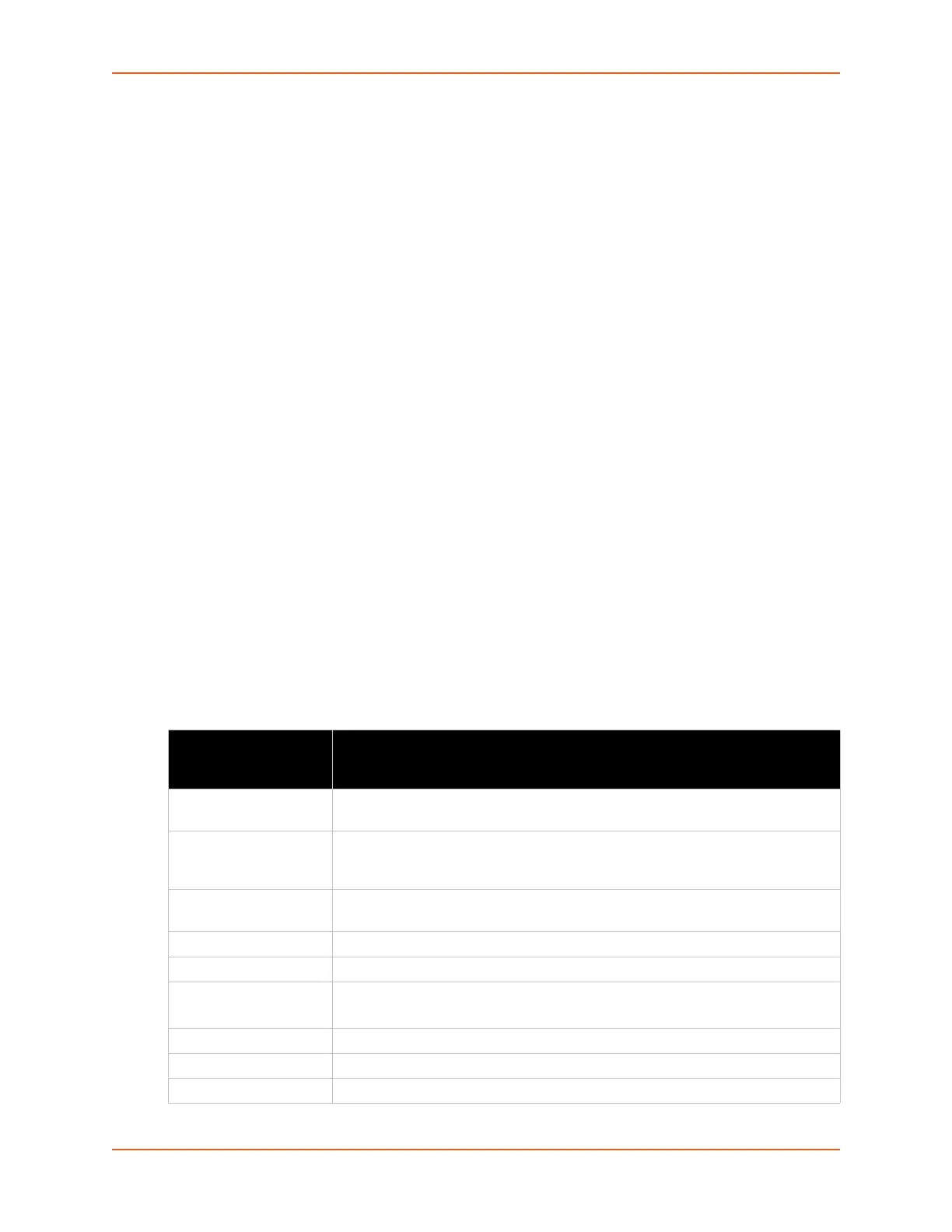9: Administration
SGX 5150 IoT Device Gateway User Guide 80
To Configure Application Settings
Using Web Manager
To configure application scripts, on the Administration page, click Applications on the
menu.
Using the CLI
To enter the application script change command level: enable > config >
applications
Using XML
Include in your file: <configgroup name = "applications">
CLI
The command line interface (CLI) settings allow you to control how users connect to and interact
with the command line of the SGX 5150 unit. It is possible to configure access via the Telnet and
SSH protocols, in addition to general CLI options.
CLI Status and Configuration
View-only status information on the Command Line Interface Status page displays the current
Telnet and SSH server status, uptime, and current connections (if any.)
See Table 9-3 for the bridge settings that can be modified on the Command Line Interface
Configuration page.
Table 9-3 CLI Configuration Settings
Command Line
Interface Configuration
Settings
Description
Enable Level Password Enter the password for access to the Command Mode Enable level. There is no
password by default.
Quit Connect Line Enter the Quit Connect Line string to be used to terminate a Telnet and SSH
session and resume the CLI. Type <control> before the key to be pressed while
holding down the [Ctrl] key (example: <control>L)
Inactivity Timeout Set a time period in which the CLI session should disconnect if no data is
received. Enter 0 to disable. Blank the display field to restore the default.
Line Authentication Enable or Disable authentication for CLI access on the serial lines.
Telnet State Enable or Disable CLI access via Telnet
Telnet Port Enter an alternative Telnet Port to override the default used by the CLI server.
Blank the field to restore the default.
Telnet Max Sessions Specify the maximum number of concurrent Telnet sessions that will be allowed.
Telnet Authentication Enable or Disable authentication for Telnet logins.
SSH State Select to Enable or Disable CLI access via Telnet.
