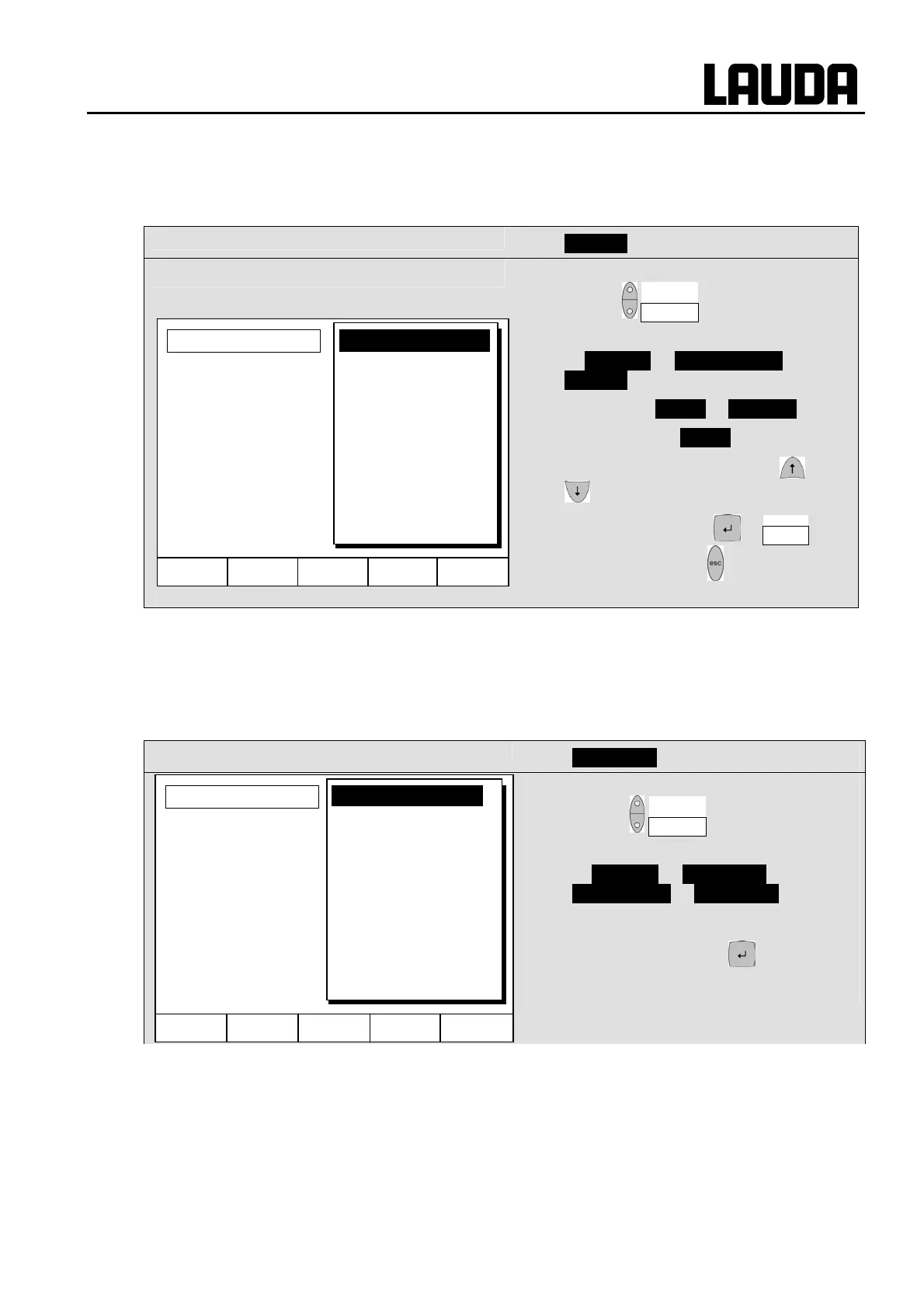Proline Kryomats
YAUE0007 / 2/26/2009 Starting up 55
7.6.5 Setting the volume of the acoustic signals
The LAUDA Proline Thermostats signal alarms as a dual-tone acoustic signal and warnings as a
continuous tone.
Command
− Sounds
− Open the device parameter menu via the
soft key Menu .
− With the cursor keys continue to
Æ Settings Æ Basic Settings Æ
Sounds .
− Select either Alarm or Warning .
− Example on left: Alarm is set to loud.
− Select the desired volume with or
.
− Accept selection with or End or
quit the window with without making
changes.
7.6.6 Entering the offset of the internal temperature probe
If, during checking with a calibrated reference thermometer (e.g. from the LAUDA DigiCal Series) a
deviation is found, then the offset (i.e. the additive part of the characteristic) of the internal measuring
chain can be adjusted with the following function. The reference thermometer must be dipped into the
bath according to the details on the calibration certificate.
Command
− Calibration
− Open the device parameter menu via the
soft key Menu .
− With the cursor keys continue to
Æ Settings Æ Calibration Æ
intern Pt100 Æ Calibration .
− The window shown on the left appears.
− Confirm selection with .
Hel
Menu End T
set
T
fix
intern Pt100
extern Pt100
Calibration
Default
Hel
Menu End T
set
T
fix
loud
medium
low
off
Alarm