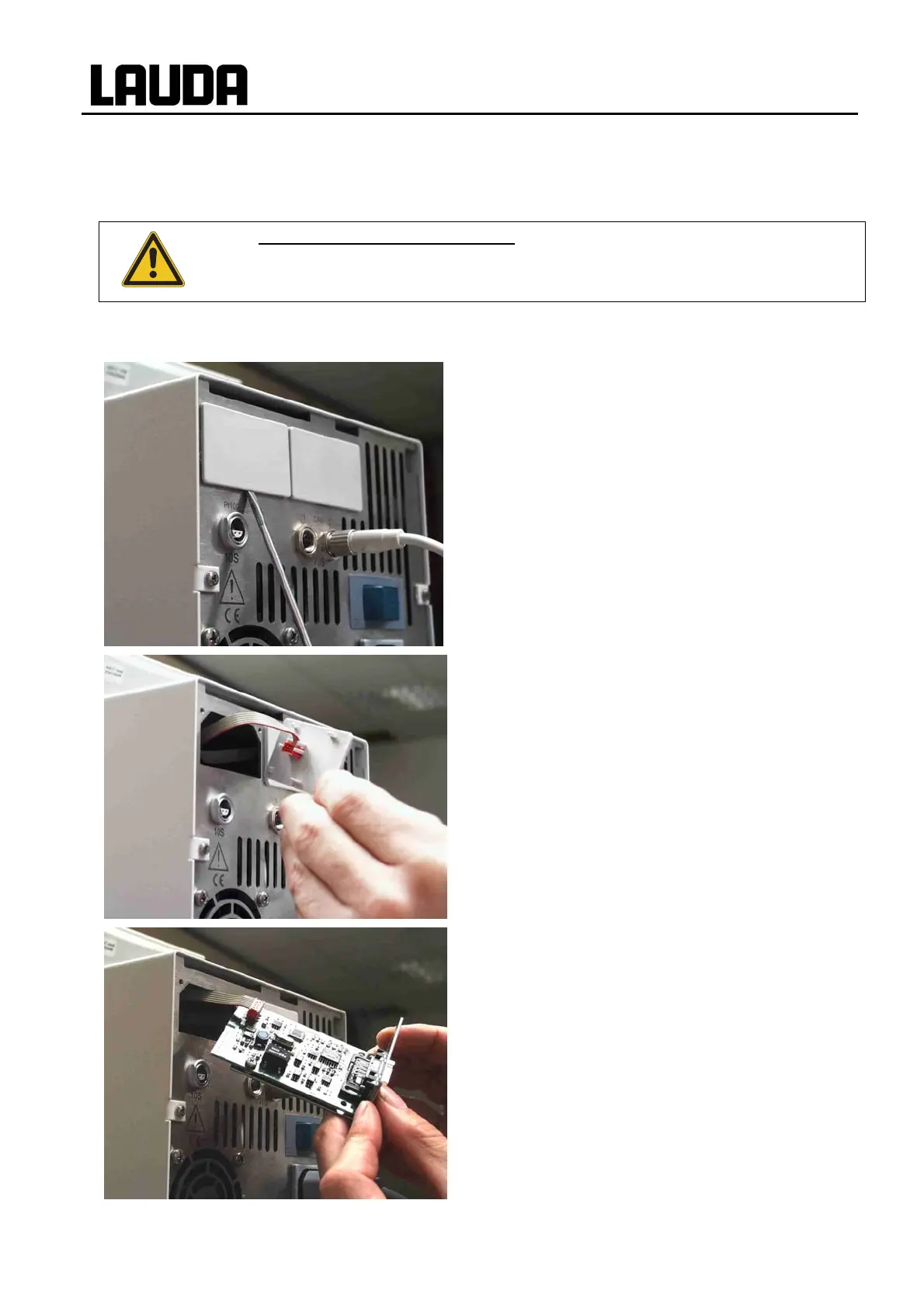Proline Kryomats
90 Interface modules YAUE0007 / 2/26/2009
8 Interface modules
8.1 Installing of modules
When switching off only on the master head
, using the switch at the front or back, there is still
voltage present on the unit or head.
Set the rotary switch on the front panel to "OFF = 0" and withdraw the mains plug.
The master can be supplemented with further interface modules, which are simply inserted at the back
of the master control head into two module slots.
− Switch off the Kryomat at the rotary switch on
the front panel and withdraw the mains plug.
− Touch the earthed bath cover of the Proline
thermostat to discharge any electrostatic
charge.
− Remove the module from its packaging.
− Insert a screwdriver into the lower recess of the
module cavity and prise up the plastic cover.
The cover can then be pulled off downwards.
− Pull out the plug of the bus connecting cable
from the plastic cover.
− Plug on the bus connecting cable (red plug onto
red socket).
− Insert the module and secure with the two
crosshead screws.
− Connect the mains plug again and switch on
the thermostat.
) The plugs are protected against reverse polarity.
The plugs have a ridge, which slides into a
groove in the socket.