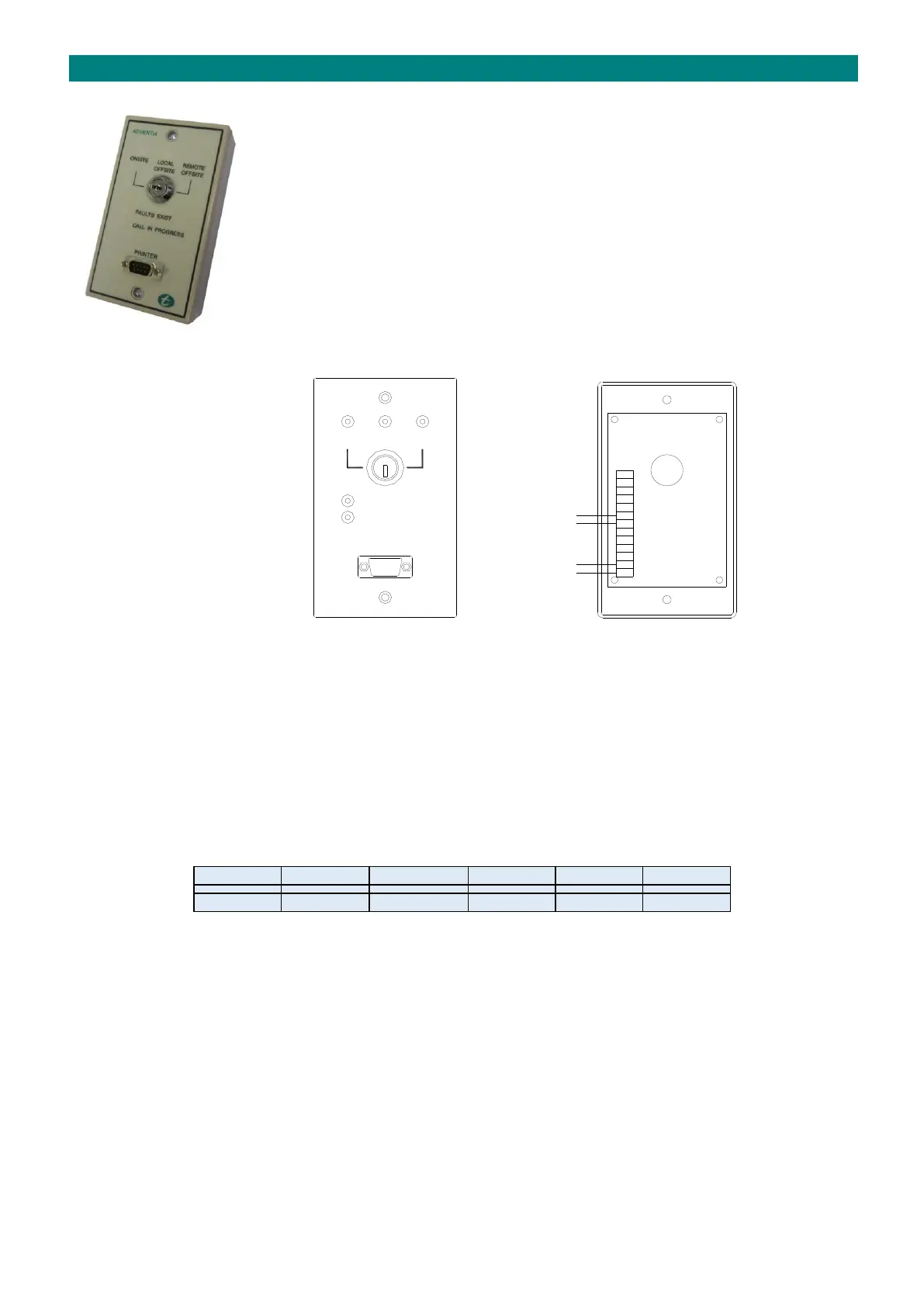The Advent xt Status Module (P/No. ZXT300) is normally fitted in the Managers office
and provides the facility to manually switch the system operating mode. Green, amber
and red LED indicators identify the current mode; under certain conditions the system
may change its mode automatically i.e. an unanswered call in Onsite Mode will revert to
Local Offsite or Remote Offsite after a pre-set delay.
The red “FAULTS EXIST” LED indicator will illuminate if; (i) any intercom units or network
devices are “parked” to prevent faults re-reporting or (ii) if the equipment telephone
line is disconnected or goes open circuit preventing local/remote offsite modes from
being selected. The system Fault Memory can be checked by dialling 1008 and
listening to the message.
The green “CALL IN PROGRESS” LED will illuminate when there’s a call is in progress -
the operating mode cannot be changed until the call has ended.
OPERATING MODE INDICATORS ➔
MODE SELECTION KEYSWITCH ➔
FAULT/CALL INDICATORS ➔
DATA ➔
PRINTER PORT ➔ POWER ➔
NETWORK CONNECTION
The Status Module requires a power and data connection to the system network wiring - depending on location it may be
simpler to connect direct to the Advent xt controller on its own 2 pair CW1308 cable.
PRINTER OPTION
An Advent xt printer (P/No. ZXT311) can be plugged into the Status Module to record all system activity with the
time/date of each event. Note; the printer module also requires a 240V AC mains supply from a standard 13A wall socket.
The printer comes complete with a plug-top PSU module, a 1.5m comms lead, a 34m thermal paper roll and a wall
mounting bracket.
To preserve paper, each event is printed on a single line of text in the following format:
e.g. intercom alarm from flat 1 at 15:47 on 16 December - system in onsite mode.
For full details of all text abbreviations see the Printer User Guide (Tynetec Doc No. FM0416).
For replacement 34 metre thermal paper rolls order Tynetec P/No. W00336.
PROGRAMMING
The Network Keyswitch Unit (Status Module) must be enabled in the “General Setup” programming - see the Advent xt
Programming Manual (Tynetec Doc No. FM0411).
