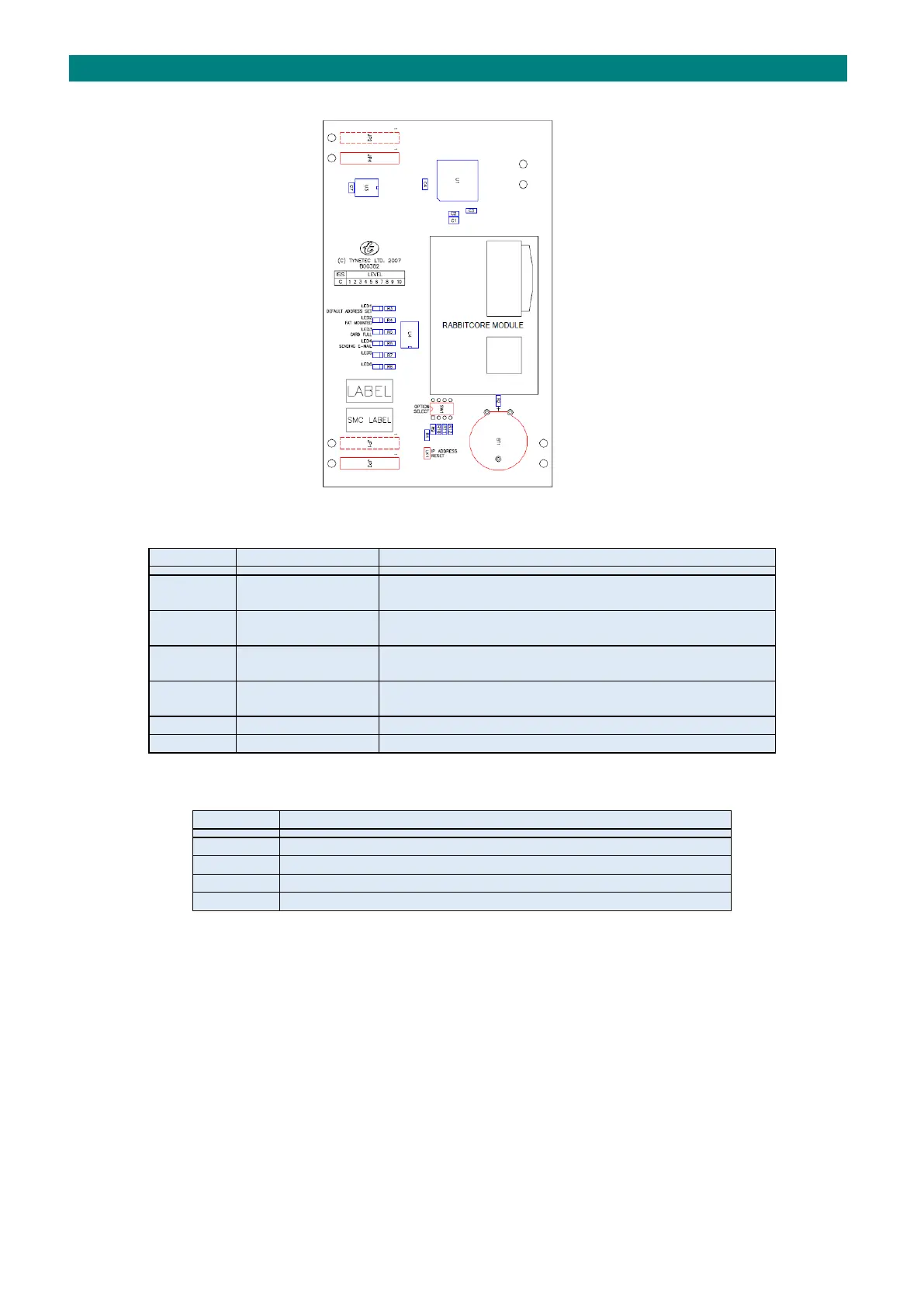Doc No. FM0410 issue N Page 46
32. ETHERNET INTERFACE KIT INSTALLATION
A00382 EXPANDER BOARD
THE RCM3365/RCM3900
RABBITCORE MODULE
IS PLUGGED ON TOP OF
THE A00382 BOARD
MEMORY CARD SLOT
LED’s 1 - 6
SEE TABLE BELOW ➔
RJ45 ETHERNET PORT
OPTION SELECT
DIL SWITCH
SEE TABLE BELOW ➔
LK1 - IP ADDRESS RESET
SEE NOTE BELOW
LED INDICATORS
Will be lit when the factory default IP address is set.
Will be out when a site specific IP address is set.
Should be lit to confirm the File Allocation Table (FAT) has
been mounted. If not lit contact Tynetec’s Customer Support.
Will be lit when the Memory Card is down to its last 5% of
storage capacity. Download the data and reformat the card.
Will be lit when an Email is being sent to notify system
administrators that site parameters have been changed.
Normally OFF - only switch ON when un-mounting the Memory Card
LK1 – IP ADDRESS RESET
Short the 2 pins “LK1” to reset the default IP address.
