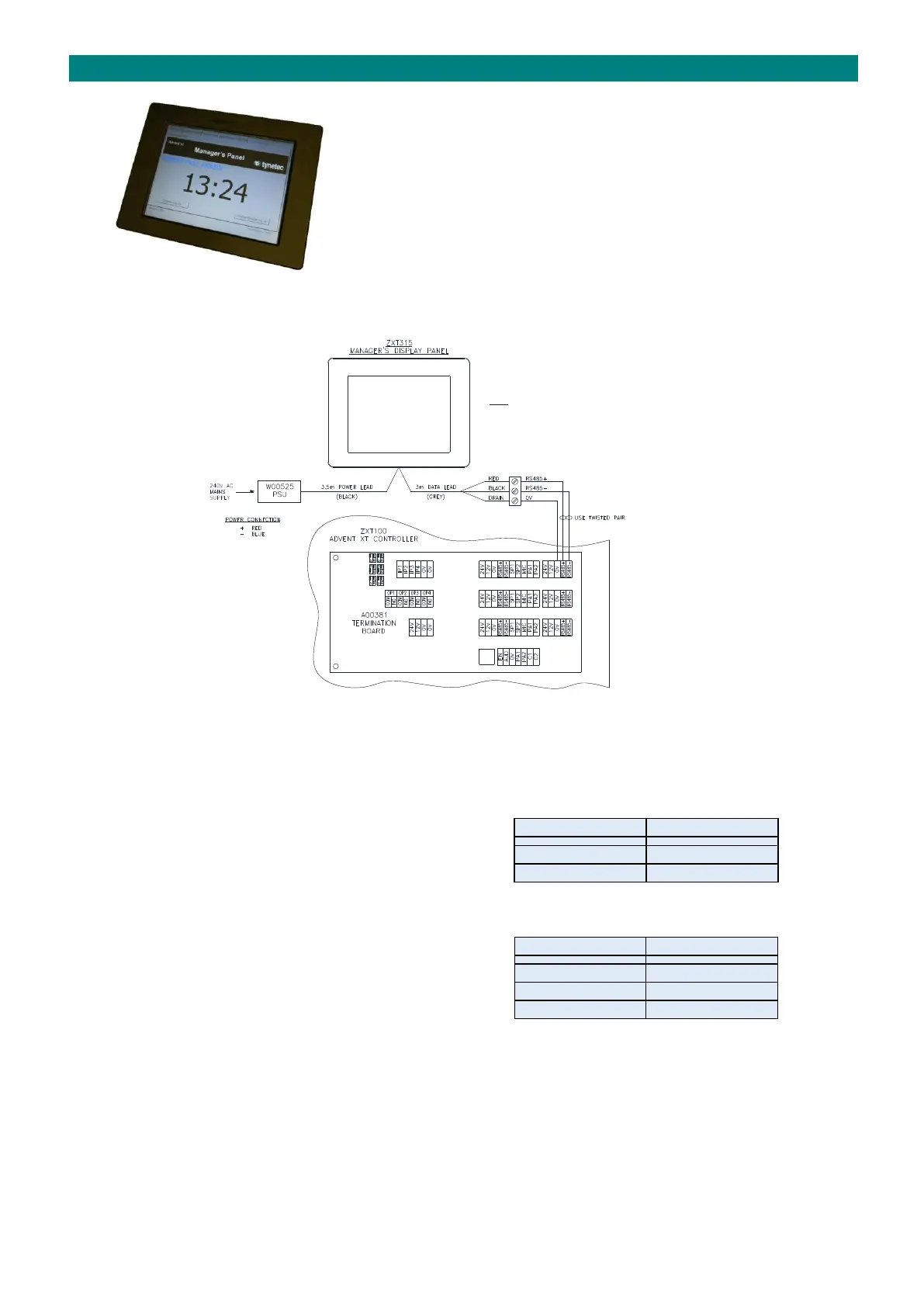The optional Manager’s Display Panel (P/No. ZXT315) is a wall
mounted 10.4” touch-screen monitor used to display all system
activity and log all events with the time and date.
Only one Manager’s Panel can be connected per system.
From November 2014 the Manager’s Panel is supplied with a
battery backed 12V/2A DC PSU in a separate metal box.
The Manager’s Display Panel can only be used with Advent xt Controller firmware V2.03C onwards (to check your
firmware version see section 33).
INSTALLATION
The Manager’s Display Panel is housed in a wall mounted ABS enclosure; dimensions 226x296x59mm (HxWxD).
Try and choose a location in the Managers Office within 3.5 metres cable run of the separate boxed power supply.
Fix the mounting bracket to the wall with the 4 fixing screws provided (100mm centres).
Ensure correct orientation so the monitor hooks onto the wall bracket.
POWER SUPPLY CONNECTION
The Manager’s Panel has a 3.5 metre power cable factory
fitted for connection to the battery backed 12V DC PSU.
The PSU requires connection to a mains power supply.
PSU dimensions: 205x240x85mm (HxWxD). Battery: 12V 3.4Ah.
RS485 DATA CONNECTION
The Manager’s Panel has a 3 metre data cable factory fitted.
A junction box with screw terminals is provided to extend this
connection to the Advent xt controller. The data connection
must be made using a separate twisted pair cable.
The drain wire should be connected to the system 0V.
PROGRAMMING
The Manager’s Display Panel must be enabled in the “General Setup” programming - see the Advent xt Programming
Manual (Tynetec Doc No. FM0411).
1GB SD CARD
The 1GB SD memory card, accessible on the lower rear face alongside the cable entry point, stores the display software
and event log. If software upgrades become available in the future a new SD card will be supplied. Always turn off the
mains supply before removing/replacing the memory card.
