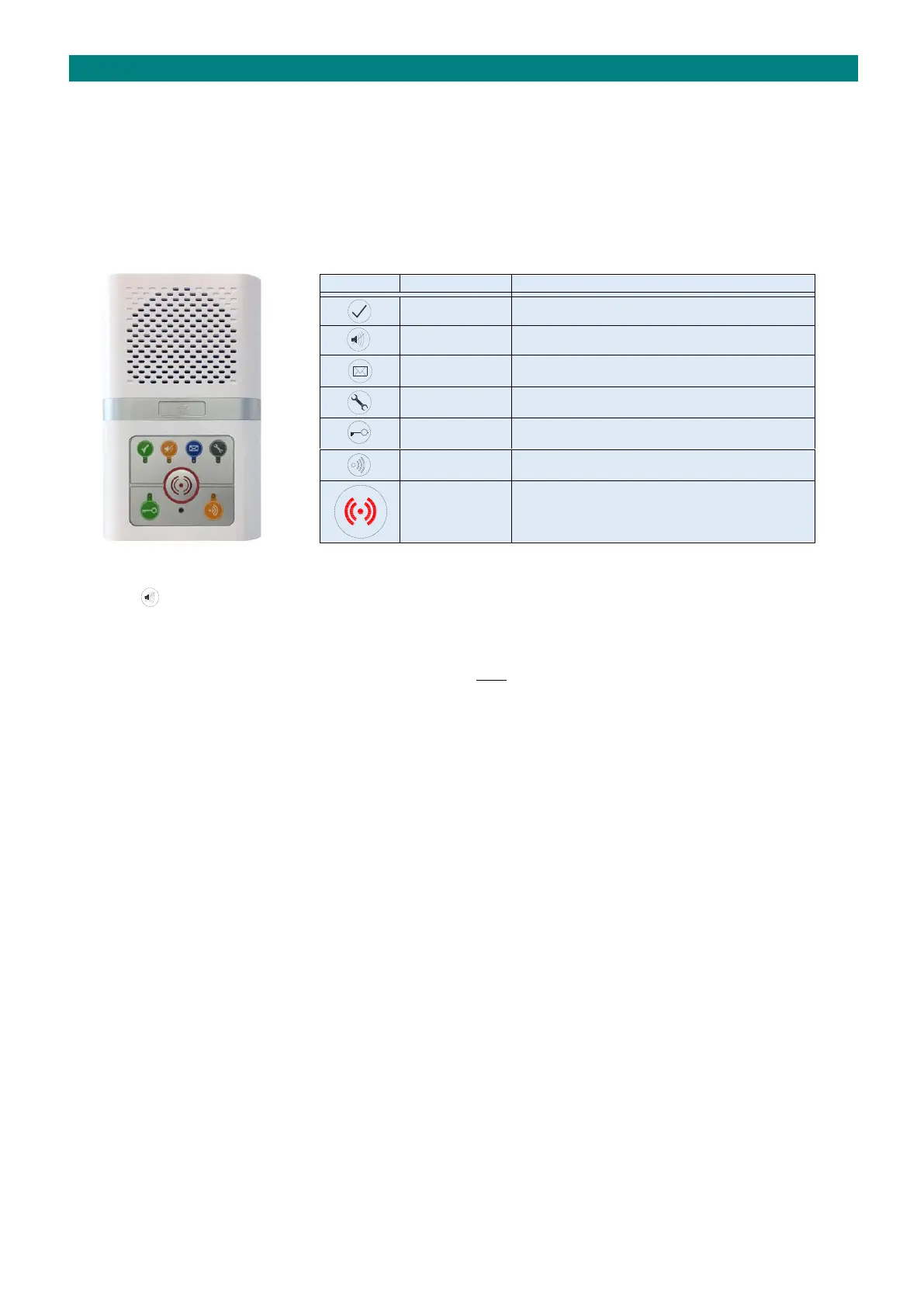HARD OF HEARING STROBES & VOLUME
Two hard of hearing strobes can be connected to a combined intercom. A clear strobe (P/No. ZSL047) can be connected
to indicate a door entry call and a blue strobe (P/No. ZSL046) can be connected to indicate when the warden is calling.
Note; a maximum of 2 strobes per flat is permitted. See the Advent xt wiring diagram Drg No. ZXT100 sheet 5.
The volume of speech at the combined intercom can be increased using VR1.
BUTTON FUNCTIONS AND LED COLOURS
The LED’s on the front of the combined intercom unit indicate the following modes;
PRIVACY MODE
Press the Privacy button once to select privacy mode, the LED will illuminate STEADY AMBER. The Manager cannot
hear the resident and the resident will not receive any door entry calls when privacy mode is selected. Press the Privacy
button again to turn privacy mode off. Privacy can operate as a simple on/off action or with a timed auto-reset.
The privacy auto-reset time must be set in the “Door Entry Setup” programming - see the Advent xt Programming Manual
(Tynetec Doc No. FM0411). Note: the privacy setting applies to both door entry and warden call mode.
Dim Red = normal operating mode
Steady Bright Red = Alarm Call in progress
Flashing Bright Red = Awaiting Extracare cancellation
