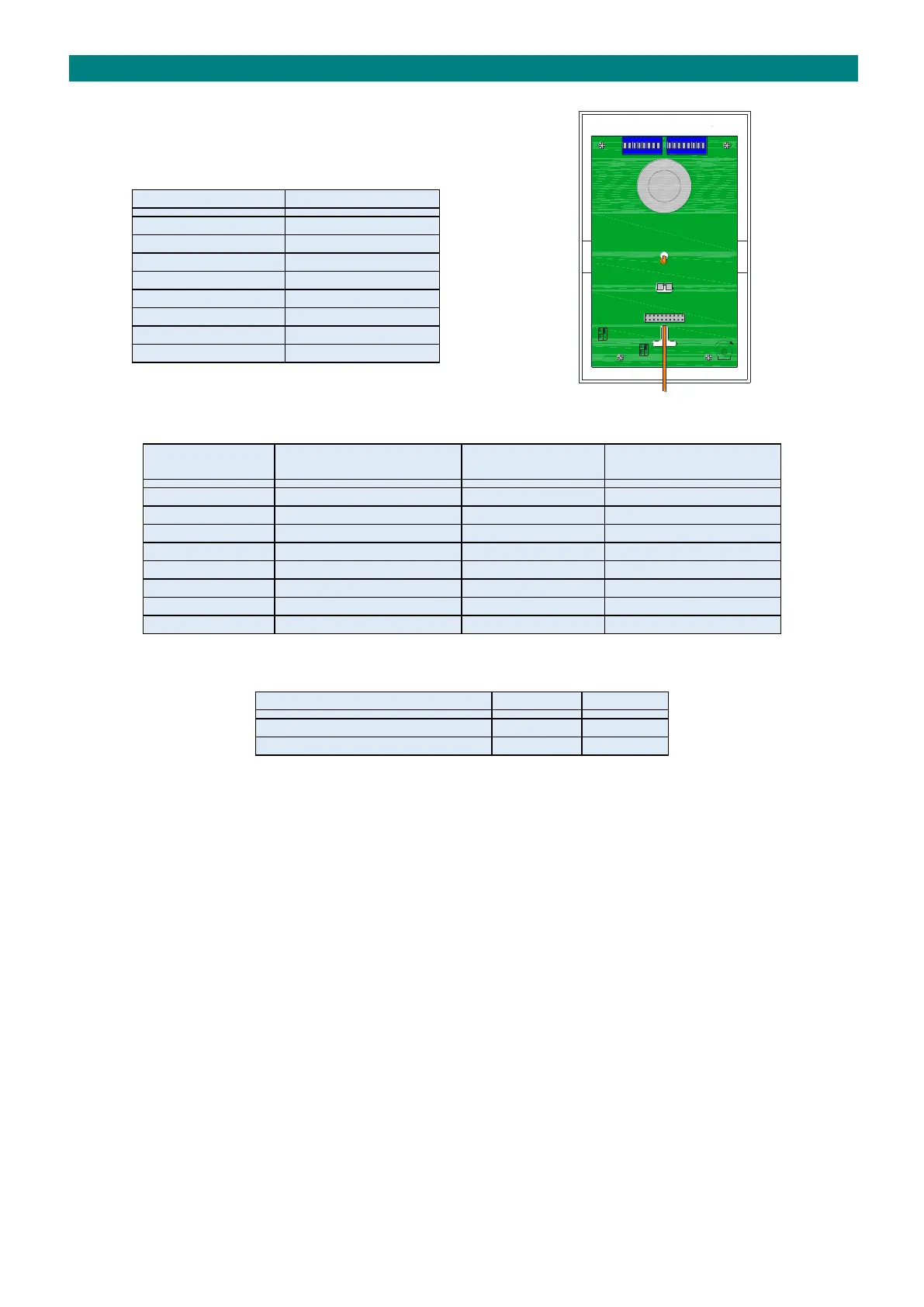ADDRESS DIL SWITCH
The combined intercom Address must be set sequentially using an
8 bit binary code starting from “1” in the lowest flat number on the site.
Note: binary “0” (all DIL switches set OFF) is not used.
OPTIONS DIL SWITCH
Any additional equipment connected to an intercom must be enabled via the Options DIL switch.
RELAY OUTPUT
A relay output is ONLY available on a REMOTE INTERCOM connected as an extension to the combined intercom.
The N/O clean contact output can be activated by the manager/control centre when a speech channel is open.
The N/O contacts are on terminals 16 & 17 - contact rating: 30VDC @500mA.
TRIGGER 3 OUTPUT
An open collector output can be activated for 5 seconds when the OPEN button is pressed on the Remote Control with no
other call in progress. Terminal 16 of the combined intercom can be connected to a Tynetec A00073 universal relay to
give a clean contact output. The clean contacts can be used to release a local door lock. If DIL switch 7 is “ON” the green
Door Open LED will illuminate and a tone will sound on the combined intercom when the Trigger 3 output is active.
PROGRAMMING
The total number of intercom units and their ID’s must be set in the “General Setup & Tenants Unit Identity”
programming. See the Advent xt Programming Manual (Doc No. FM0411).
BEEPING COMBINED INTERCOMS
If a combined intercom “beeps” every 10 seconds then its ID has been set greater than the number of intercoms set in the
system programming. If an intercom beeps every few minutes it is not receiving data (or the data is corrupt).
REMOTE INTERCOMS
One remote intercom (P/No. ZXT221/226) can be connected per combined intercom, see the Advent xt wiring diagrams
Drg No. ZXT100 sheet 5. IMPORTANT: combined intercoms (ZXT280-290) and door entry telephones (ZXT220/221)
CANNOT be connected as a remote extension.
