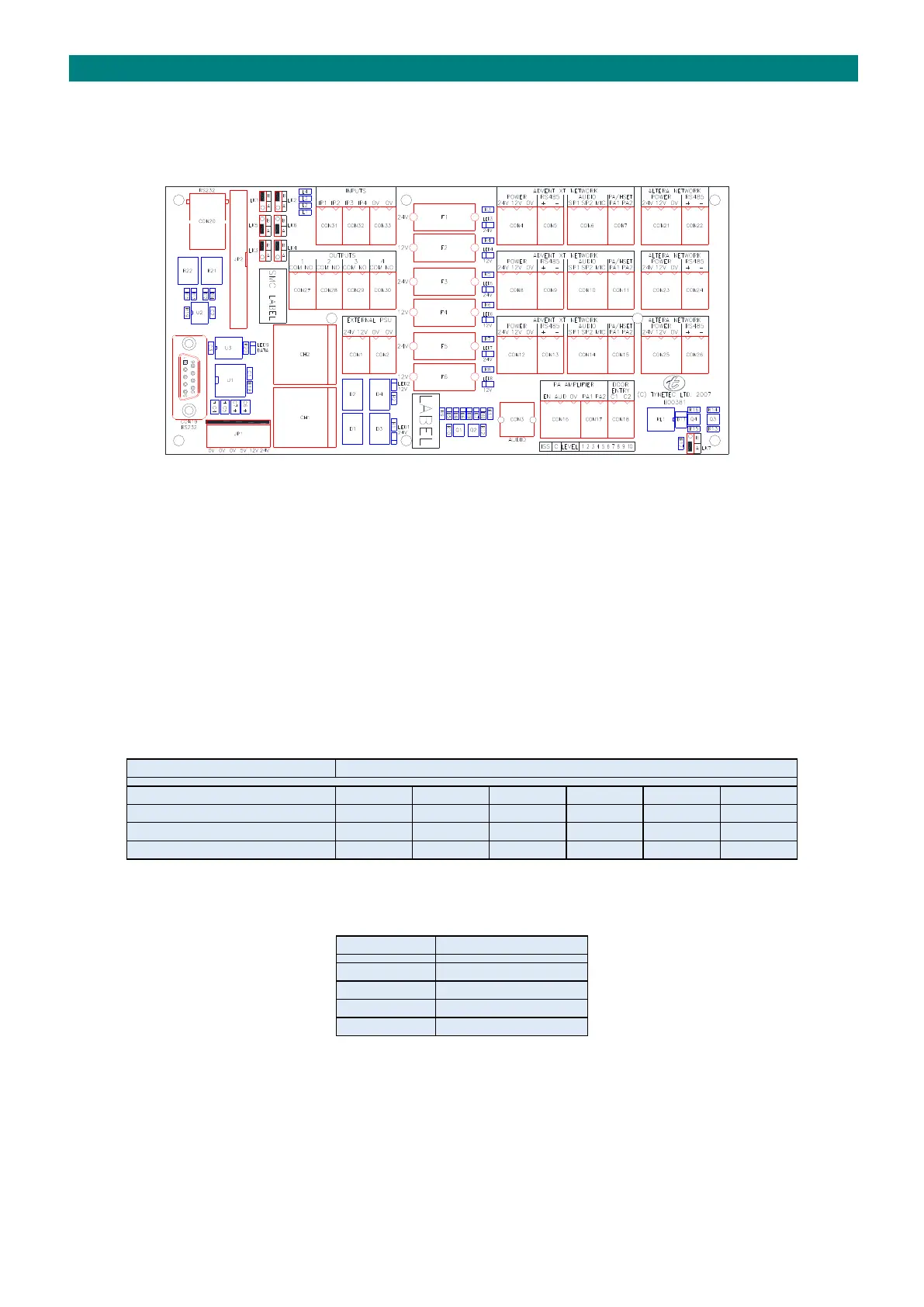The Advent xt termination board provides the interface between the main CPU board and the site wiring network.
RS232 LINK 1-6 INPUTS XT ALTERA
PORT 2 SETTINGS OUTPUTS FUSES NETWORK NETWORK
JP2 NETWORK 1
RIBBON TO ➔
CPU BOARD
NETWORK 2
NETWORK 3
RS232
PORT 1 ➔
SMPSU INPUTS EXT PSU INPUTS AUDIO INPUT PA & D/E I/P LINK 7
RS232 PORTS
The standard 9 pin “D” RS232 port 1 is used to connect a laptop PC to monitor the network comms using Windows Hyper
Terminal (19200 baud, 8 data bits, 1 stop bit, no parity). The second RS232 port 2 (MMJ data socket) is used to connect a
Tynetec interface (P/No. ZXT295) to program network devices in-circuit (this is provided with a Windows utility which can
also be used to monitor network comms). The correct link settings LK1-LK6 must be selected depending on what the
RS232 port is being used for.
LINK SETTINGS
Links LK1 to LK6 will normally be fitted as shown on the drawing above. These settings allow either RS232 port to be used
to monitor the Advent xt network data via Windows Hyper Terminal or the Tynetec interface. If the RS232 port 2 (MMJ
data socket) is being used to program network devices then the link settings must be changed as below. Link 7 has no
current function - leave fitted in position A.
