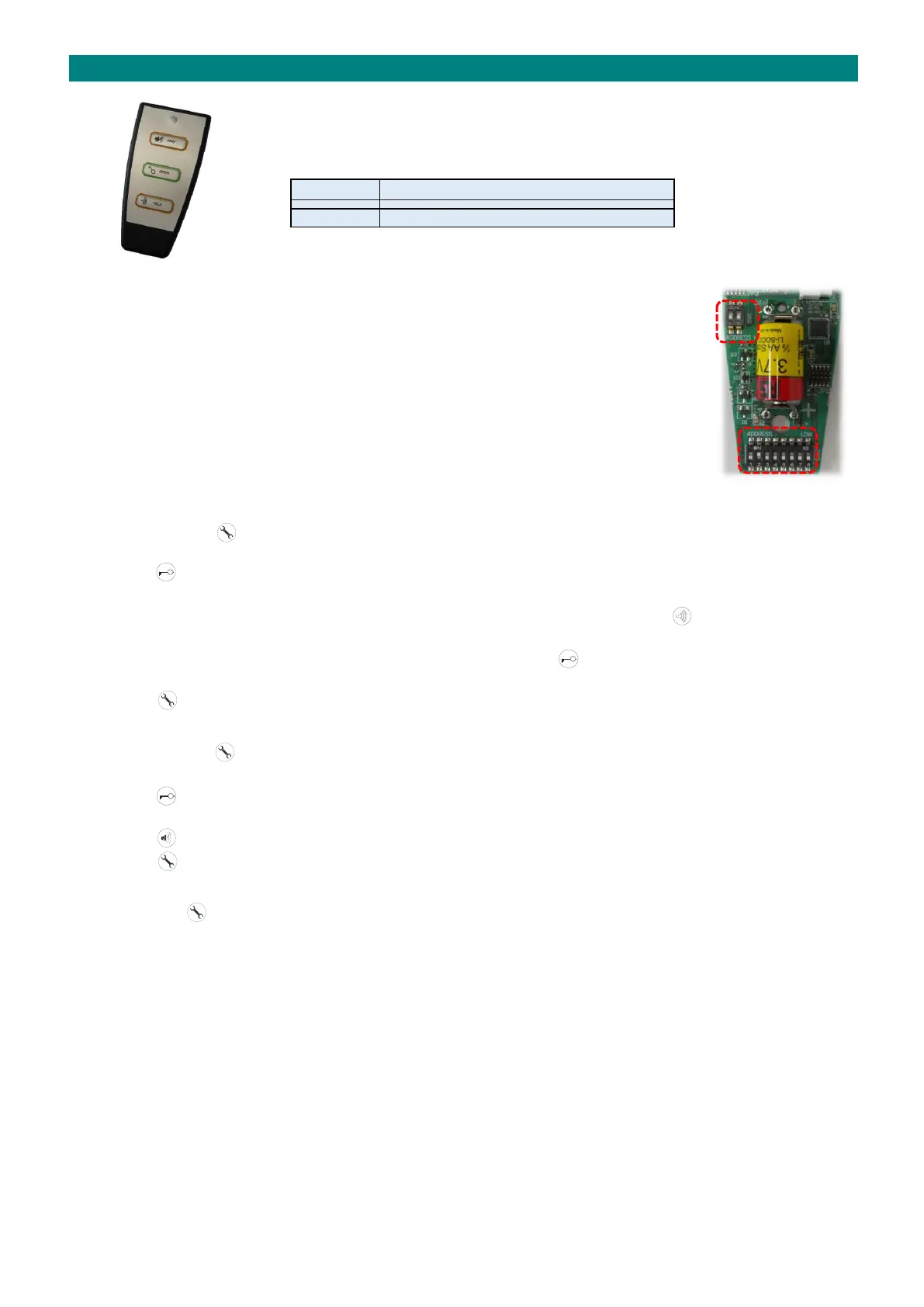The BLE Remote Control can be used with the ZXT290 combined intercom to answer
door entry calls and release the door lock.
It can also be used to select privacy mode, I’m OK and play a message waiting.
SET ADDRESS DIL SWITCH
Undo the single screw on the rear of the Remote Control and remove the lid.
Identify the 2 way DIL switch (SW1 ADDRESS HI) and the 8 way DIL switch
(SW2 ADDRESS LOW).
The 2 way DIL switch (SW1) is not used with Advent xt – both switches 1 & 2
should be OFF.
The 8 way DIL switch (SW2) must be set to match the 8 way Address DIL switch
inside the ZXT290 combined intercom it is being paired with.
Fit the battery noting polarity (+ to bottom) and refit the lid being careful
not to over-tighten the fixing screw.
LEARNING THE REMOTE CONTROL
1. Press and hold the Test Mode button for 5 seconds until the unit beeps once, release the button and an upward
series of tones will play, the LED will illuminate STEADY WHITE.
2. Press the Lock Release button once, an upward series of tones will play and the LED illuminates STEADY GREEN.
You now have 15 seconds to learn the Remote Control.
3. Press the OPEN button on the Remote Control, an upward series of tones will play, and the Speak/Listen button
AMBER LED will flash once. If the Remote is already registered a downward series of tones will be heard.
4. Learn mode will be exited when the 15 second period times-out, or if the Lock button on the intercom is pressed.
A downward series of tones will be heard.
5. Press the Test Mode button once to exit.
DELETING THE REMOTE CONTROL
1. Press and hold the Test Mode button for 5 seconds until the unit beeps once, release the button and an upward
series of tones will play, the LED will illuminate STEADY WHITE.
2. Press the Lock Release button once, an upward series of tones will play and the LED illuminates STEADY GREEN.
You now have 15 seconds to delete the Remote Control.
3. Press the Privacy button once, a downward series of tones will play, and the Remote Control is deleted.
4. Press the Test Mode button once to exit.
REMOTE CONTROL BATTERY LOW WARNING
If the Test Mode LED is FLASHING WHITE then the battery in the Remote Control needs replacing.
The low battery warning will continue until the battery is replaced and the Remote Control is used.
Remove the screw from the rear of the remote control case and replace the 3.7V ½ AA 1000mAh Lithium battery.
Press any button on the Remote Control to clear the flashing white light.
USING THE REMOTE CONTROL
During a door entry call the Remote Control TALK, OPEN & PRIV buttons operate the same as the equivalent buttons on the
door entry intercom.
With no door entry call in progress the TALK button can be used to acknowledge I’M OK or play a message waiting.
With no door entry call in progress the PRIV button will toggle privacy mode on/off.
Note: changing the privacy mode also acknowledges “I’m OK” as it is seen as resident activity.
MULTIPLE REMOTE CONTROLS
Multiple Remote Controls set with the same address can be used with the same intercom – but please be aware only one
can be used at a time. When a Remote Control is used it pairs with the intercom via Bluetooth, it will remain paired for 1
minute, during this time other Remotes with the same address cannot be used.
