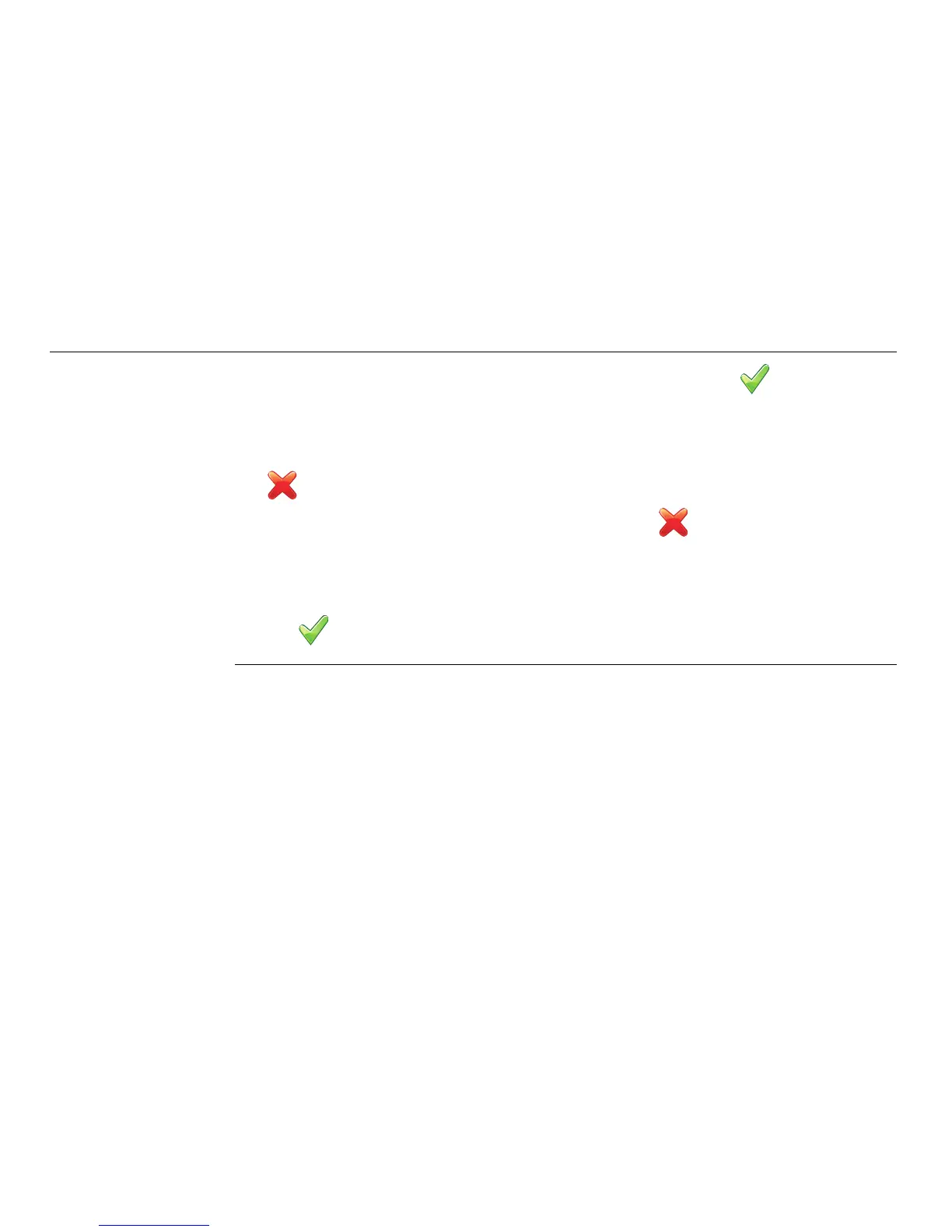190
Leica mojo3D, Vehicles and Implements
4. To proceed with the deletion of the configurations, tap the button.
The configurations are permanently deleted.
OR
To cancel the deletion and leave the configurations saved on the mojo3D, tap the
button.
5. To return to the main navigation screen, tap the button.
This leaves the currently loaded configuration unchanged.
To load the configuration that is currently selected in the list (if there is one), tap
the button.