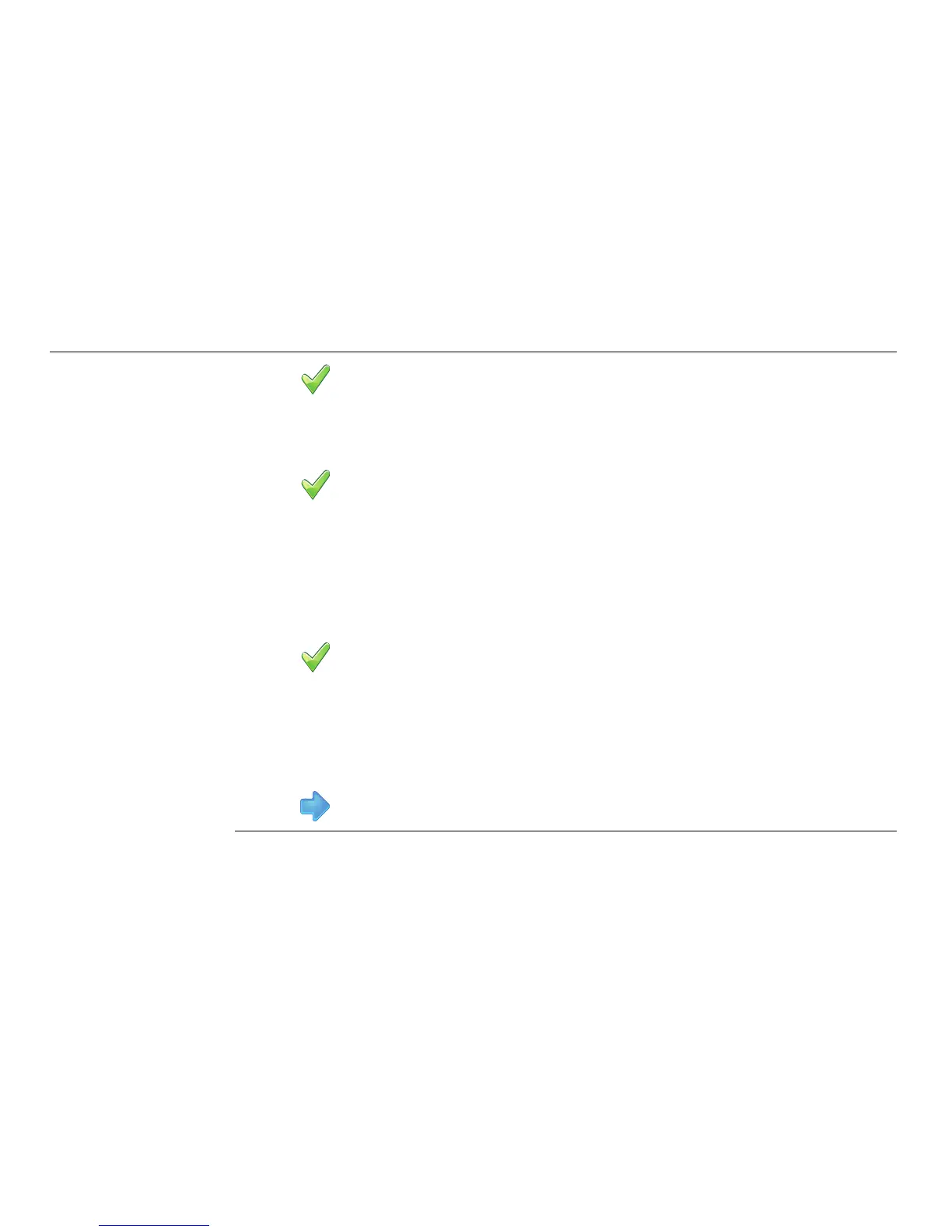40
Leica mojo3D, Running the mojo3D for the First Time
3. Tap on the on-screen keyboard.
• Password Field
1. Tap the Password field. The on-screen keyboard appears.
2. Tap the keys on the on-screen keyboard to enter the password.
3. Tap on the on-screen keyboard.
•SIM PIN
1. If you have been assigned a personal identification number (PIN) for the
subscriber identity module (SIM) of the cell modem, tap the SIM PIN button, and
then tap the field that appears.
2. Enter the PIN by using the on-screen number pad.
3. Tap on the on-screen keyboard.
If you make an error when entering the SIM PIN, it will be necessary to
remove the SIM card and reset it by entering a Personal Unblocking Code
(PUK), which you can obtain from your network provider.
• Cell Network Mode
1. Check the box for the appropriate cell network mode.
2. Tap to continue.
Virtual Vista setup,
step-by step
To connect the mojo3D to Virtual Vista you must have a Virtual Vista account. The
process of registering for an account is explained in the Leica Virtual Vista User