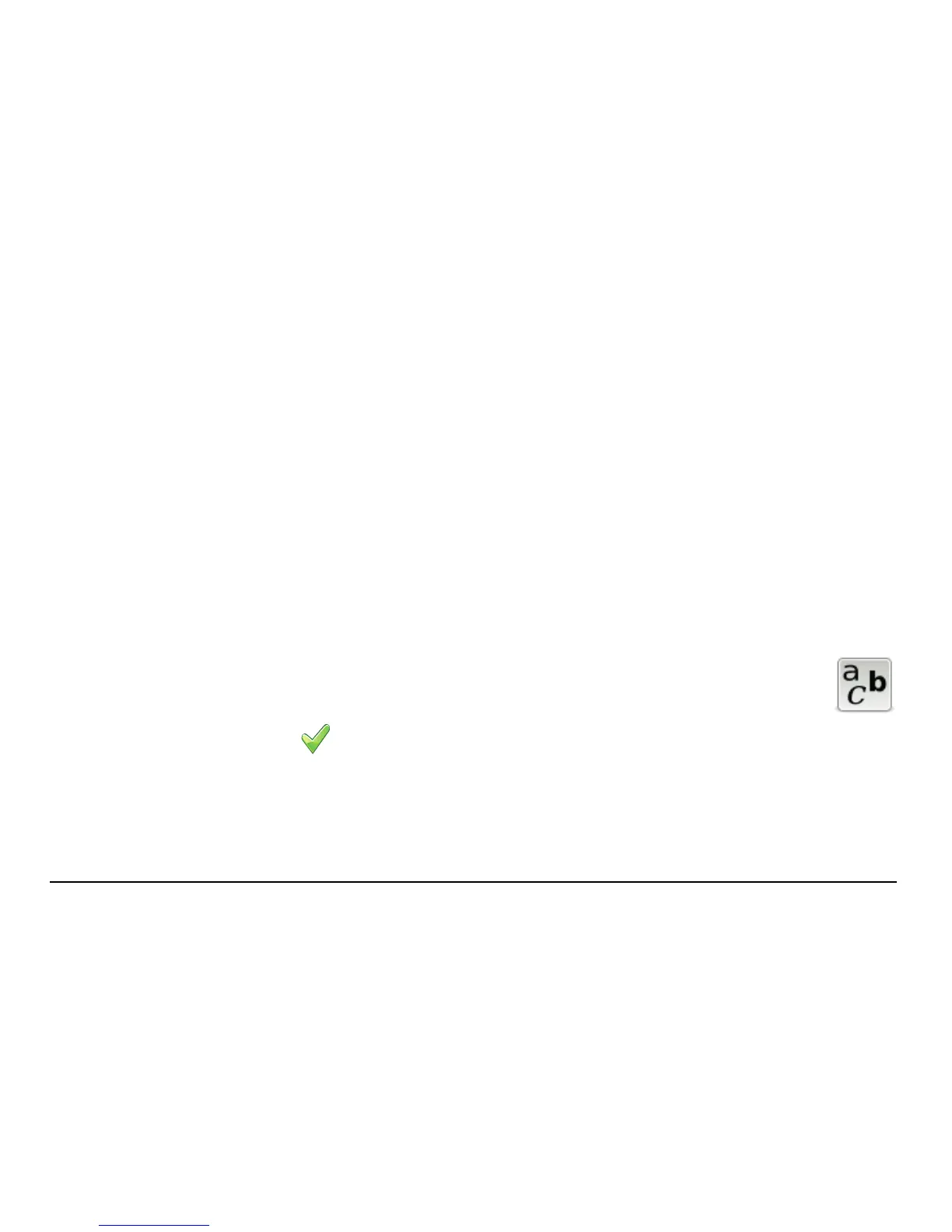Leica mojo3D, Running the mojo3D for the First Time 39
The cell modem is enabled or disabled by checking or unchecking the Enable Cell
Modem checkbox. If the Enable Cell Modem box is checked, the operator may be
required to enter further information. This information is available from your cellular
network provider.
Depending on the region purchased, this information may be pre-selected. If this is
the case, this screen will not be displayed.
APN, Username and Password can be obtained by contacting the network provider
for the SIM card.
•APN Field
1. Tap the APN (Access Point Name) field. The on-screen keyboard appears.
2. Tap the keys on the on-screen keyboard to enter the name.
• Username Field
1. Tap the Username field. The on-screen keyboard appears.
2. Tap the keys on the on-screen keyboard to enter the user name.
Tap the keyboard selection button, at the bottom left of the
on-screen keyboard, to select keyboards with numbers and
punctuation, or Cyrillic letters.
3. Tap on the on-screen keyboard.