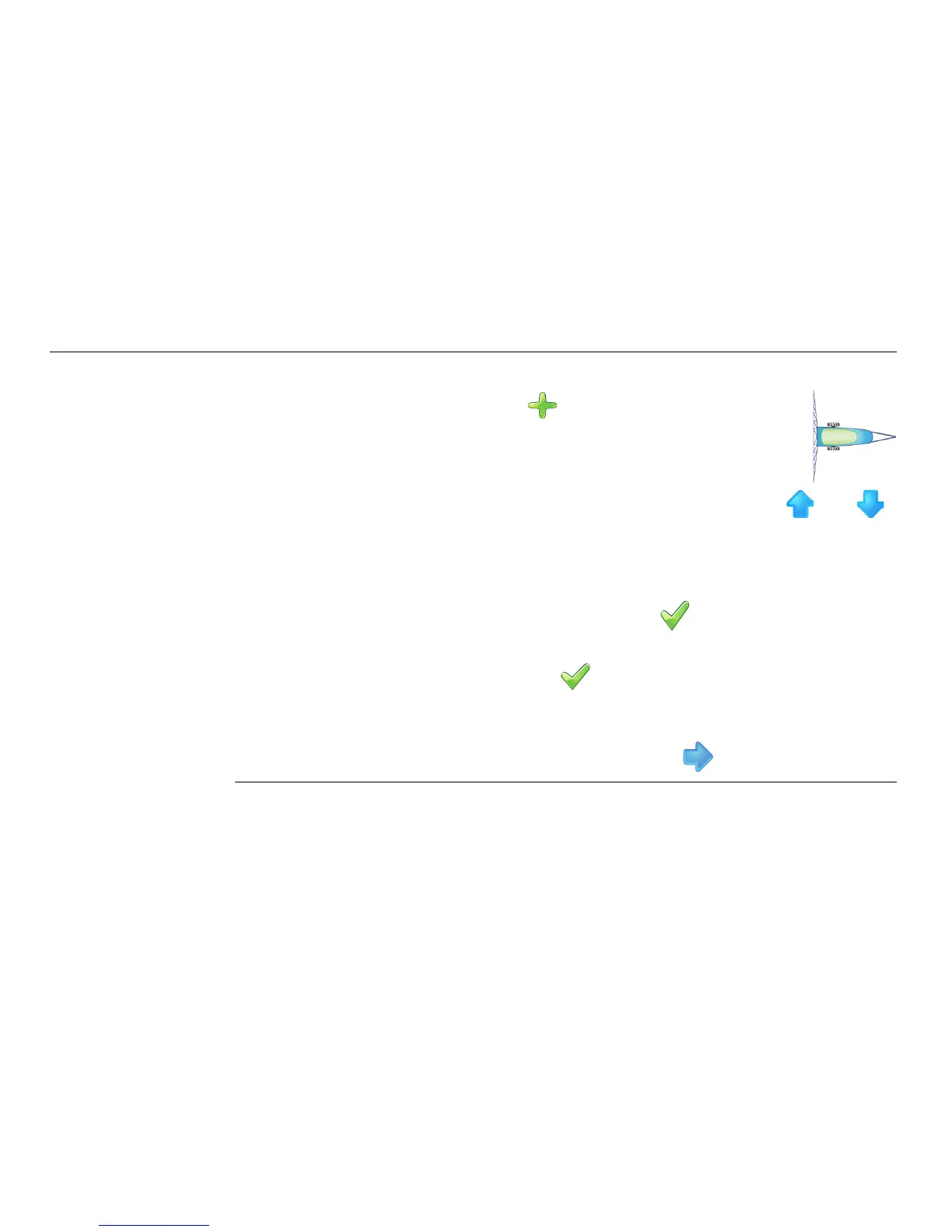42
Leica mojo3D, Running the mojo3D for the First Time
Implement setup,
step-by-step
To add an implement carry out the following steps:
3. Enter the measurements required for the implement type that you have selected.
• Tap on a field. The on-screen keyboard appears.
• Use the on-screen keyboard to enter data, tap to continue.
• Repeat for all measurements required.
4. If more implements are required, tap to add another implement. To change
settings for the vehicle or implements already set up, tap the relevant button in
the top bar.
5. After you have entered all the required settings, tap to continue.
1. On the vehicle setup screen, tap .
An implement button appears in the bar at the top of the screen
and the list of implement types are shown.
2. Tap the implement type in the list at the left of the screen. Tap and
to reveal more options.