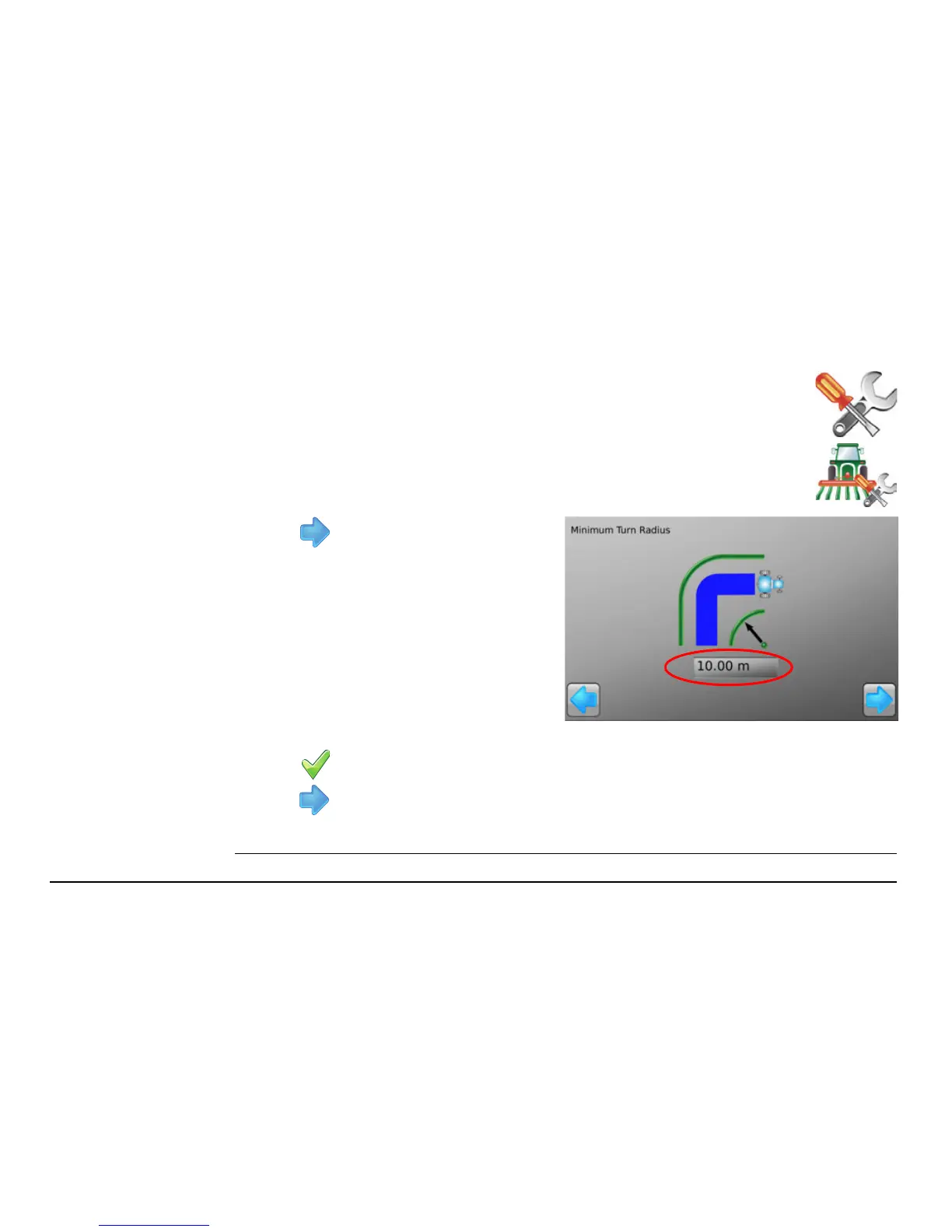Leica mojo3D, Setting Guidance Types 77
Minimum turn
radius configura-
tion
To configure the vehicle for Ultimate Curve guidance, carry out the following steps:
1. On the main navigation screen, tap the settings button.
2. On the flyout menu, tap the Vehicle setup button.
3. Tap to display the Minimum
Turn Radius screen.
4. Tap the minimum turn radius
value box.
5. Use the on–screen number pad to enter a value for the minimum turn radius.
6. Tap on the number pad to complete the value entry.
7. Tap to continue through the vehicle setup and return to the main navigation
screen.
