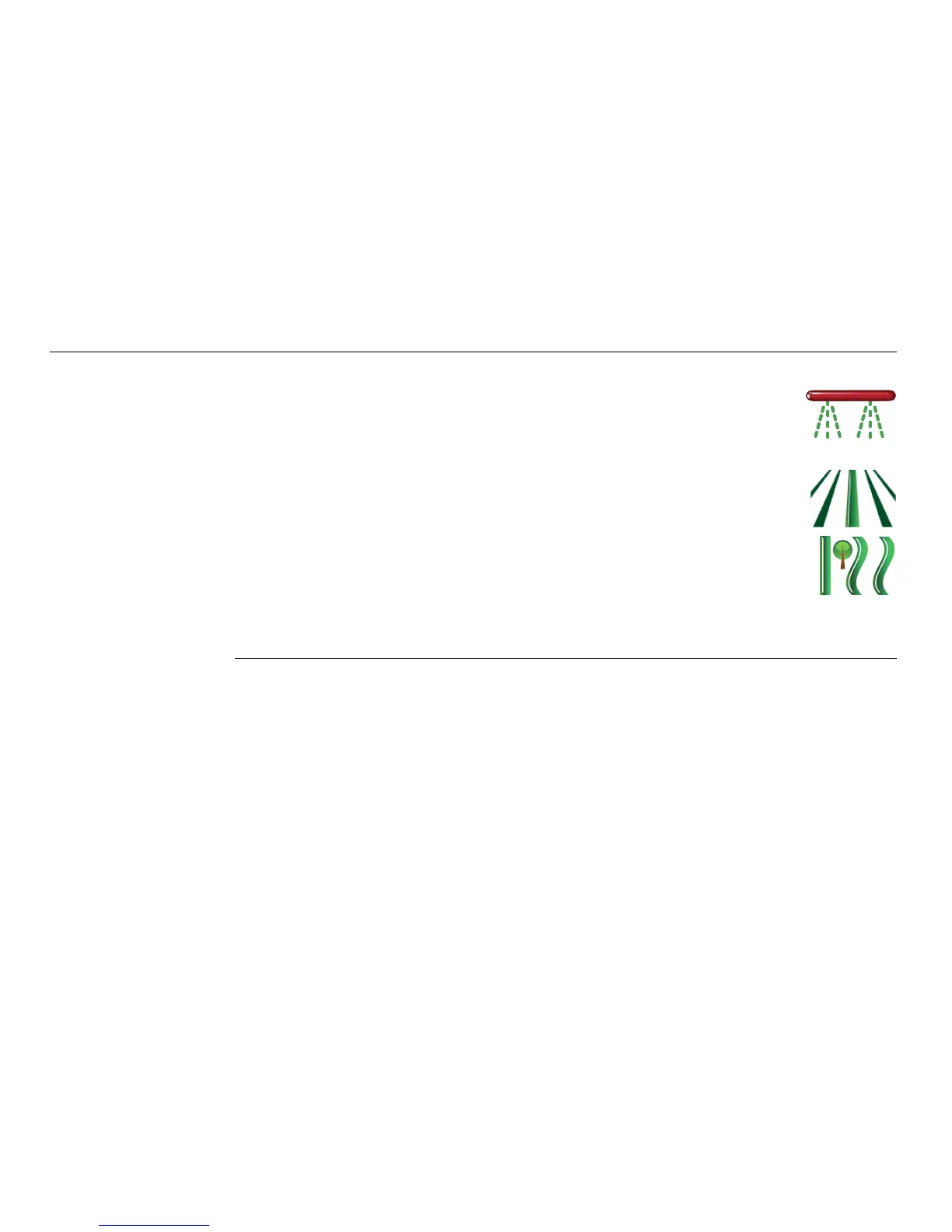78
Leica mojo3D, Setting Guidance Types
Setting Ultimate
Curve guidance,
step-by-step
To use Ultimate Curve guidance, carry out the following steps:
Waylines will automatically be created and updated as the vehicle continues
back and forth or around the field.
1. On the main navigation screen, tap the master record button.
2. Drive the first pass or lap in the field and position the vehicle for the next pass.
3. On the main navigation screen, tap the guidance button.
4. On the flyout menu, tap the Ultimate Curve button.