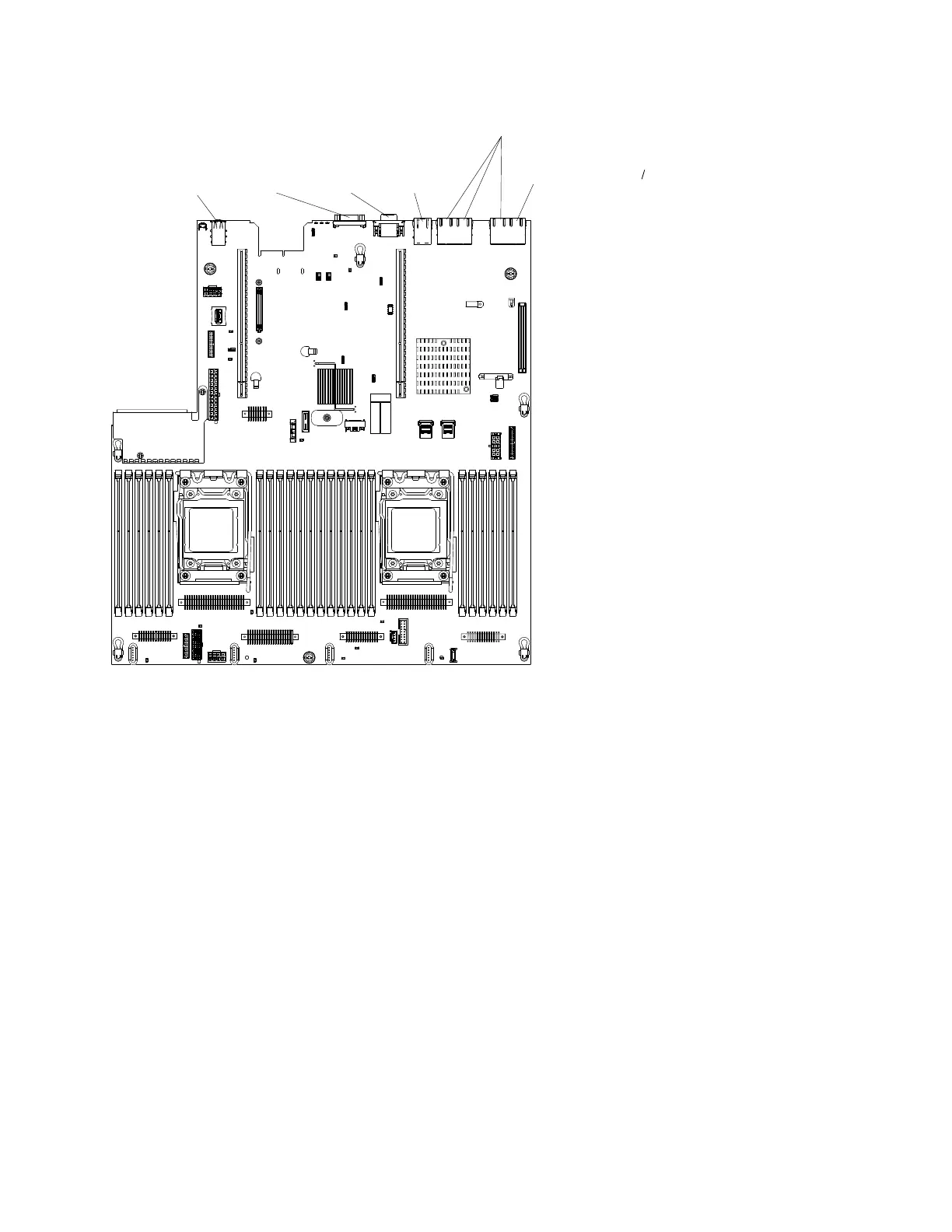System
management
(dedicated)
Video
connector
Serial
connector
USB connectors
Ethernet connector
System management (shared)
Figure15.System-boardexternalconnectors
System-boardswitches,jumpers,andbuttons
Thefollowingillustrationshowsthelocationoftheswitches,jumpers,andbuttonsontheserver.
Important:
1.Beforeyouchangeanyswitchsettingsormoveanyjumpers,turnofftheserver;then,disconnectall
powercordsandexternalcables.Reviewtheinformationin“Safety”onpagev
,“Installationguidelines”
onpage34,“Handlingstatic-sensitivedevices”onpage36,and“Turningofftheserver”onpage23.
2.Anysystem-boardswitchorjumperblockthatisnotshownintheillustrationsinthisdocumentare
reserved.
3.Ifthereisaclearprotectivestickeronthetopoftheswitchblocks,youmustremoveanddiscarditto
accesstheswitches.
Chapter2.Installingoptionaldevices29
