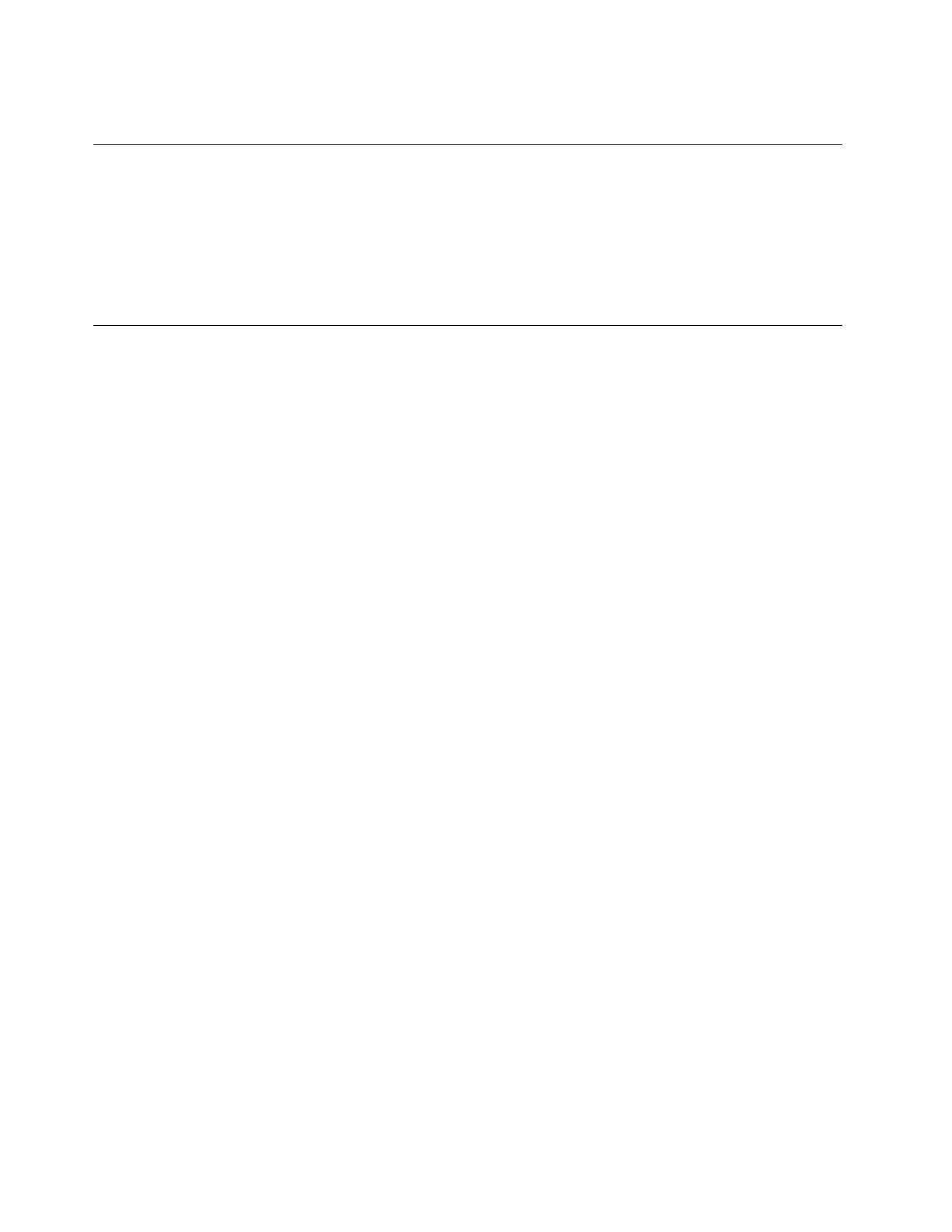•CitrixXenServer6.1
Beforeinstallinganoperatingsysteminlegacymode
Beforeinstallinganoperatingsysteminlegacymode,dothefollowing:
1.PerformtheoperationsinChapter1.SeeChapter1“Beforeinstallinganoperatingsystem”onpage1.
2.StarttheSetupUtilityprogram.
3.OntheAdvancedmenu,selectSATA/SASConfiguration➙StorageOpROMpolicy.
4.SelectLegacyonly.
InstallingtheMicrosoftWindowsServer2008operatingsystemand
drivers
Thistopicprovidesinstructionsonhowtoinstallthefollowingoperatingsystemsanddrivers:
•MicrosoftWindowsServer2008DatacenterEdition(x64andx86)
•MicrosoftWindowsServer2008EnterpriseEdition(x64andx86)
•MicrosoftWindowsServer2008StandardEdition(x64andx86)
InstallingtheMicrosoftWindowsServer2008operatingsystem
ToinstalltheMicrosoftWindowsServer2008operatingsystem,dothefollowing:
1.Inserttheoperatingsysteminstallationdiscintotheopticaldrivethatyouhavesetasthefirststartup
device.Then,starttheserverfromtheopticaldrive.
2.WhenthemessagePressanykeytobootfromcdordvd...isdisplayed,pressanykey.Ifthemessage
WindowsSetup[EMSEnabled]isdisplayed,pressEnter.Waitseveralminutesforthesystemtoload
thefiles.
3.Whenthe“Enteryourlanguageandotherpreferences”windowisdisplayed,configurethelanguage
andotherrequiredoptionsandthenclickNext.
4.ClickInstallnow.
5.TypeyourproductkeyandthenclickNext.
6.Selecttheoperatingsystemthatyouwanttoinstall.Then,clickNext.
7.ReadthelicensetermsandselectIacceptthelicenseterms.Then,clickNext.
8.Selectthetypeofinstallationyouneed.ThefollowingstepsarebasedonthescenariothatCustom:
(Advanced)isselectedinthisstep.
9.Inthe“WheredoyouwanttoinstallWindows?”window,clickLoaddriver.
10.ConnecttheUSBstoragedevicethatcontainsthedrivertoyourserver,andthengotothefolder
wherethedriverisstored.
11.ClickOK.The“Selectthedrivertoinstall”windowisdisplayed.
12.SelectHidedriversthataren’tcompatiblewiththiscomputer’shardware,andthenselectthedriver
thatyouwanttoinstallonyourserver.ClickNext.
13.Inthe“WheredoyouwanttoinstallWindows?”window,clickDriveoptions(advanced).
14.Selecttheharddiskdriveonwhichyouwanttoinstalltheoperatingsystem,andthenclickNew.
15.Typetheamountofspace(inMB),andthenclickApply.
16.Selectthedrivepartitiononwhichyouwanttoinstalltheoperatingsystem,andthenclickNext.The
installationbegins.
4ThinkServerTD340OperatingSystemInstallationGuide
