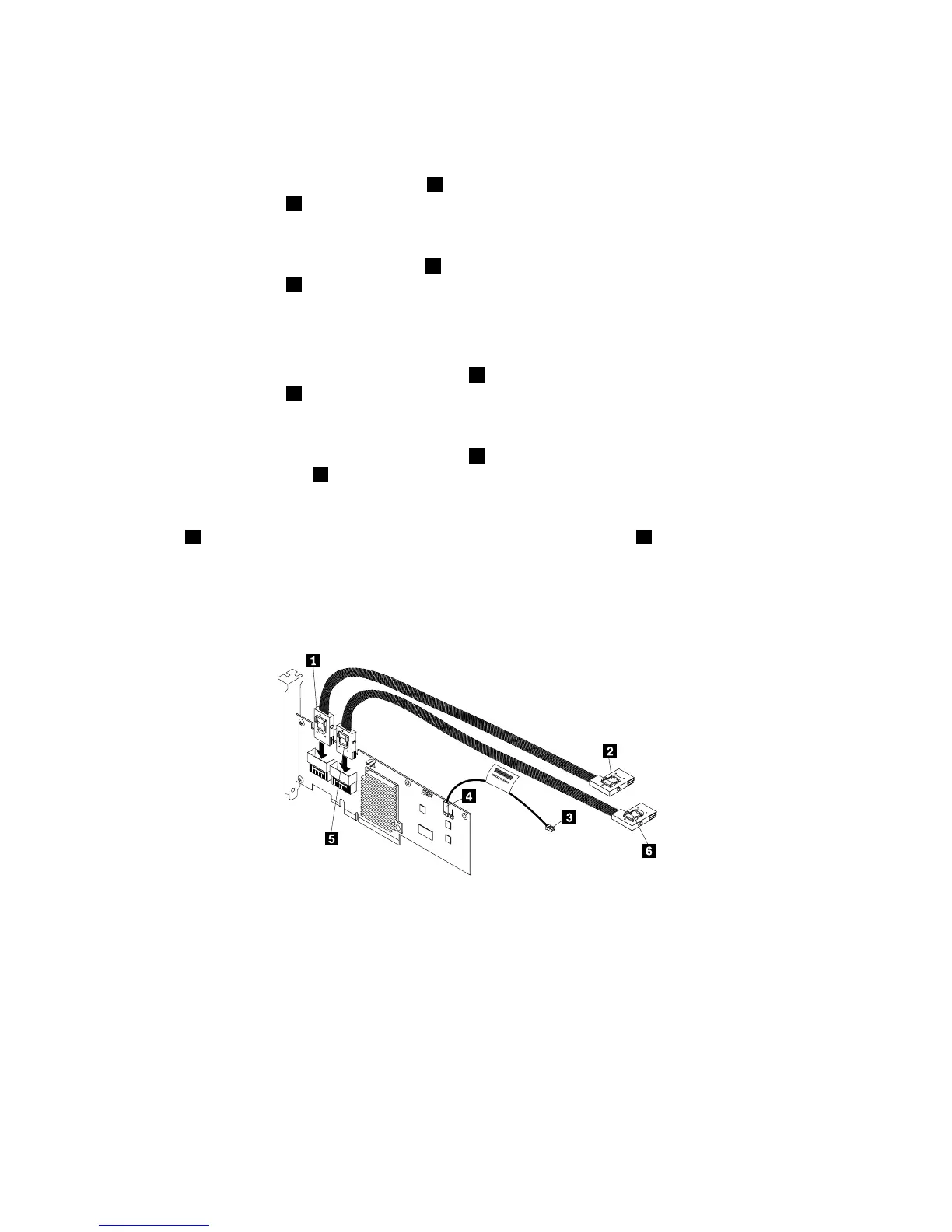Toconnectthecables,dothefollowing:
1.Dooneofthefollowing:
•FortheThinkServerRAID500Adapter,useone700mm(27.56inches)mini-SAStomini-SASsignal
cable.Connectthemini-SASconnector1totheport0ontheRAIDcard.Then,connectthe
mini-SASconnector
2tothemini-SASsignalcableconnectoronthe3.5-inchhot-swapharddisk
drivebackplaneinstalledonthelowerharddiskdrivecage.
•FortheThinkServerRAID700Adapter,useone700mm(27.56inches)mini-SAStomini-SASsignal
cable.Connectthemini-SASconnector5totheports3-0ontheRAIDcard.Then,connectthe
mini-SASconnector6tothemini-SASsignalcableconnectoronthe3.5-inchhot-swapharddisk
drivebackplaneinstalledonthelowerharddiskdrivecage.
2.Dooneofthefollowing:
•FortheThinkServerRAID500Adapter,usetheother700mm(27.56inches)mini-SAStomini-SAS
signalcable.Connectthemini-SASconnector5totheport1ontheRAIDcard.Then,connectthe
mini-SASconnector
6tothemini-SASsignalcableconnectoronthe3.5-inchhot-swapharddisk
drivebackplaneinstalledontheupperharddiskdrivecage.
•FortheThinkServerRAID700Adapter,usetheother700mm(27.56inches)mini-SAStomini-SAS
signalcable.Connectthemini-SASconnector1totheports7-4ontheRAIDcard.Then,connect
themini-SASconnector2tothemini-SASsignalcableconnectoronthe3.5-inchhot-swaphard
diskdrivebackplaneinstalledontheupperharddiskdrivecage.
3.Usethe2-pin200mm(7.87inches)RAIDcardtosystemboardharddiskdriveLEDcable.Connect
oneend4totheexternalconnectorontheRAIDcardandtheotherend3totheharddiskdrive
LEDconnectoronthesystemboard.
Note:ThelocationoftheexternalconnectorontheRAIDcarddiffersdependingonthetypeofRAID
card.ForinformationabouttheRAIDcardconnectors,see“RAIDcard”onpage33.
Figure24.ConnectingcablesformodelswithvetoeightSASorSATAII3.5-inchhot-swapharddiskdrivesandtwo
backplanes
ForconnectorlocationinformationabouttheRAIDcard,hot-swapharddiskdrivebackplane,andthe
systemboard,refertotherelatedtopicsin“Locations”onpage13
.
Forinformationaboutconnectingtheappropriatepowerconnectorofthepowersupplytothebackplane,
see“Hot-swapharddiskdrivebackplane”onpage35.
40ThinkServerTS430UserGuide