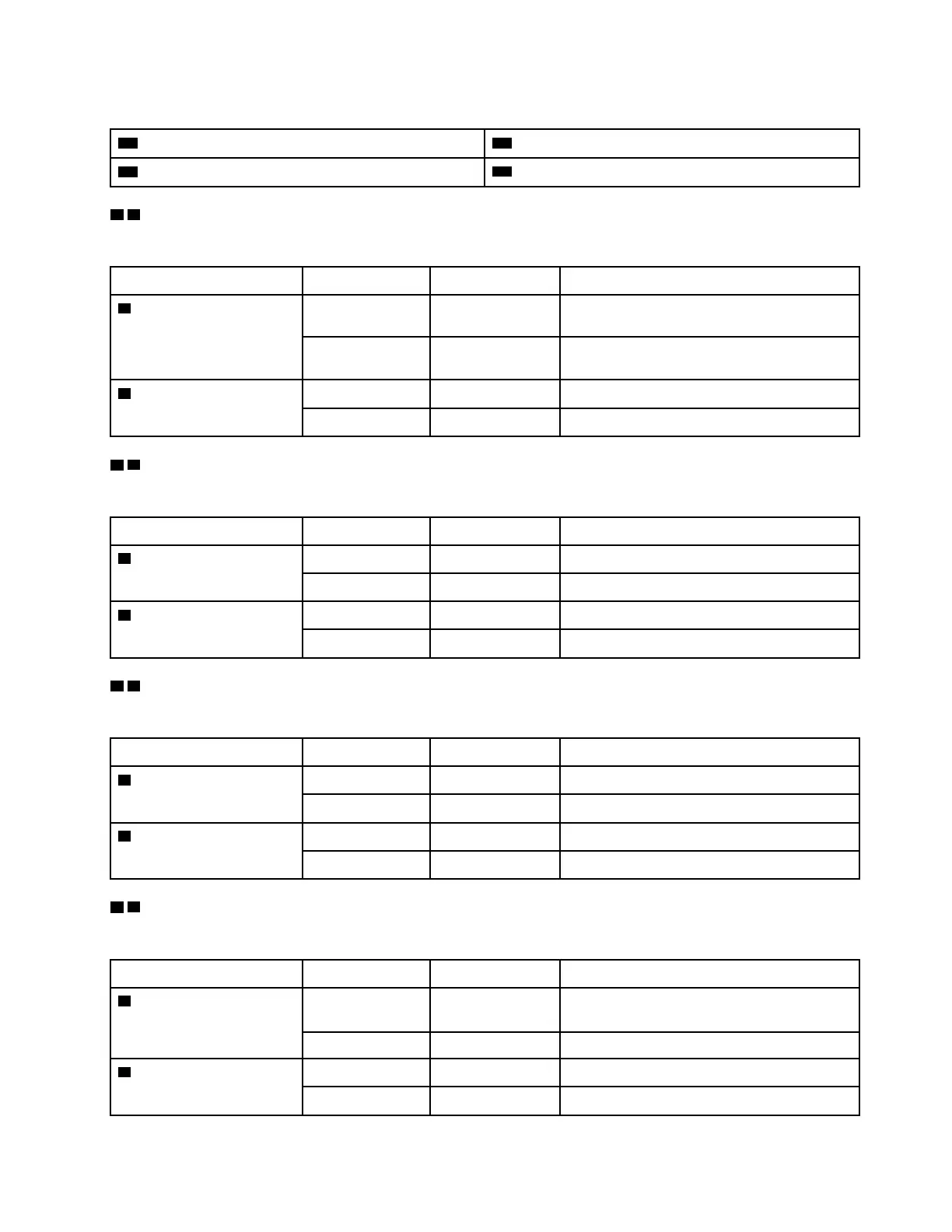Table 7. LEDs on the rear of the system (continued)
11 RJ45 management port link LED (2) 12 RJ45 management port activity LED (2)
13 Power supply attention LED (2) 14 AC power good LED (2)
1 2 MiniSAS HD port LEDs
Each MiniSAS HD port has two status LEDs.
Status LED Color Status
Description
1 MiniSAS HD port link LED Green On Link is established on at least one external
SAS lane.
None Off No link is established on any external SAS
lane
2 MiniSAS HD port
attention LED
Yellow On SAS link requires attention.
None
Off SAS link operates normally.
3 4 SFP+ Ethernet port LEDs
Each SFP+ Ethernet port has two status LEDs.
Status LED Color Status
Description
3 SFP+ Ethernet port link
LED
Green On
A connection is established on the port.
None
Off
No connection is established on the port.
4 SFP+ Ethernet port
attention LED
Amber On The port requires attention.
None Off The port operates normally.
5 6 Type 1 – UTA2 SFP+ port LEDs
Each UTA2 SFP+ port has two status LEDs.
Status LED Color Status
Description
5 UTA2 SFP+ port link LED Green On A connection is established on the port.
None
Off
No connection is established on the port.
6 UTA2 SFP+ port attention
LED
Amber
On
The port requires attention.
None
Off
The port operates normally.
5 6 Type 2 – RJ45 10 GbE host port LEDs
Each RJ45 10 GbE host port has two status LEDs.
Status LED Color Status Description
5 RJ45 10 GbE host port
link LED
Green On
A link is established between the port and
some upstream device.
None
Off
No link is established.
6 RJ45 10 GbE host port
activity LED
Amber Blinking Traffic is flowing over the connection.
None
Off No traffic is flowing over the connection.
Chapter 2. System components 9
