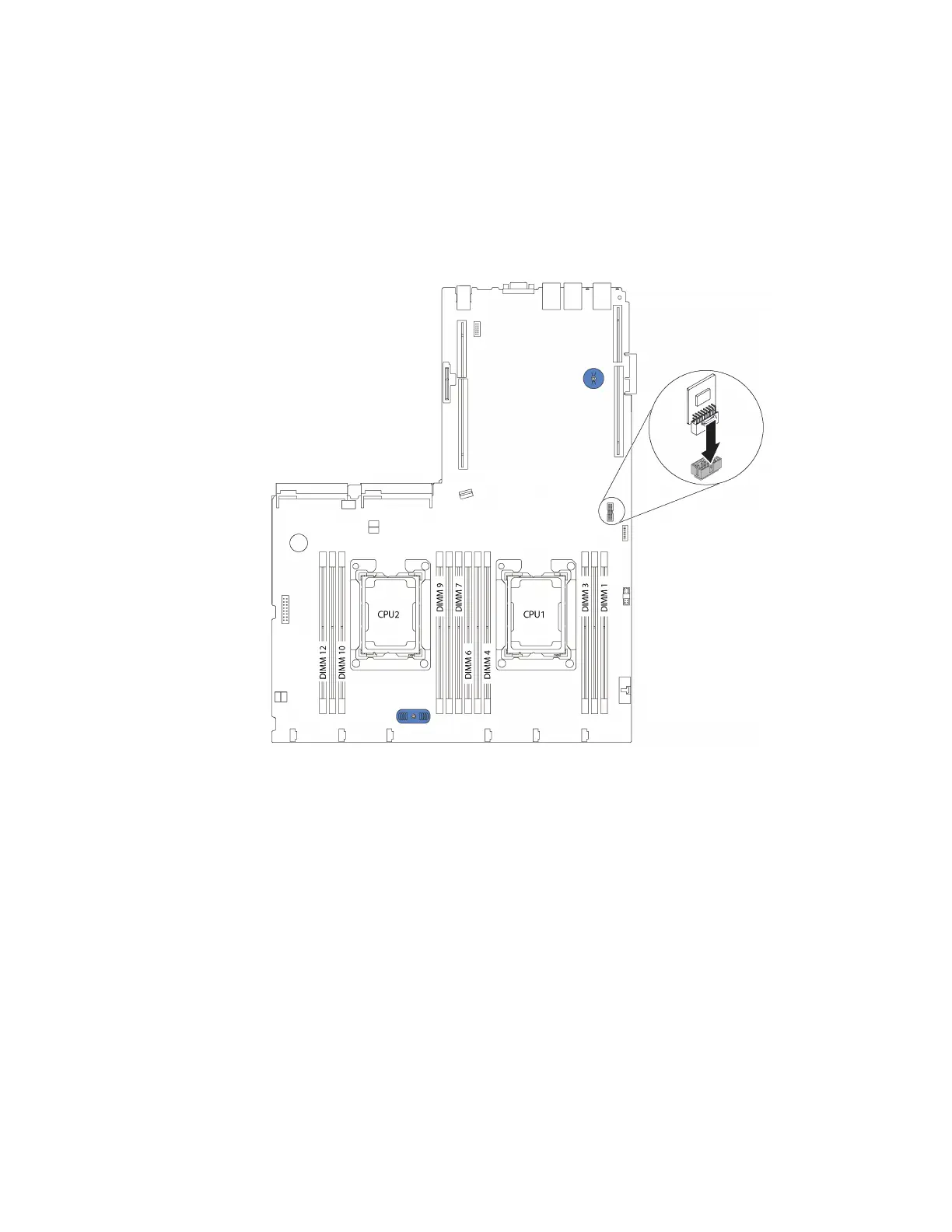To install the TCM/TPM adapter, complete the following steps:
Step 1. Locate the TCM/TPM connector on the system board.
Step 2. Insert the TCM/TPM adapter into the TCM/TPM connector on the system board.
Notes:
• Carefully handle the TCM/TPM adapter by its edges.
• Your TCM/TPM adapter might look slightly different from the illustration.
Figure 62. TCM/TPM adapter installation
After installing the TCM/TPM adapter, complete the parts replacement. See “Complete the parts
replacement” on page 144.
Chapter 3. Hardware replacement procedures 97
