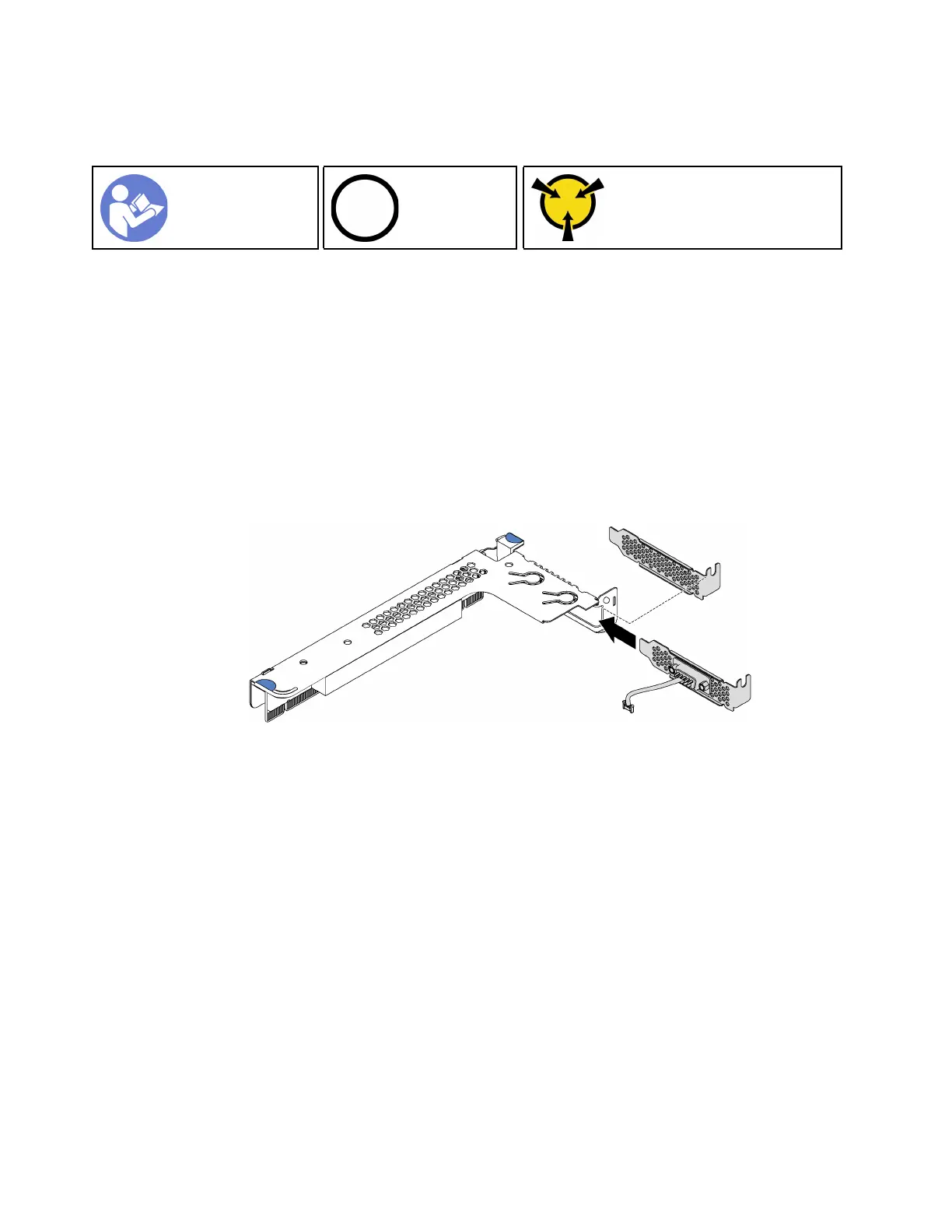Install the serial port module
Use this information to install the serial port module.
“Read the
installation
Guidelines” on
page 45
“Power off
the server
for this task”
on page 14
“ATTENTION:
Static Sensitive Device
Ground package before opening”
on page 48
Before installing the serial port module, touch the static-protective package that contains the new serial port
module to any unpainted surface out of the server. Then, take the new serial port module out of the package
and place it on a static-protective surface.
To install the serial port module, complete the following steps:
Note: The serial port module can be installed on riser 1 assembly or riser 2 assembly. The following steps
are based on the scenario that the serial port module is to be installed on riser 2 assembly. The installation
procedure is the same for the serial port module to be installed on riser 1 assembly.
Step 1. Locate the riser assembly and remove it from the server.
Step 2. If the riser assembly is covered with a PCIe slot bracket, remove the bracket first. Then, install the
serial port module into the riser assembly.
Figure 88. Serial port module installation
Step 3. Insert the riser assembly into the riser slot on the system board. Ensure that the riser assembly is
fully seated.
122
ThinkSystem SR530 Maintenance Manual
