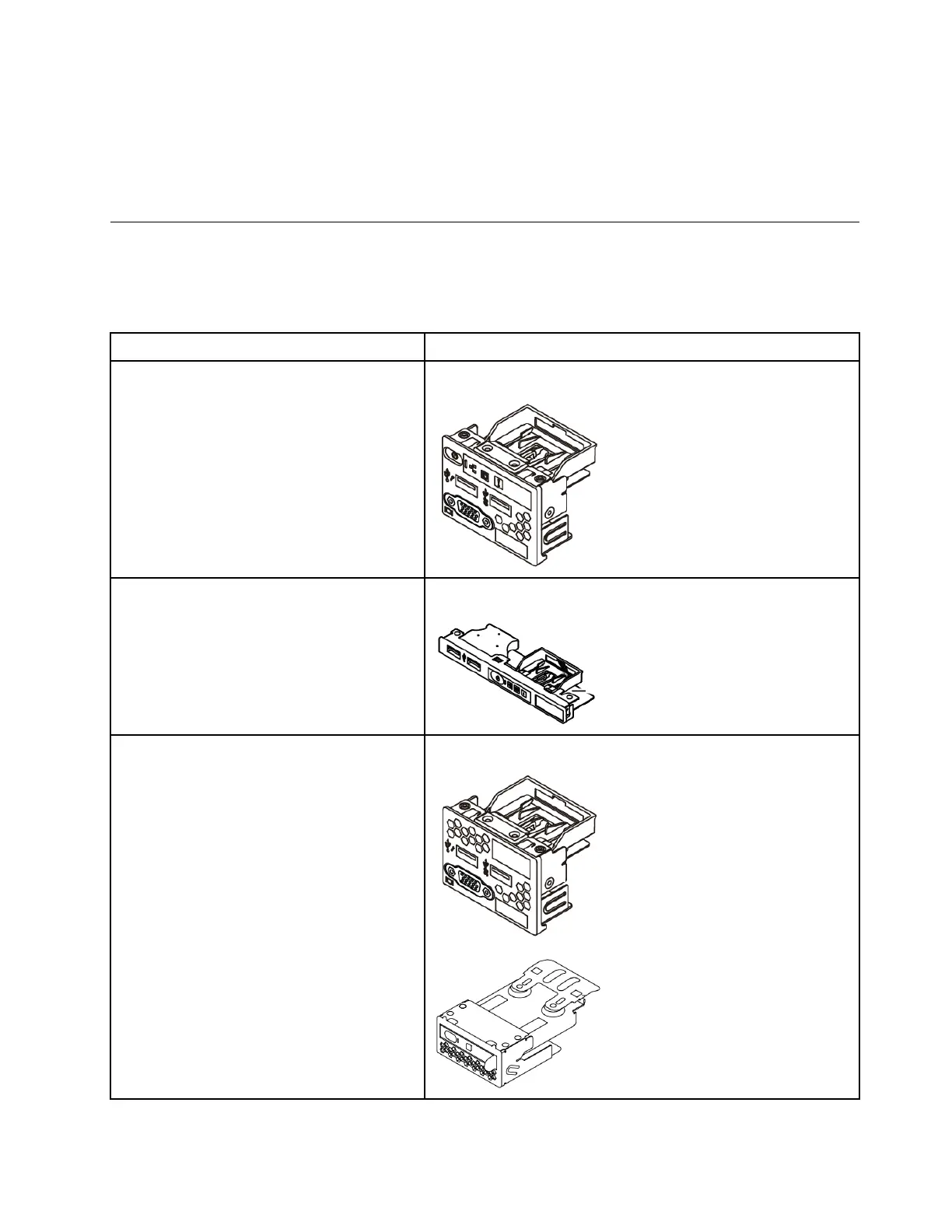Step 4. Install EDSFF drives into the EDSFF cage. See “Install an EDSFF drive” on page 128.
After you finish
Complete the parts replacement. See “Complete the parts replacement” on page 224.
Front I/O assembly replacement
Use this information to remove and install the front I/O assembly.
Depending on server models, your server supports the following front I/O assemblies.
Type
Front I/O assembly
For server models with
• four 2.5-inch front drive bays
• ten 2.5-inch front drive bays
• eight 2.5-inch front drive bays (1)
• 16 EDSFF drives (1)
Front I/O assembly with diagnostics panel (right)
For server models with four 3.5-inch front drive
bays.
Front I/O assembly with diagnostics panel (top)
For server models with
• eight 2.5-inch front drive bays (2)
• 16 EDSFF drives (2)
Front I/O assembly+ LCD diagnostics panel assembly
Chapter 4. Hardware replacement procedures 115
