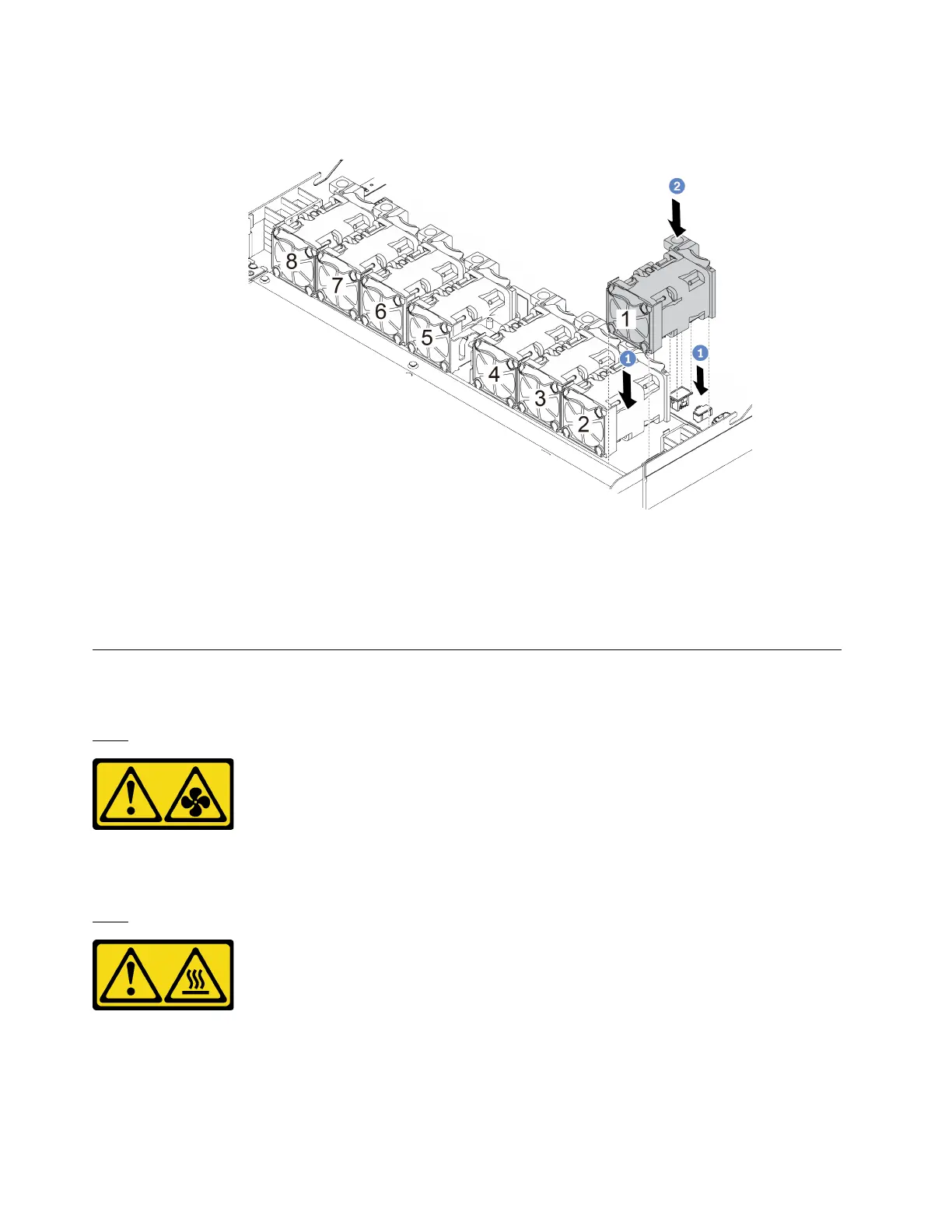Step 2. Place the system fan down in the slot and then press the point on its edge to secure it in place.
Ensure that the fan connector is installed correctly to the connector on the system board.
Figure 141. System fan installation
After you finish
Complete the parts replacement. See “Complete the parts replacement” on page 224.
System board replacement
Use this information to remove and install the system board.
S017
CAUTION:
Hazardous moving fan blades nearby. Keep fingers and other body parts away.
S012
CAUTION:
Hot surface nearby.
212
ThinkSystem SR630 V2 Maintenance Manual
