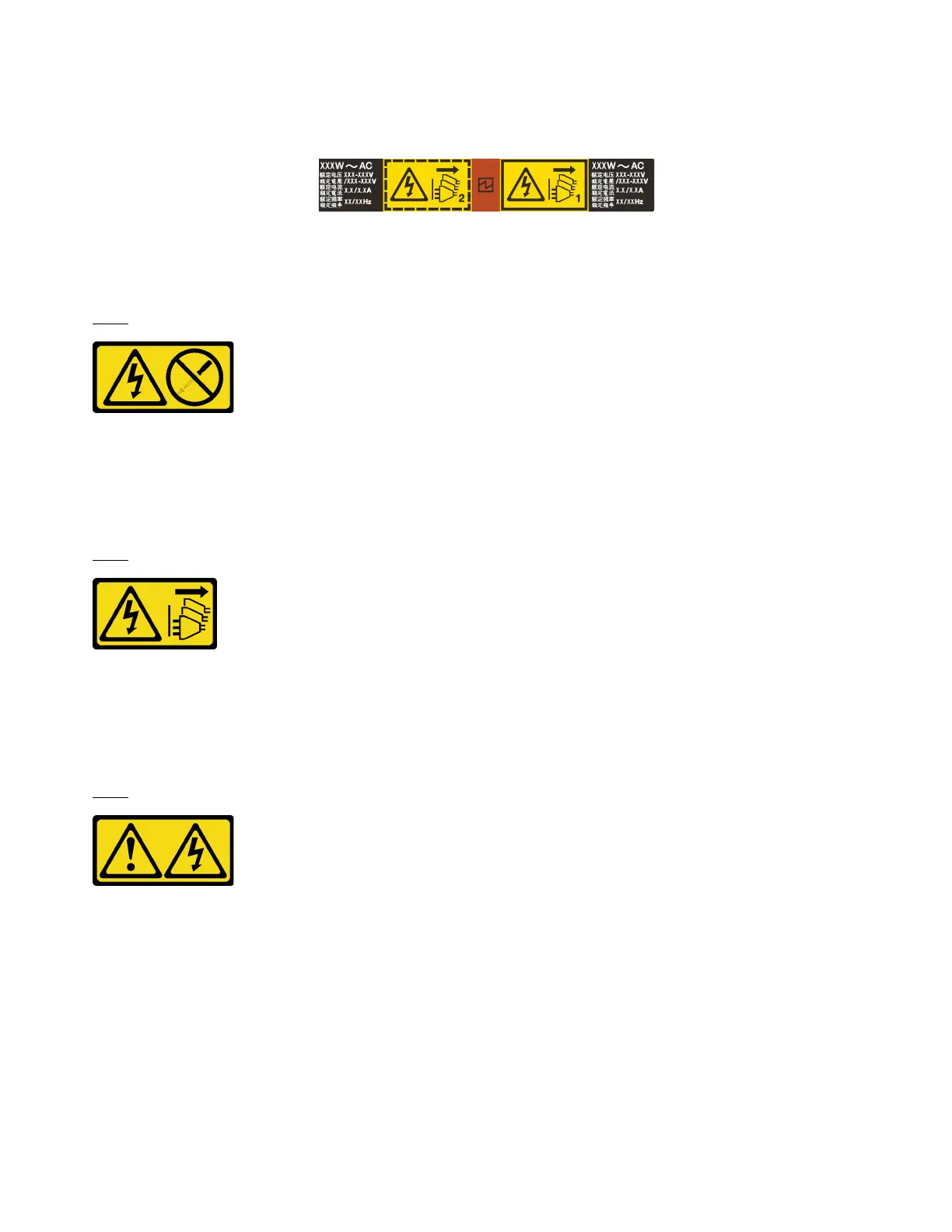– Attach the power information label that comes with this option onto the existing label near the power
supply.
Figure 74. Example power supply unit label on the top cover
Safety information for AC power supplies
S035
CAUTION:
Never remove the cover on a power supply or any part that has this label attached. Hazardous voltage,
current, and energy levels are present inside any component that has this label attached. There are no
serviceable parts inside these components. If you suspect a problem with one of these parts, contact
a service technician.
S002
CAUTION:
The power-control button on the device and the power switch on the power supply do not turn off the
electrical current supplied to the device. The device also might have more than one power cord. To
remove all electrical current from the device, ensure that all power cords are disconnected from the
power source.
S001
136 ThinkSystem SR630 V2 Maintenance Manual
