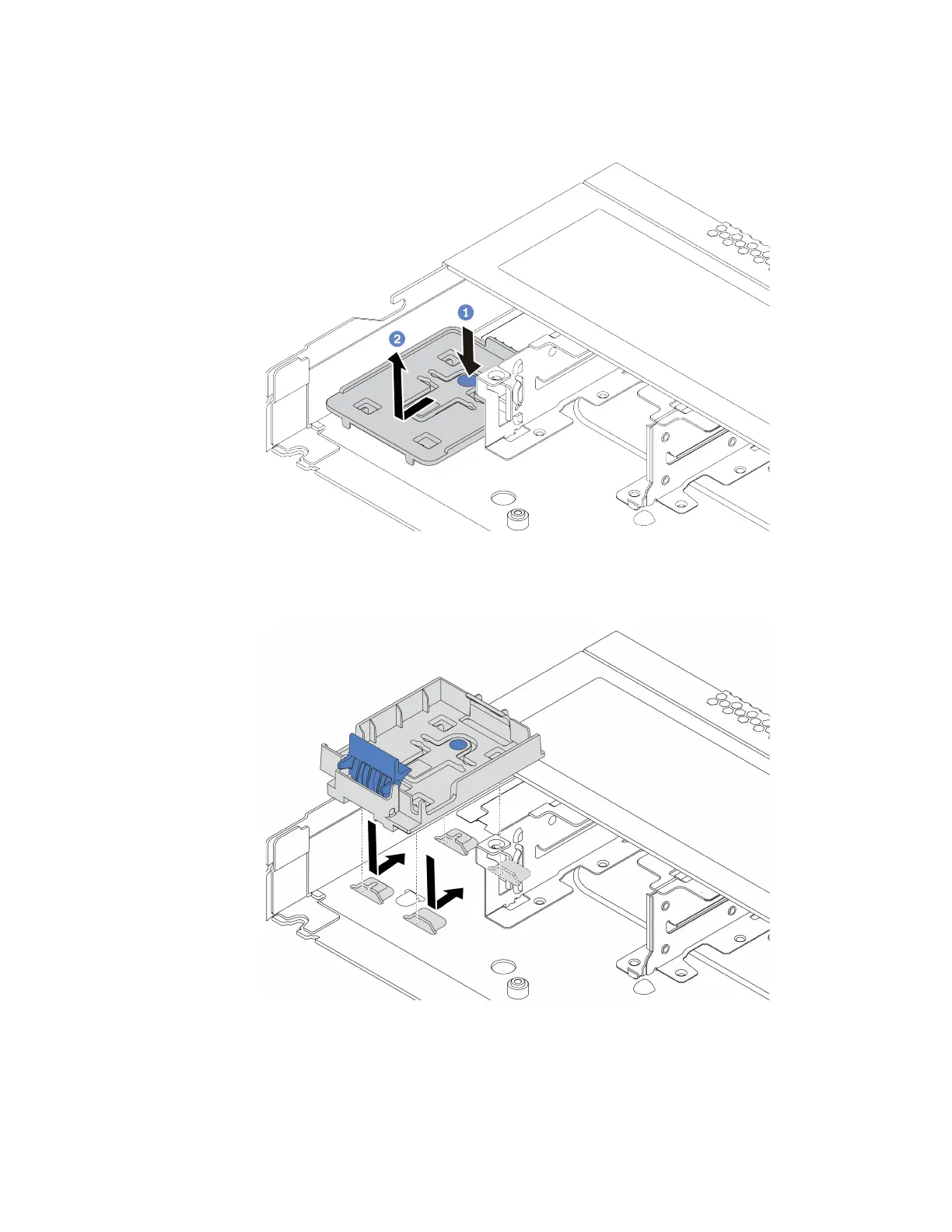Step 2. If the server comes with a tray that covers the place of the RAID super capacitor module on the
chassis, remove it first.
Figure 117. Tray removal
Step 3. If the server does not have a RAID super capacitor module holder on the chassis, install one first.
Figure 118. RAID super capacitor module holder installation
Chapter 4. Hardware replacement procedures 193
