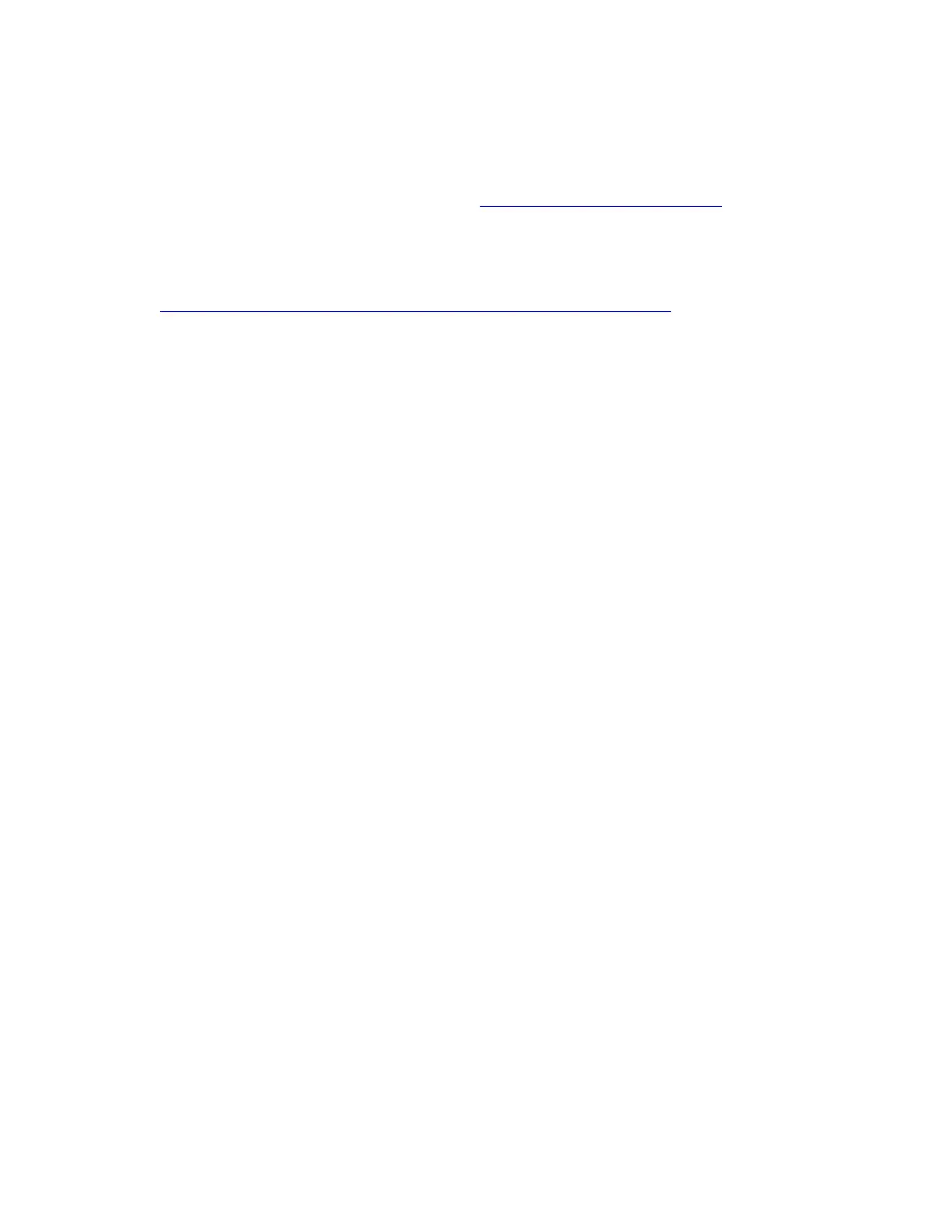4. Reconnect external cables and power cords to the server.
Attention: To avoid component damage, connect the power cords last.
5. Update the server configuration if necessary.
• Download and install the latest device drivers:
http://datacentersupport.lenovo.com
• Update the system firmware. See “Firmware updates” on page 11.
• Use the Lenovo XClarity Provisioning Manager V3 to configure the RAID if you have installed or
removed a hot-swap drive, a RAID adapter, or the M.2 adapter and M.2 drive. For more information,
see:
https://sysmgt.lenovofiles.com/help/topic/lxpm_frontend/lxpm_v3_about.html
Chapter 4. Hardware replacement procedures 225
