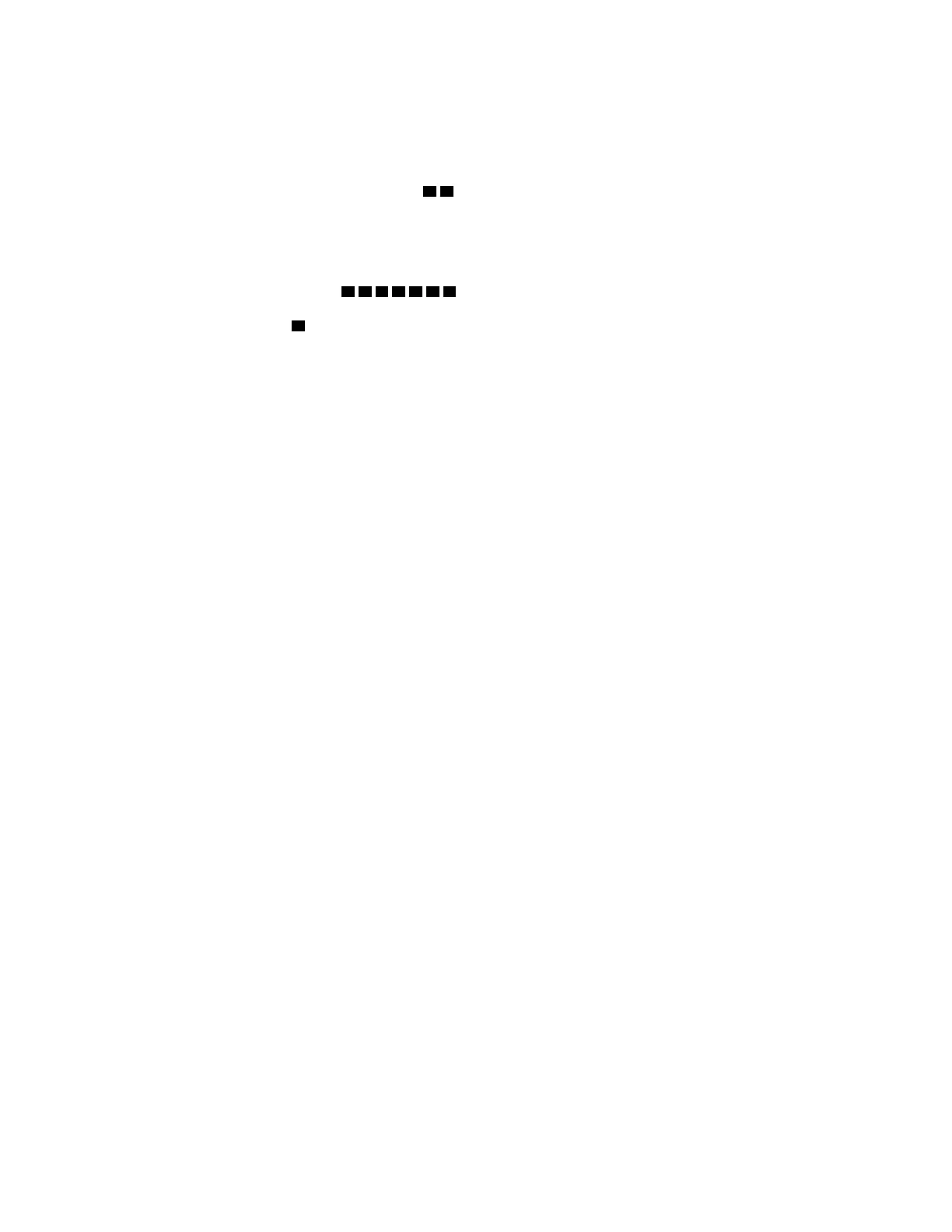Step 1. Remove the following screws as illustrated:
• 11 slotted screws (with PH2 screwdriver)
• Five slotted screws (with PH1 screwdriver)
• 12 T20 screws on the CPU sockets 3 4 (with T20 screwdriver)
• Two guiding pin standoffs (with 7 mm wrench)
• One plunger (with 11 mm and 16 mm wrench)
• Two hexagon bolts on the VGA connector (with 5 mm wrench)
Step 2. Separate the components
1 2 3 4 5 6 7 from the system board.
Note: Component
2 (PSU airduct) is available only when the CPU TDP is greater than 125 W.
After disassembling the system board, comply with local regulations when recycling.
252
ThinkSystem SR630 V2 Maintenance Manual
