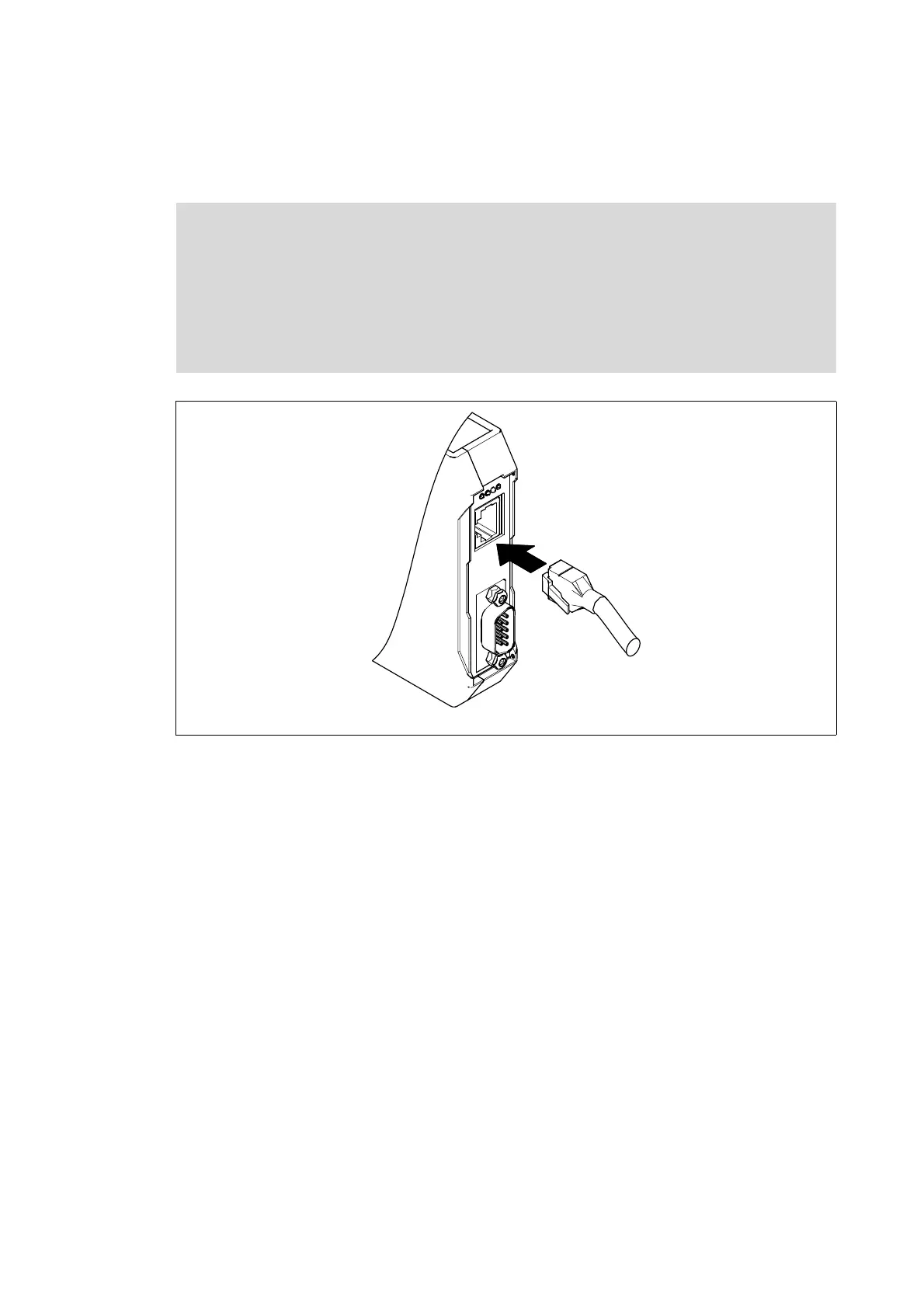Lenze · EMF2180IB communication module (EthernetCAN) · Communication Manual · DMS 5.1 EN · 09/2016 · TD17 25
5 Installation
5.2 Electrical installation
_ _ _ _ _ _ _ _ _ _ _ _ _ _ _ _ _ _ _ _ _ _ _ _ _ _ _ _ _ _ _ _ _ _ _ _ _ _ _ _ _ _ _ _ _ _ _ _ _ _ _ _ _ _ _ _ _ _ _ _ _ _ _ _
5.2.4 Connecting the Ethernet cable
[5-4] Ethernet connection
Note!
• Decouple your Ethernet house network from the system network for Ethernet-
capable Lenze devices in order to prevent EthernetCAN communication faults.
Further information about this can be obtained from the "Ethernet in the industrial
application" manual.
• To prevent the RJ45 socket from being damaged, insert or remove the Ethernet cable
connector straight (at a right angle) into or from the socket.
2181FEW004A