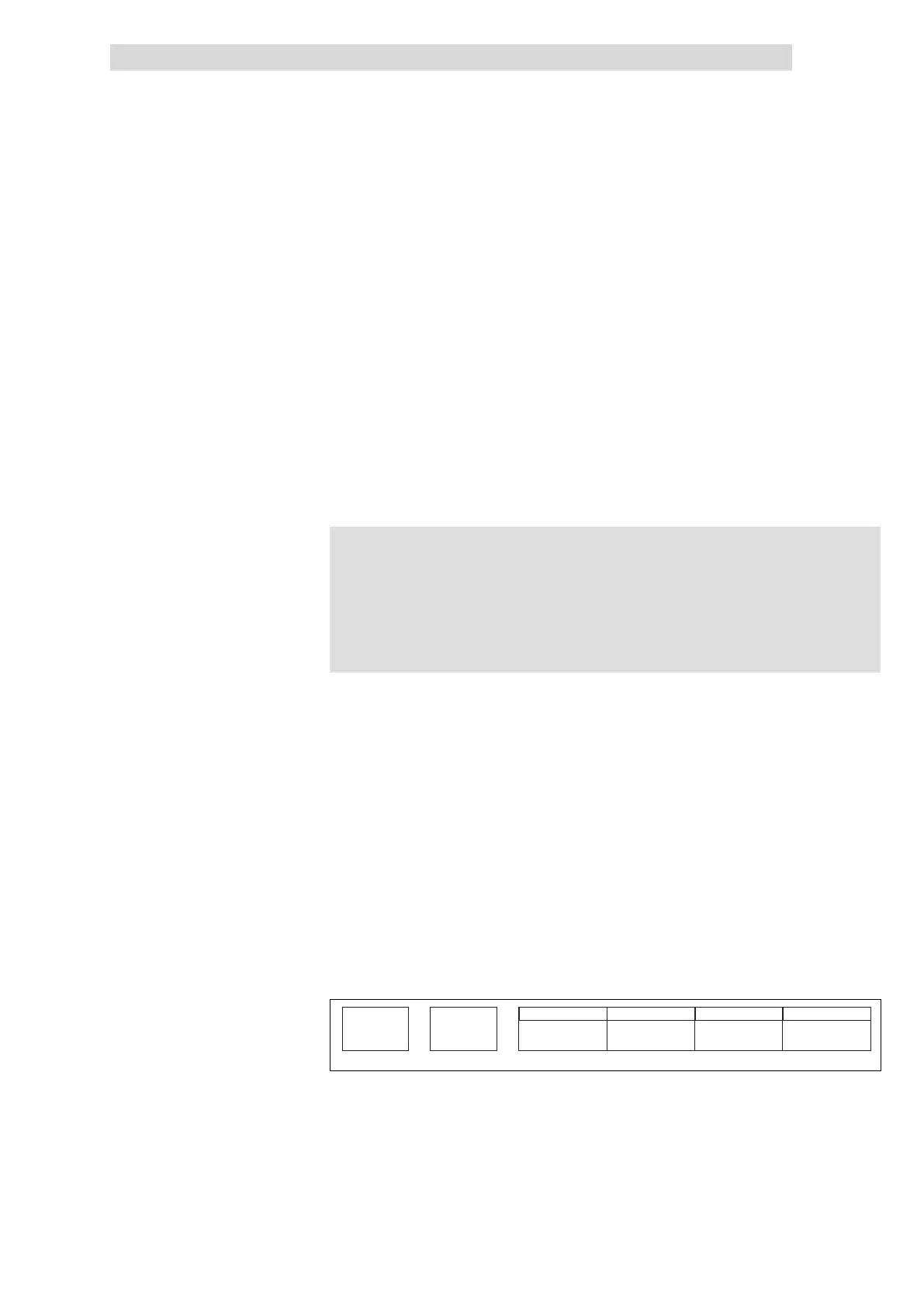Parameterising SSI interface
Parameter data
12
Parameter setting via system bus (CAN) / CANopen
12.5
12.5.1
L
12.5−1
EDSPM−TXXX−9.0−11/2009
12.5 Parameterising SSI interface
12.5.1 Parameter data
Use index I4104
h
to define the process data mapping (PDO mapping) for the
input/output bytes and the control byte of the SSI interface:
l I4104
h
= 0: SSI mapping PLC
– PDO mapping is required for data evaluation with PLC units using the
function blocks "L_IOSSIDataToIO" and "L_IOSSIDataFromIO".
l I4104
h
= 1: SSI mapping standard 1 and
I4104
h
= 2: SSI mapping standard 2
– PDO mapping is required for data evaluation with 9300 controllers using
the function blocks "CAN−IN" and "CAN−OUT".
) Note!
"SSI mapping standard 1" and "SSI mapping standard 2" differ in
the arrangement of the input/output bytes and the control byte.
l Please read the documentation for the controller, in particular
for the CAN−IN function block, to see which mapping is to be
used for communication.
For the SSI interface, 4 bytes of parameter data are available, which are assigned
via SDOs. The following can be defined via the parameter data:
l Baud rate
l Coding type
l Evaluation of the combined I/O.0
Parameter setting via Global Drive Control (GDC):
Depending on the plug−in station, the SSI interface is parameterised via the indices
I3001
h
... I3010
h
(max. 8 SSI interface modules). The parameter data are stored in
subindex 1.
Parameter setting via CoDeSys:
The max. 8 SSI interface modules are addressed via index I3401
h
. The parameter
data are assigned in the subindices 1 ... 64 (4 bytes per subindex). The SSI
interface module assigns 1 subindex.
Index
Subindex
1
0000
hh
0000
hh
Byte 1Byte 3 Byte 0Byte 2
I3xxx
h
epm−t173
Fig. 12.5−1 Display of the parameter data of the SSI interface
Mapping setting
Baud rate, code and hold
function setting
