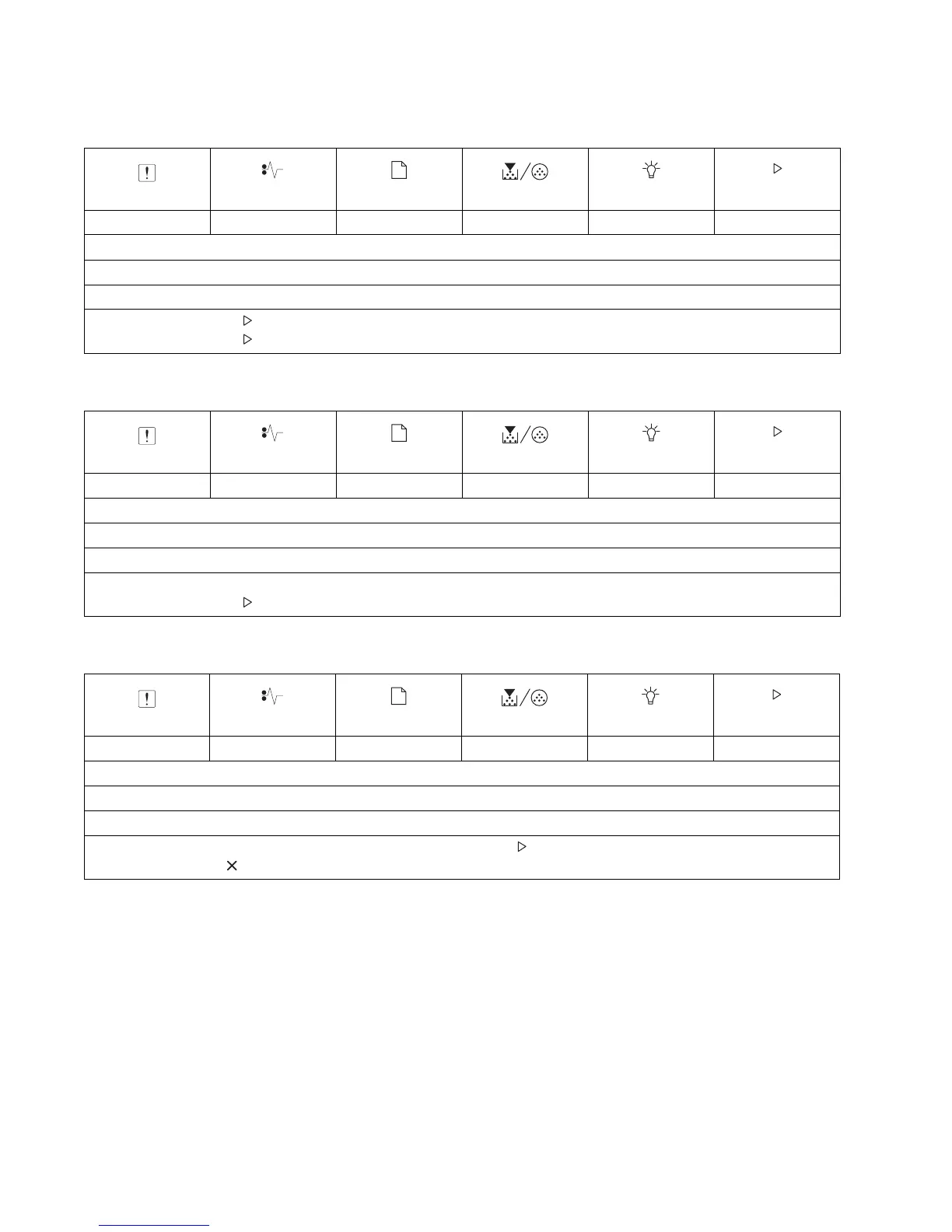2-14 Lexmark™ E260, E260d, E260dn
4513-200, -220, -230
Paper jam printer error (2xx)
Remove paper from output bin
Load media in Tray 1 or Tray 2
Meaning
The printer has a paper jam.
Action
•Press Continue twice quickly to see the secondary error code.
•Press Continue to resume printing once all the jammed pages are cleared from the paper path.
✷
Meaning
The output bin is full.
Action
• Remove printed pages from the output bin.
•Press Continue to clear the error code.
Meaning
The printer is out of print media at the indicated source.
Action
• Load print media into the indicated tray, and press Continue to resume printing.
•Press Cancel to reset the printer.
