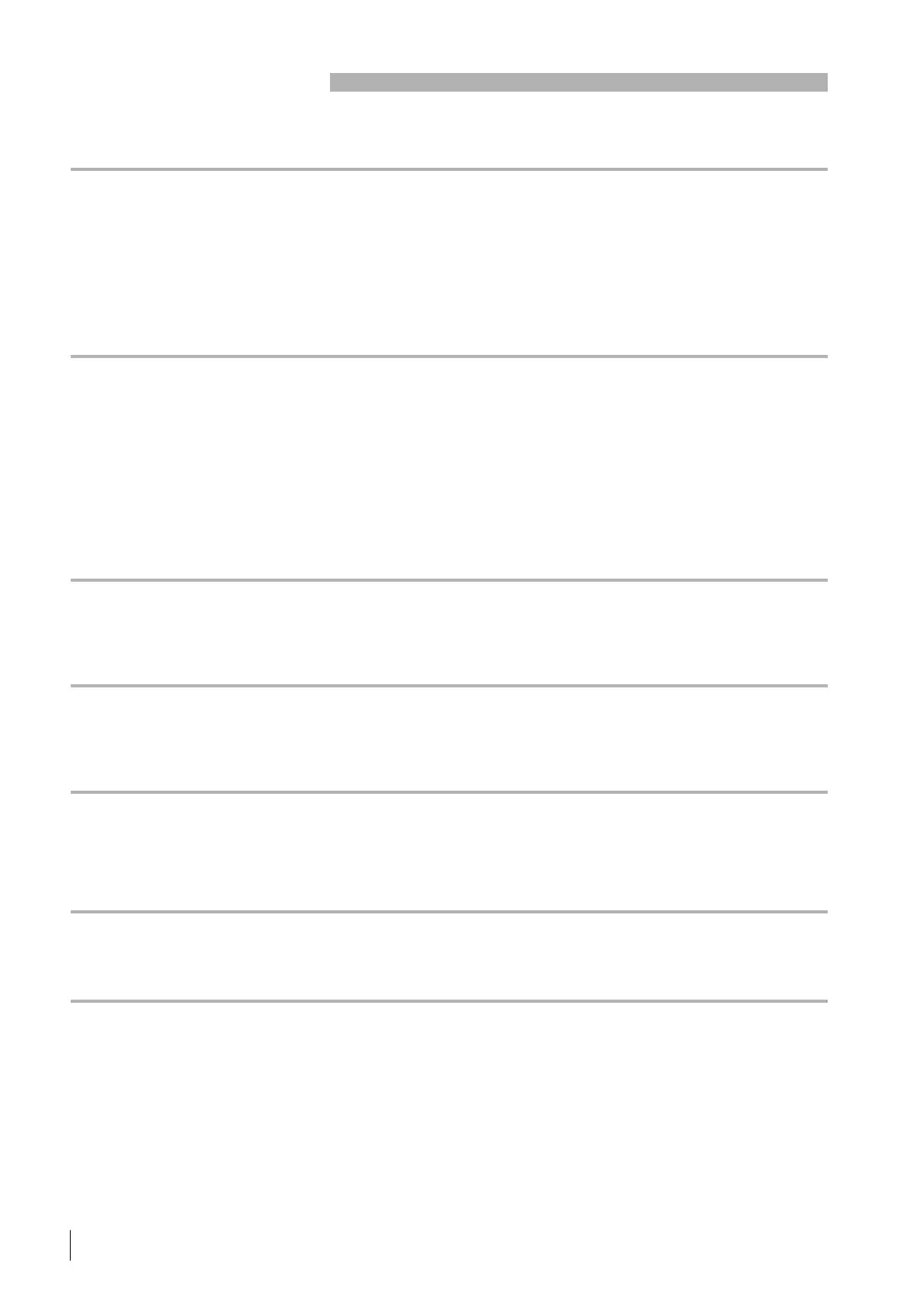GA05141_0702 - 09/2004
98
Troubleshooting
Failure Message on
Display
Overload PZ 12
Overload PV 13
Overload PW 24
An abnormal displacement of
the rotor occured at frequen-
cies between 0 and
5 Hz. The code designates
the affected axis.
MB
MB, Purge ON
MB, Purge OFF
An abnormal displacement ot
the rotor occured at frequen-
cies between 146 Hz and
600 Hz.
The additional message gives
information on the status of
the purge gas valve the
moment the failure occured. It
can be used to estimate the
run down time of the pump.
Starting Time
The frequency has not rea-
ched 40 Hz 2 minutes after
the start command was app-
lied.
Accel. Time
The pump does not reach the
normal operation frequency
after the set maximum acce-
leration time.
Overload Time
The rotational speed has
dropped below normal opera-
tion frequency and stays
there for longer than the
maximum “Accel. Time”.
Shutdown Freq.
Rotational speed dropped
below the shutdown frequen-
cy threshold (140 Hz).
Measures
Acknowledge failure message and restart the
pump. If failure message persists contact
Leybold service.
Remove transport seal; see Section 2.4.
Check BEARING connector and cable for bent
pins. Contact Leybold service if the cable is
damaged.
Consult Leybold Application Support.
Acknowledge failure message and restart the
pump. If failure message persists contact
Leybold service.
Check the chamber pressure during the ope-
ration. Refer to Section 3.1 for correct venting
of the pump.
Contact Leybold service.
Consult Leybold Application Support.
Reduce backing pressure.
Check if the rotor rotates freely. Contact
Leybold service if the rotor is damaged or
blocked.
Reduce backing pressure.
Set parameter “Accel. Time” to default
1000 s; see Section 3.10.5.
Reduce backing pressure. Additionally check
process gas flow.
Set parameter “Normal Operation” to default
95 % and parameter “Accel. Time” to default
1000 s; see Section 3.10.5.
Reduce backing pressure. Additionally check
process gas flow.
Possible Cause
Mechanical shocks, possibly due to tool
maintenance whwn the rotor stands still.
Pump is still protected with transport seal
on power up.
BEARING cable or connector damaged.
Vibration influence of several pumps bet-
ween each other.
Mechanical shocks, possibly due to tool
maintenance.
Shock venting.
Converter failure.
Vibration influence of several pumps bet-
ween each other.
Backing pressure too high during start-
up.
Rotor blocked.
Backing pressure too high during start-
up.
Parameter “Accel. Time” is not set cor-
rectly.
Backing pressure too high during opera-
tion.
Parameters “Accel. Time” or “Normal
Operation” are not set correctly.
Backing pressure too high during opera-
tion.
