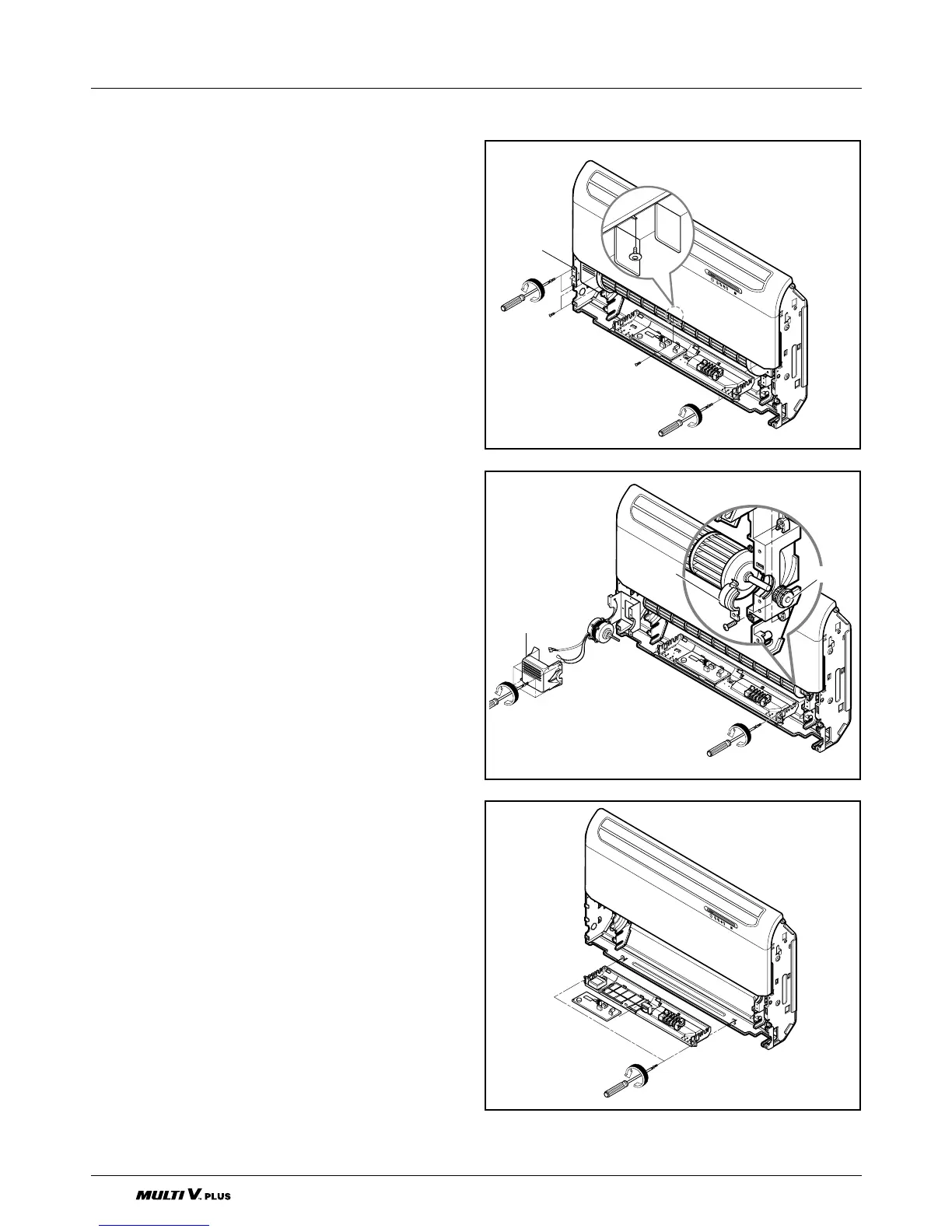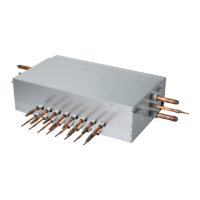104 Indoor Unit
Disassembly of the parts
4. Remove air guide upper, crossflow fan and
motor.
• Remove the screws of both sides and center
securing the upper air-guide.
• Remove 2 screws fastening the bracket of door
switch.
• Remove a bearing assembly by removing a
screw and the bearing cover.
• Remove 4 screws securing the motor cover.
• Loosen the screw securing the crossflow fan to
the fan motor shaft. (do not remove)
• Remove the crossflow fan by sliding it out from
the shaft of fan motor.
5. Remove the control box Assembly.
• Disconnect the step motor connector, fan
motor connector, display PCB connector,
thermistor connector and door switch con-
nector from the main PCB.
• If necessary, disconnect power supply cord
and connecting cable from the terminal block
and remove the cord clamp screw.
• Remove 2 screws securing the control box
and pick out the control box carefully.