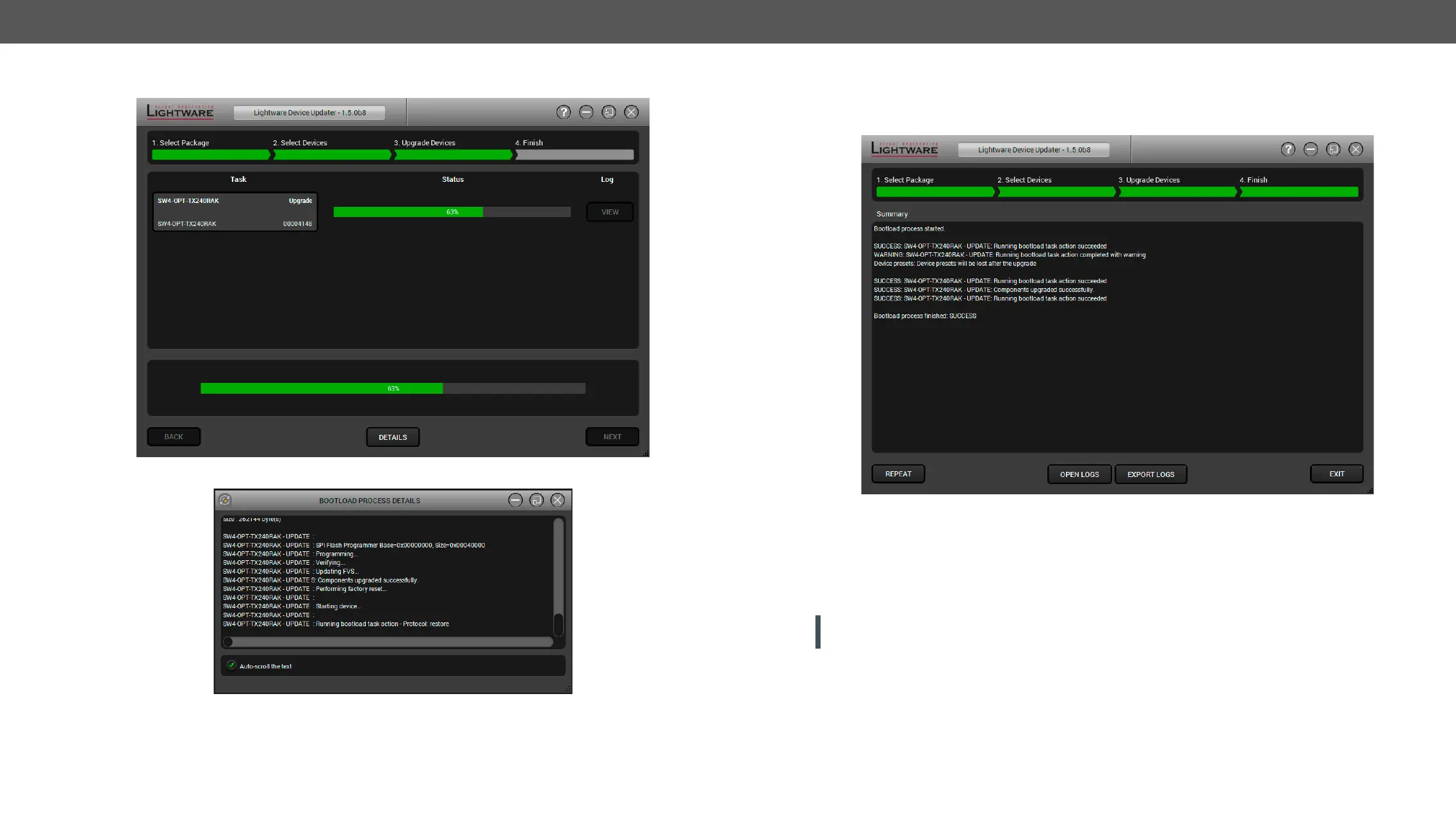8. Firmware Upgrade HDMI-3D-OPT series – User's Manual 81
Start button, the upgrade process starts immediately.
Details button opens a new window where the process is logged – see below.
Step 4. Finish.
View
OK to close and Next to display the summary page.
Clicking on the Repeat button starts the process again with the selected device(s).
The Open logs button opens the temporary folder where the logs can be found.
Export logs
Press Exit to close the program.
If the upgrade fails, the progress bar of the device turns to red. Restart the device(s) and repeat the process.
ATTENTION!
recommended.
