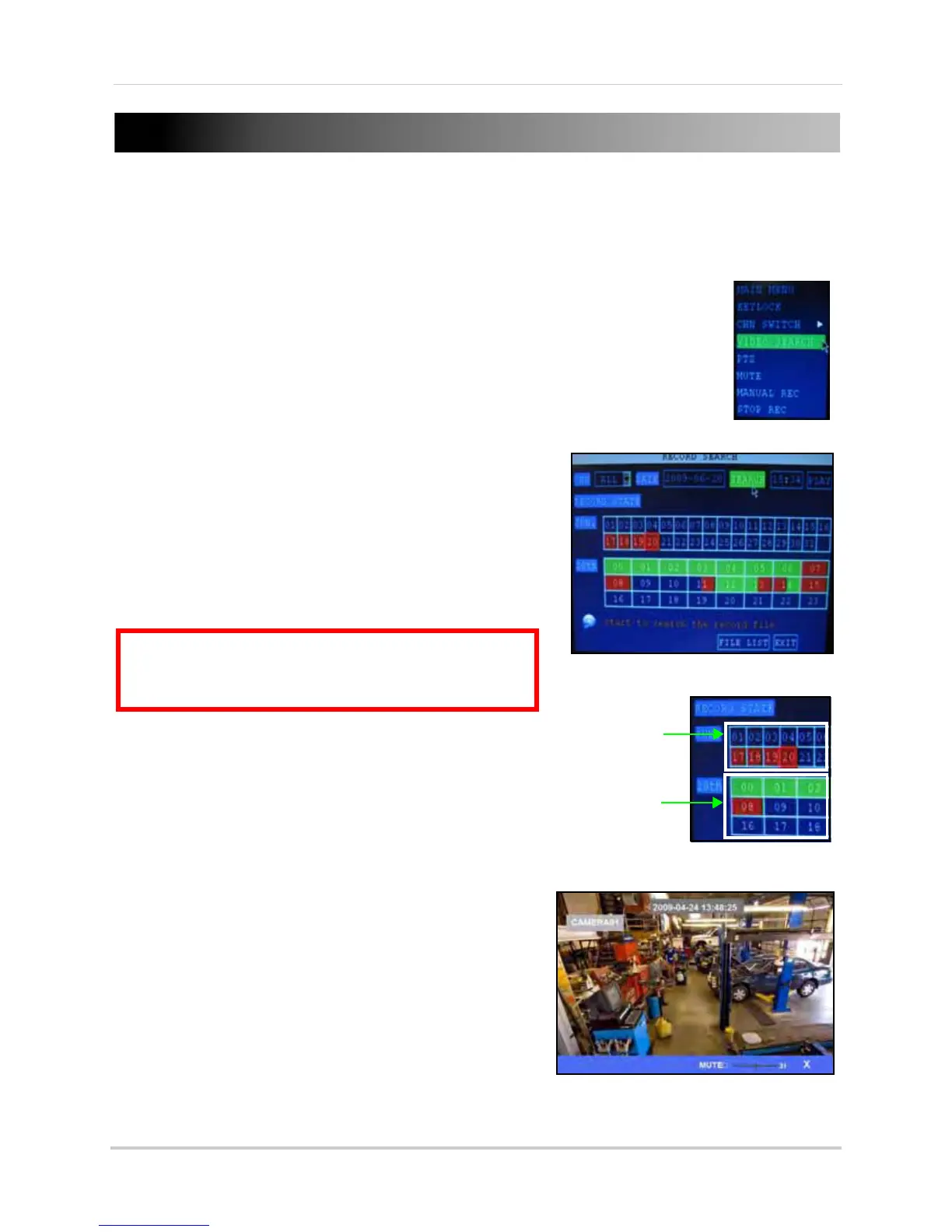12
PLAYBACK
View recorded video on the system through the Search Menu.
To begin playback:
1. Right-click anywhere onscreen and select VIDEO
SEARCH. The Search Menu opens.
NOTE: When you first open the Search Menu, it displays the
current month and date.
2. Click PLAY to playback the last minute of recorded
video (Quick Search).
or
3. Under CHN select a sp
e
cific channel or select ALL.
4. Under DATE, enter a date using the Virtual Ke
yboard
(mouse only).
5. Click SEARCH. Rec
orded events on the system
appear in red (alarm events—includes both alarm
and motion events) and green (normal recording).
6. Click a date in the Month Grid t
o search for video files.
7. Click a time bl
ock in the Hour Grid to view the video.
Playback begins.
8. Move the mouse slightly to display the onscreen
playback c
ont
rols. You can also use the playback
control buttons on the remote control or front panel
of the system.
For more information on using the Search Menu, see
“SEARCH” on page 15.
Onscreen Playback Controls
To use the onscreen playback controls:
1. Click the VCR-like controls to play, pause, fast
forwar
d, rewind, and slow down playback.
2. Drag the slider to adjust the volume (audio capable
ca
mera required, not included). Select the box to
mute the audio.
3. Click X to
quit playback and return to the Search
menu.
|
Figure 7.0 Select VIDEO SEARCH
Figure 7.1 Search menu
Figure 7.3 Playback with onscreen controls (mouse)
Month Grid
Hour Grid
Figure 7.2 Setup menu
ATTENTION: Only single channel full-screen playback is
available on 8-channel models; 4-channel models have
full-screen and quad-screen playback.
