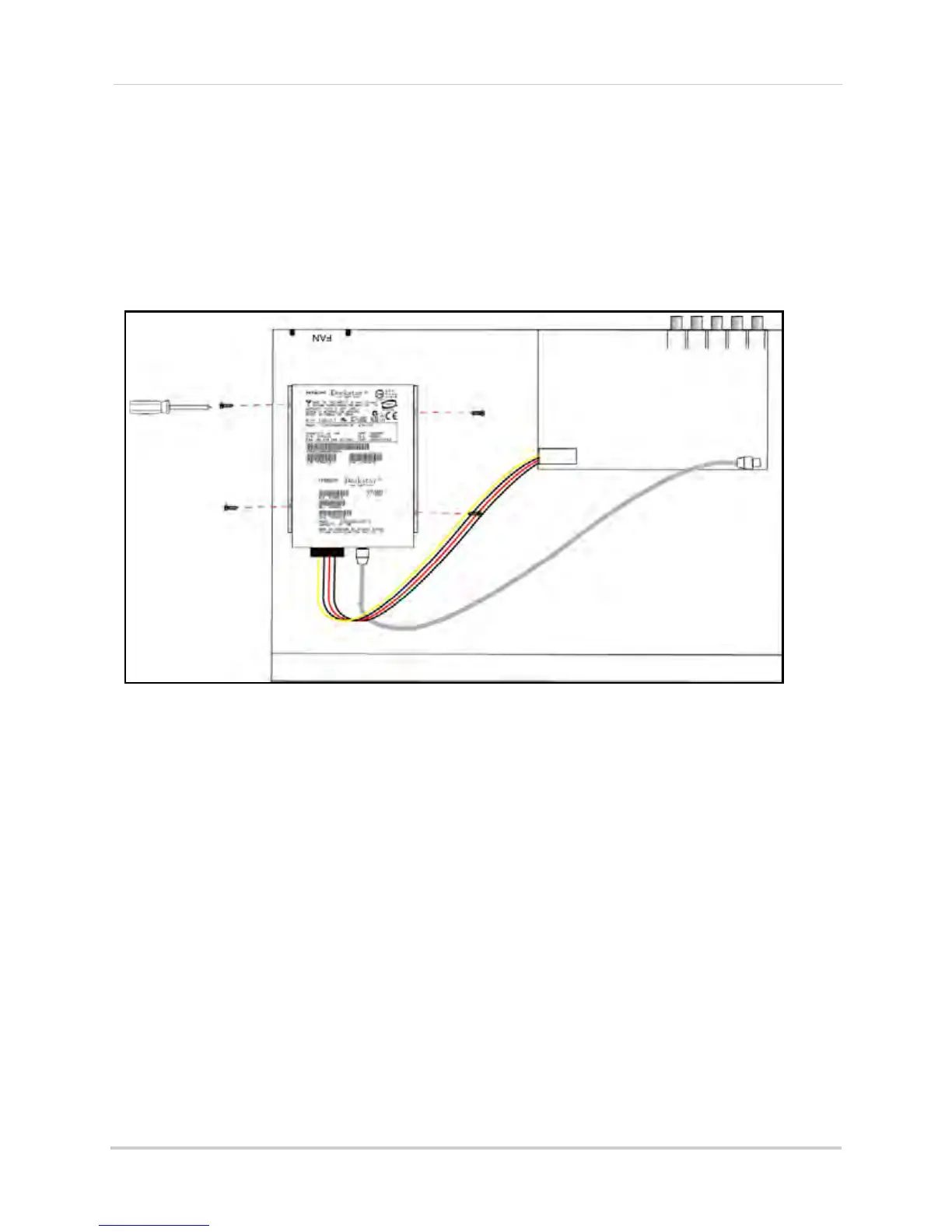58
Appendix H: Replacing the Hard Drive
Replacing the Hard Drive
To replace the hard drive:
1. Place the new drive in the housing. The connections end of the drive should face toward the
front panel (see figur
e 38.2). Replace the screws (x4) to secure the drive to the mounting
brackets.
NOTE: The cable from the exhaust fan will be underneath the drive.
2. Reconnect the power and data cables. Each cable can only be connected one way.
3. Replace the cover, tucking the lip of the cover at the front panel.
4. Replace the screws on the side and rear panels of the cover.
Figure 38.2 Secure the HDD to the mounting brackets and reconnect the power and data cables
