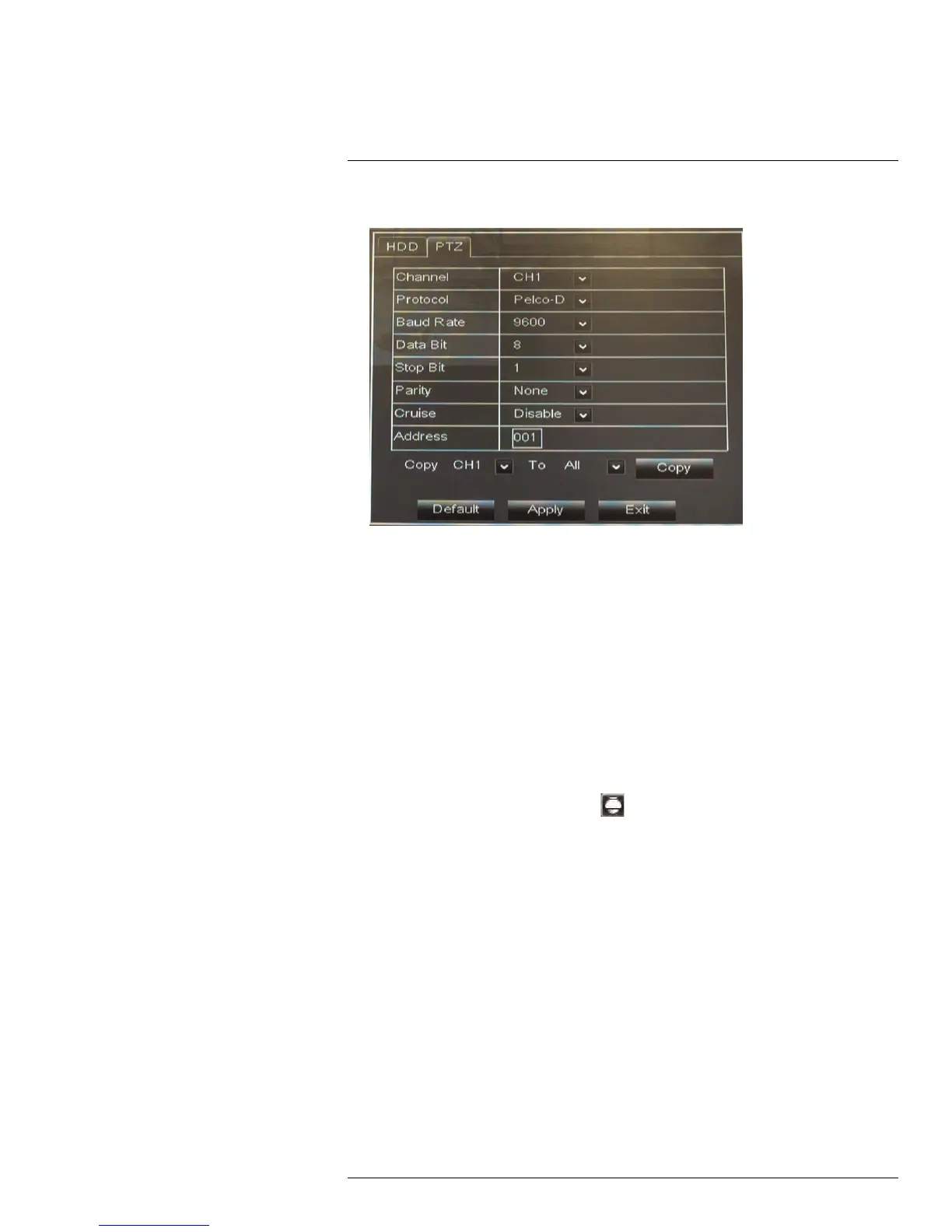Connecting a PTZ Camera
21
3. Configure the following according to your PTZ camera’s specifications:
• Channel: Select the channel the PTZ camera is connected to.
• Protocol: Select from Pelco-D or Pelco-P.
• Baud rate: Select the PTZ camera’s baud rate.
• Data Bit: Select from 5~8 data bits.
• Stop Bit: Select from 1 or 2 stop bits.
• Parity: Select from None, Odd, Even, Mark, or Space.
• Cruise: Select Enable to enable PTZ cruise.
• Address: Enter the PTZ camera’s address.
4. Click Apply to save your settings.
21.2 Using the PTZ Menu (Local DVR)
To control the PTZ camera locally on your DVR:
1. Select the channel that the PTZ camera is connected to.
2. Right-click and press the PTZ button (
). Enter the system password. The PTZ
menu opens.
3. Use the on-screen PTZ controls to control the camera.
#LX400015; r. 1.0/13705/13705; en-US
133
