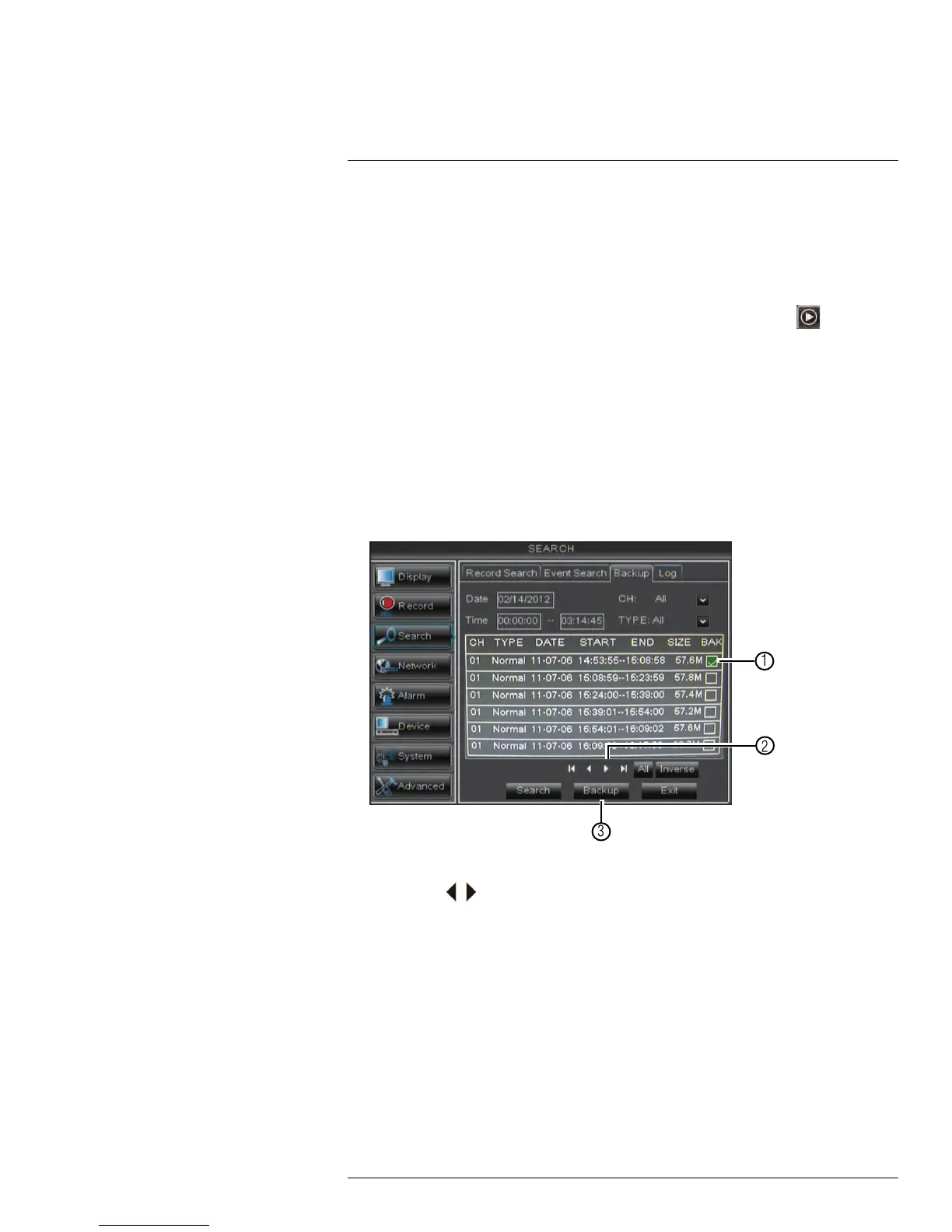Backup
13
13.1 Backing Up Video
You can back up video to a USB flash drive (not included) connected to the DVR.
To back up video:
1. Connect a USB flash drive to one of the USB ports on the DVR.
2. Right-click to open the Menu Bar and click the Record Search button (
).
3. Enter the system user name (default: admin) and password (default: 000000) and
click Apply.
4. Click the Backup tab.
5. Configure the following:
• Search Date: Enter the desired month, date, and year.
• Search Time: Enter the time range you wish to search.
• CH: Select the channel you wish to search. To search all channels, select All.
• Type: Select the type of recording you wish to search. Choose from All, Normal
(Continuous), Motion, Alarm, or A+M (Alarm + Motion).
6. Click Search. A list of videos populate in the window.
6.1. Click the BAK checkbox beside videos you wish to back up.
6.2. Click
to change pages.
6.3. Click Backup to begin backing up the selected files.
#LX400015; r. 1.0/13705/13705; en-US
32
