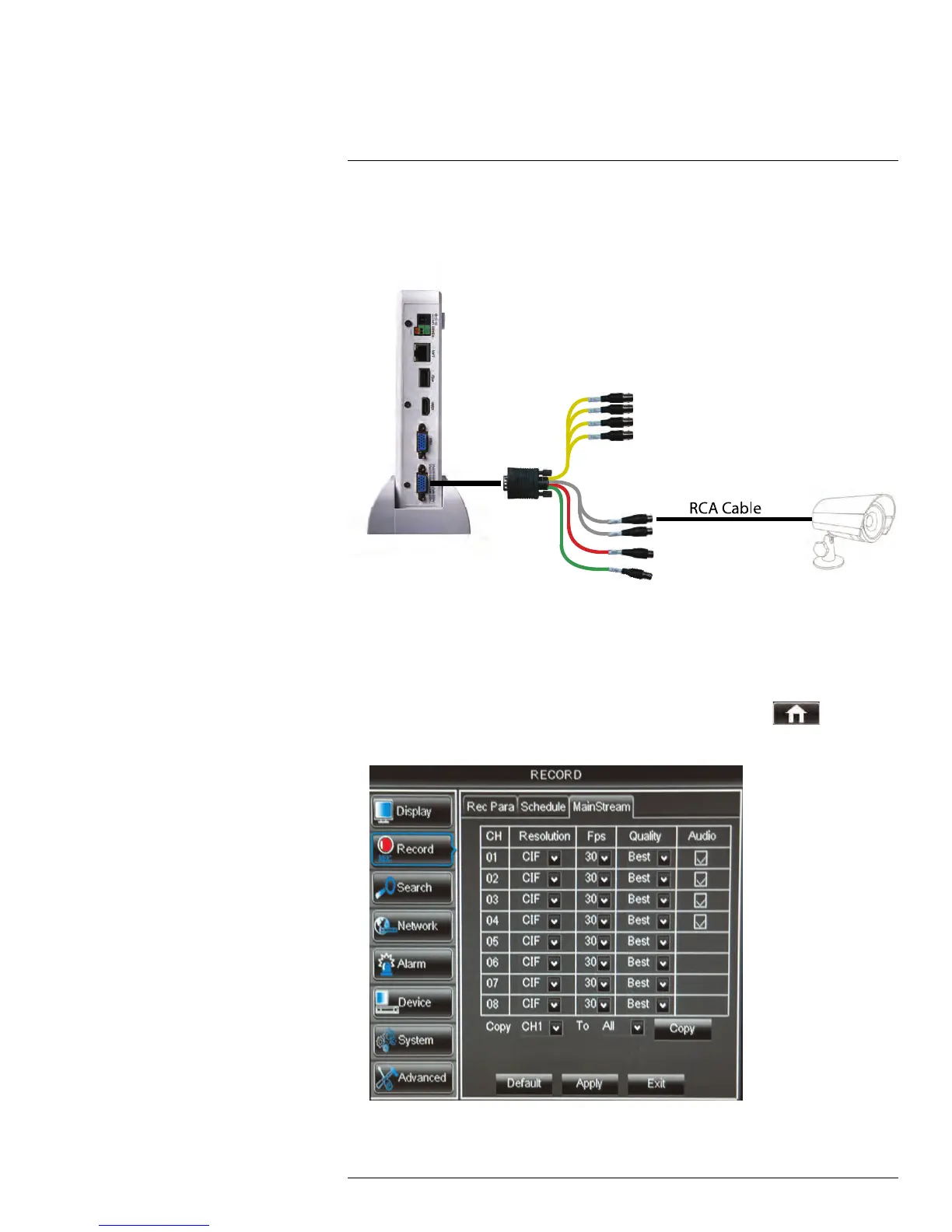Recording Audio
23
The system can also record audio for up to 2 channels. You must have audio-capable
cameras (not included) or self-powered microphones (not included) in order to record
audio on the system.
To enable audio recording:
1. Connect the BNC video cable from the camera to either V-IN 1 or 2. For example, con-
nect the camera to Video Input port 1.
2. Connect the RCA audio cable from the camera to the corresponding A-IN. Following
the example in step 1, you would connect the cable to A-IN port 1.
3. Right-click to open the Menu Bar and click the Main Menu button (
).
4. Click Record and select the MainStream tab.
#LX400015; r. 1.0/13705/13705; en-US
138
