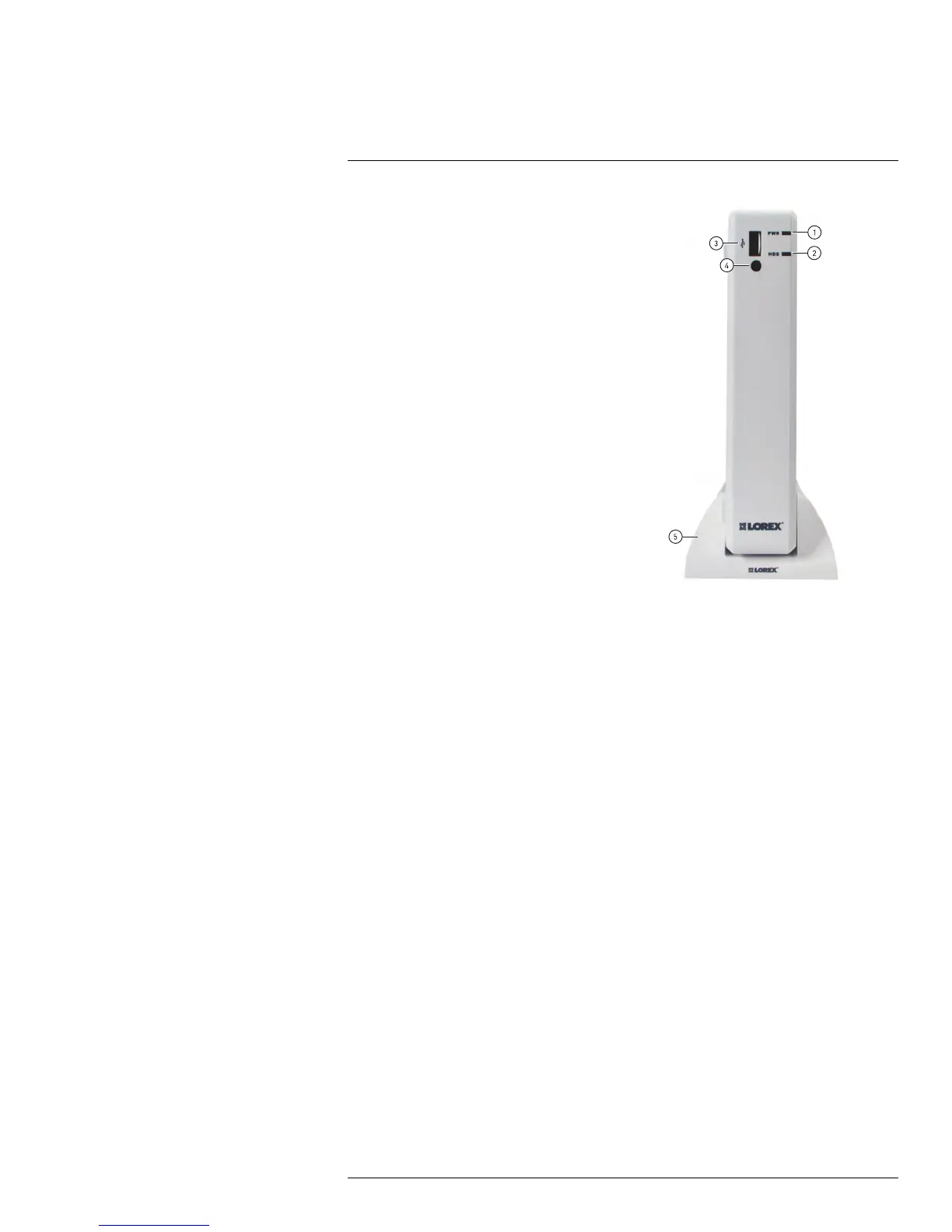Front Panel (LH040 Series)
4
1. PWR LED: Power indicator LED.
2. HDD LED: Hard disk activity LED.
3. USB Port: Connect a USB mouse (included)
or USB flash drive (not included) for data
backup or firmware updates.
4. IR Sensor: IR receiver for the remote control.
5. DVR Docking Stand: Holds the DVR in verti-
cal position. For details on attaching or remov-
ing the docking stand, see 6 Basic Setup
(LH040 Series), page 8.
#LX400015; r. 1.0/13705/13705; en-US
6
