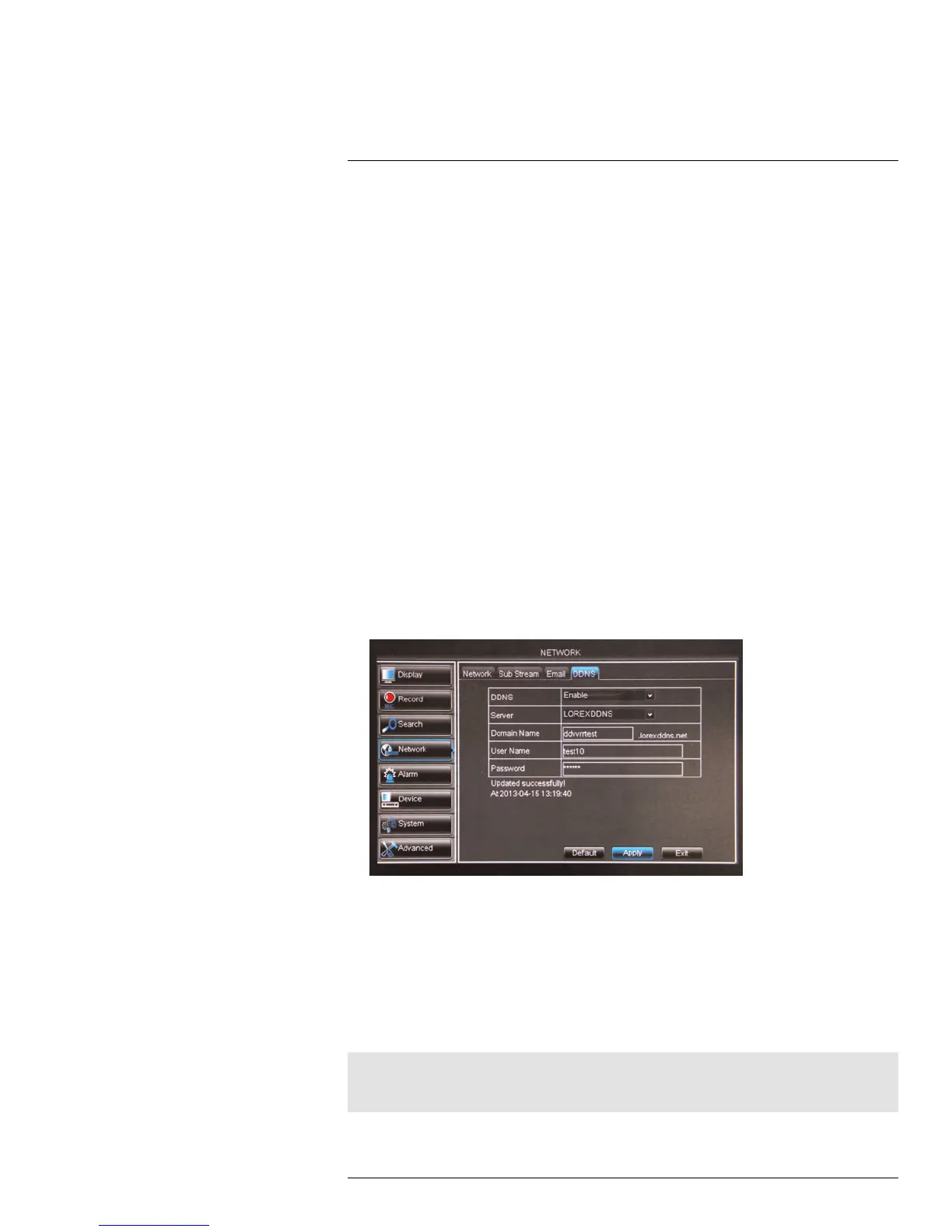Using the Main Menu15
If you select "Enable", and want to use your own email server:
1. Configure the following:
• SSL: Select ON/OFF to enable/disable Secure Socket Layer protocol.
• SMTP Port: Enter the port used by your SMTP server.
• SMTP Server: Enter your SMTP Server address.
• Sender Email: Enter the sender email address. This can be any address of your
choice.
• Sender Password: Enter your email server’s password.
• Receiver Email: Enter the recipient’s email address.
• Interval: Enter the interval the DVR waits before sending a new email notification.
2. Click Apply to save your settings.
3. Right-click until you have exited all menus. You will be prompted to restart.
15.4.6 Configuring DDNS settings
Lorex DDNS is available as an optional connectivity option. Please see 25 DDNS Setup
(Advanced), page 147 for details.
The primary connectivity option uses Lorex Stratus Connectivity to connect to your system
over the Internet without requiring port forwarding or DDNS registration. For details, see
16 Connecting to Your DVR Over the Internet on PC or Mac, page 69.
To configure DDNS settings:
1. Visit http://www.lorexddns.net and register for a DDNS account.
2. Click the DDNS tab.
3. Configure the following:
• DDNS: Select Enable.
• Server: Select LOREXDDNS (default).
• Domain Name: Enter the Domain name/URL Request you received in the email
after registering for DDNS.
• User Name: Enter your DDNS User Name.
• Password: Enter your DDNS Device password.
4. Click Apply to save your settings.
Note
Please allow 10~15 minutes for the DDNS servers to update with your new DDNS address before at-
tempting to connect.
#LX400015; r. 1.0/13705/13705; en-US
55
