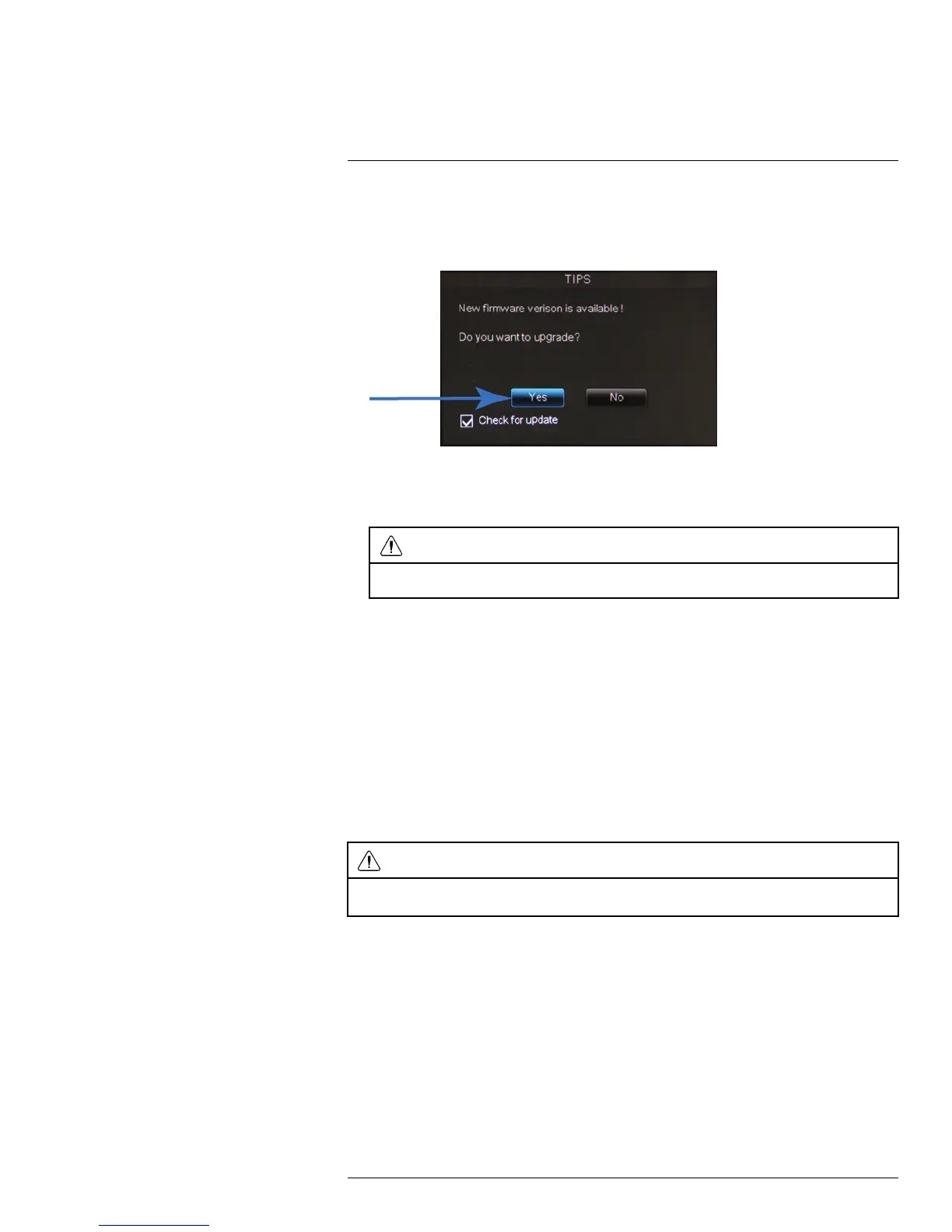Basic Setup (LH040 Series)
6
If a firmware upgrade is available:
1. After startup, a notification will appear asking you to upgrade the firmware. Click Yes to
upgrade.
2. Enter the system user name (default: admin) and password (default: 000000) and
click Apply. Wait for the firmware update to complete. The system will restart once the
firmware has been upgraded.
WARNING
DO NOT POWER OFF THE DVR OR DISCONNECT THE POWER CABLE DURING FIRMWARE
INSTALLATION
6.8 Step 8: Verify Camera Image
• Power on the cameras, and then verify the camera video quality before mounting the
cameras to a permanent location.
• Mount the cameras under a sheltered location. Always verify the outdoor rating of your
camera before installing it in a permanent location.
6.9 Step 9: Set the Time
• Set the system time and date for accurate video time stamps. Videos with inaccurate
times may not be valid as surveillance evidence.
• For details on setting the system time, see 10 Setting the Date and Time, page 22.
6.10 Default System Password & Port Numbers
CAUTION
By default, the system user name is admin and the password is 000000. It is essential that you create
your own password. For details, see 14 Managing Passwords, page 35.
The system requires a user name and password to log in to the system remotely using a
computer or mobile device. After logging on remotely the first time, you will be asked to
create a custom password for the system.
Local DVR and remote connectivity (LAN & Internet) user name and password:
• Username: admin
• Password: 000000
Default ports for DDNS remote access:
• Port 80 (HTTP port)
• Port 9000 (Client port)
#LX400015; r. 1.0/13705/13705; en-US
11
