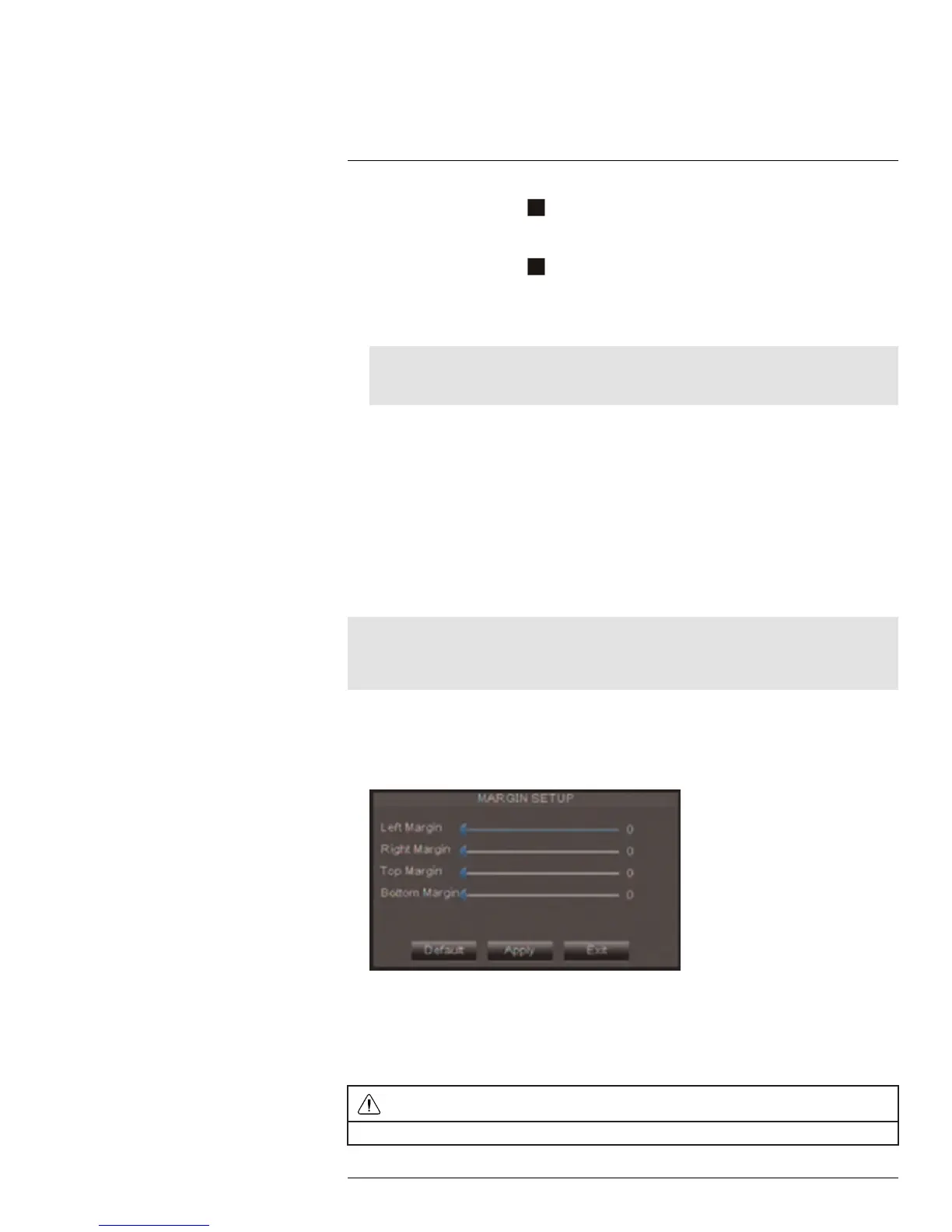Using the Main Menu15
2. Press and hold the Stop ( ) button on the front panel until the DVR restarts. The res-
olution will be reset to 1024 x 768 and the DVR will restart. When the DVR restarts,
click Yes to confirm the default resolution.
Press and hold the Stop (
) button on the remote control for 6 seconds. The resolu-
tion will be reset to 1024 x 768 and the DVR will restart. When the DVR restarts, click
Yes to confirm the default resolution.
Note
If your system resolution is already in 1024 x 768, pressing and holding the Stop button will not re-
start the system.
15.1.9 Adjusting Menu Transparency
You can increase or decrease the transparency of the on-screen menus.
To adjust the transparency of on-screen menus:
1. Click the Output tab.
2. Drag the Transparency slider to adjust transparency.
3. Click Apply to save your settings.
15.1.10 Adjusting the Video Margin
If you connect your DVR to a BNC monitor, you can adjust the video margins.
Note
You must select the BNC output mode to adjust the margins. Press 0 three times on the remote control to
switch the output mode between BNC mode and VGA/HDMI mode. When BNC mode is selected, the
mouse cursor appears on the BNC monitor.
To adjust the video margin:
1. Click the Output tab.
2. Click the Margin button.
3. Drag the sliders to the left or right to adjust the Left, Right, Top, or Bottom Margin.
4. Click Apply to save your settings and click OK to confirm.
15.1.11 Adding Privacy Zones
A privacy zone allows you to block out up to 4 portions of each channel with a black
square.
CAUTION
Areas covered by privacy zones are not visible in recordings.
#LX400015; r. 1.0/13705/13705; en-US
43
