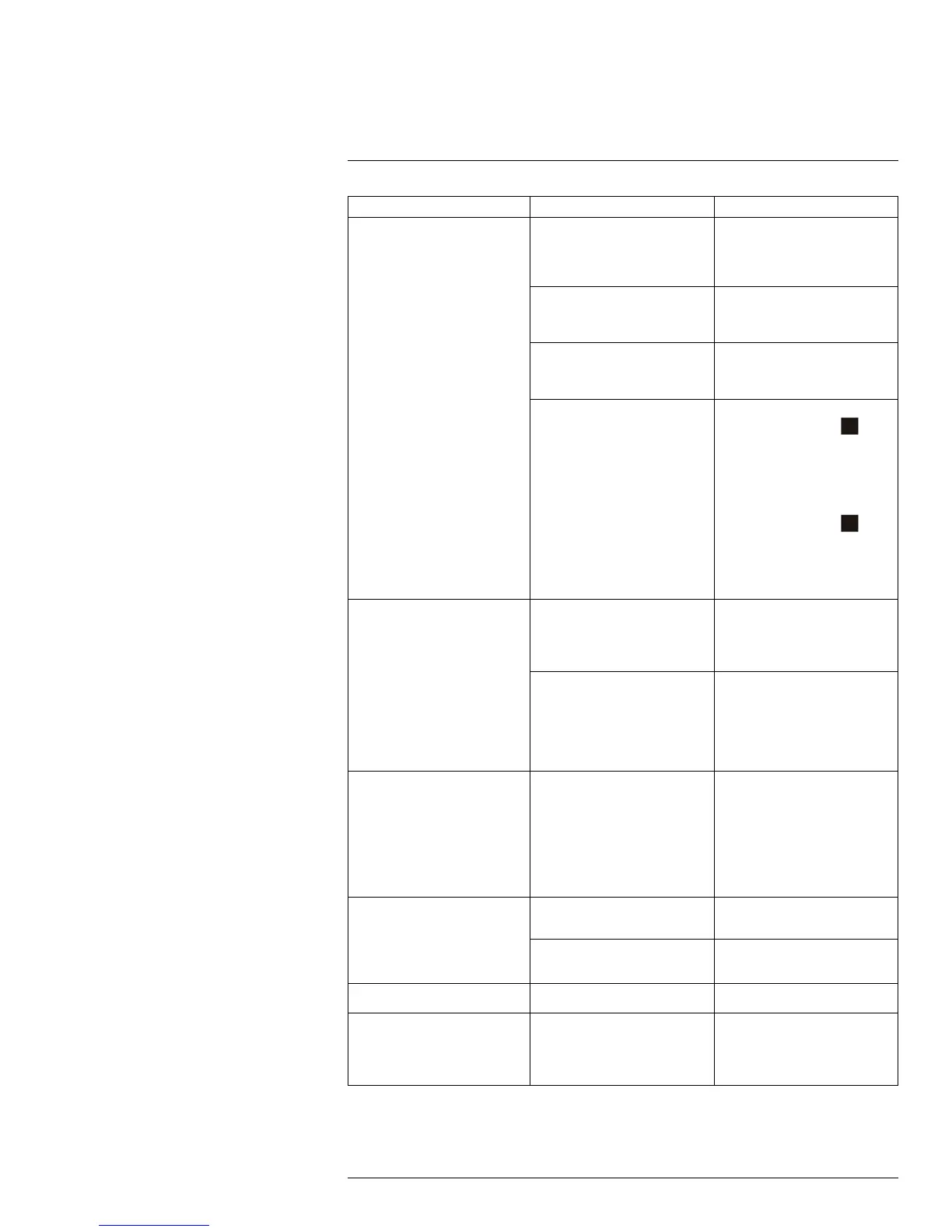Troubleshooting26
Error Possible Causes Solutions
• There is no picture on moni-
tor/TV after connecting it to
the DVR.
• Monitor/TV not detected by
DVR.
• Power off the monitor/TV and
DVR. Power on the monitor/
TV, and then power on the
DVR.
• Input channel for DVR not se-
lected on monitor/TV.
• On the monitor/TV, select the
input channel the DVR is con-
nected to.
• Video cable is loose or has
become disconnected.
• Check the video cable con-
nection to the DVR and moni-
tor/TV.
• Video-out resolution has
been set to the incorrect
setting.
• Press and hold the
but-
ton on the front panel or re-
mote control until the DVR
restarts. The DVR will reset
to the default resolution
(1024x768).
Press and hold the
but-
ton on the remote control un-
til the DVR restarts. The DVR
will reset to the default reso-
lution (1024x768).
• Mouse not detected by
system.
• Mouse cable is not firmly
connected to the system.
Mouse is not connected to
the system.
• Firmly connect the mouse ca-
ble to one of the USB ports.
• System needs to be reset • Power off the system (discon-
nect power cable). Firmly
connect a USB mouse to one
of the USB ports. Reconnect
the power cable to the DC
12V port on the rear panel.
• There is no picture on se-
lected channels / camera
picture is not being displayed.
• Camera cables are loose or
have become disconnected.
• Check the camera video ca-
ble and connections.
• Disconnect and reconnect
the cable at the system and
at the camera.
• Try moving the camera to an-
other channel or use another
cable.
• The image on the DVR ap-
pears, but does not have
sound.
• Audio cables are loose or
have been disconnected.
• Check the AUDIO Input con-
nections to the DVR.
• Volume on external speakers
(not included) is low or off.
• Increase volume on external
speakers (not included).
• The system beeps at startup. • The beep at startup is normal.
• The system beeps during
motion detection.
• Motion detection is enabled
and the alarm buzzer is
activated.
• Open the Main Menu and
click System>Motion. In the
Buzzer drop-down, select Off.
Click Apply.
#LX400015; r. 1.0/13705/13705; en-US
159
